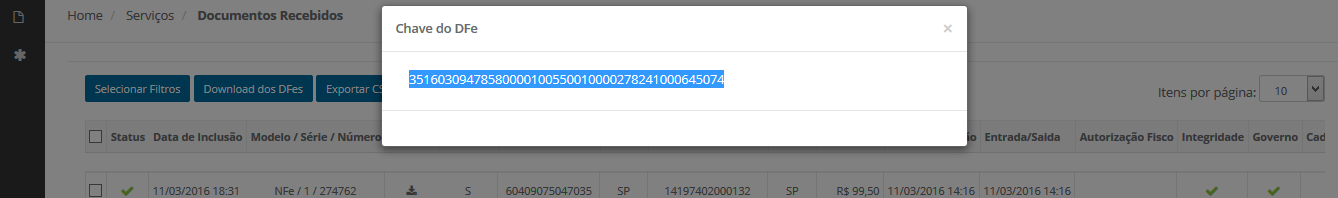Relevant information about this page’s columns
Each of these columns can be used as an attribute to filter information.
The first column works simply as a selection tool, allowing the selection of one or more rows. This row selection will serve to restrict documents that will be “Manifested”.
Warning: the selection has no effect to the “DFE Download” function, neither to the “Export CSV” function, which will always act over the total amount of documents filtered, regardless of paging (the exhibition of pages with a certain number of registries at a time).
Status – First column, summarizes the document status, which is shown in more details on the rows further to the right.
Inclusion – Date when the document on that row was uploaded into the system.
Model / Series / Number – The model, series and number of the document, defined by the issuing contributor. Hover over this column with the mouse cursor to see the document’s Electronic Key number. If you need to select the document in order to “copy” its key, try clicking over this columns content (Document number).