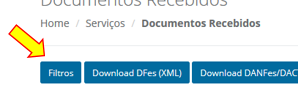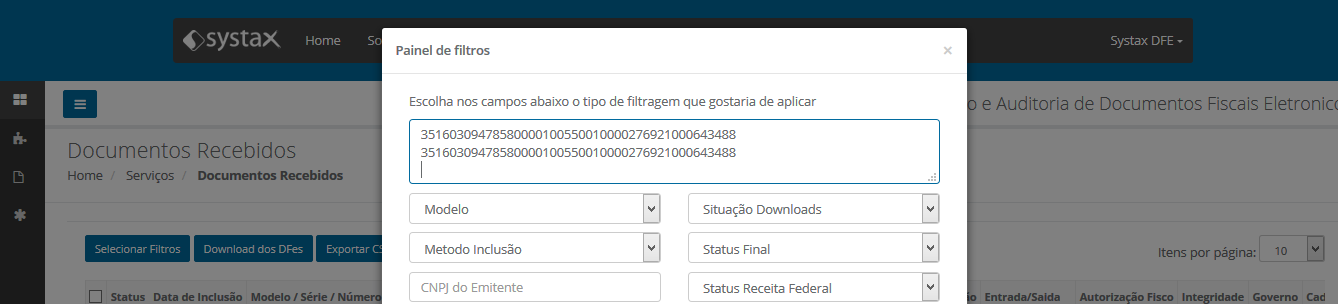Applying filters
The search screen offers a group of values that can be combined freely, so that the filter requirements will be set, limiting the subgroup of documents that will be exhibited.
The “Select filter” button will also serve to indicate if any filter is being applied at the moment, with its name changing to “Applied Filters” in that case, showing the active filters by hovering the mouse cursor over it.
To remove an applied filter, simply activate the same button, then clicking “Clear” and then “Apply”.
The many fields available for filtering the information can be combined, creating more complex requirements to match. This combination works Always under the presumption of the connecting term “and”, meaning that, to be selected, the registries must fulfill to one condition AND the others.
If the objective is to filter information by access key and more than one receipt at a time, simply insert the access keys in the box on the upper side of the filter page, separating them by pressing “Enter” for each key added.
You can also copy those Keys from an Excel file. This function is limited to up to10.000 keys.