Parametrização Fiscal – Passo D0140 – Ajuste no cálculo quando carga tributária é igual à alíquota da operação
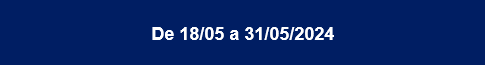
Passo D0140 – Ajuste no cálculo quando carga tributária é igual à alíquota da operação
Por Carlos Dupim Jr.
No cálculo das operações em que a carga tributária de regra CST 20 aplicada na operação é igual à alíquota da operação, resultando em percentual de redução = 0,00%, foi ajustado o retorno do debug da seguinte maneira:
Passo D0140:
[...]
- Retornar o percentual de redução localizado na regra do passo D0140 ou calculado a partir da carga tributária da regra encontrada no passo D0140, conforme definição abaixo:
- Se no cálculo do D0140 o bc_perc = 0.00, retornar no campo ICMS-pRedBC = null (vazio)
- Caso contrário, bc_perc <> 0.00 e vazio, retornar no campo ICMS-pRedBC o valor calculado de bc_perc no passo D0140
- Retornar o bc_composição encontrado na regra do passo D0140, conforme definição abaixo:
- Se o campo ICMS-pRedBC = null (vazio), bc_composição = 2
- Se o campo ICMS-pRedBC <> null (vaizo), bc_composição = 10
Dessa forma então, se o cálculo da redução resultar em 0,00%, ao invés de apresentar esse número no campo ICMS-pRedBC, ficará vazio.
Além disso, foi incluída especificação sobre o BC composição a ser utilizado, dependendo do preenchimento desse campo. Caso o percentual de redução seja vazio, será utilizado o BC Composição 2; caso não, o BC composição 10.
Segue exemplo elaborado no ambiente de testes para melhor visualização da mudança:
Antes:
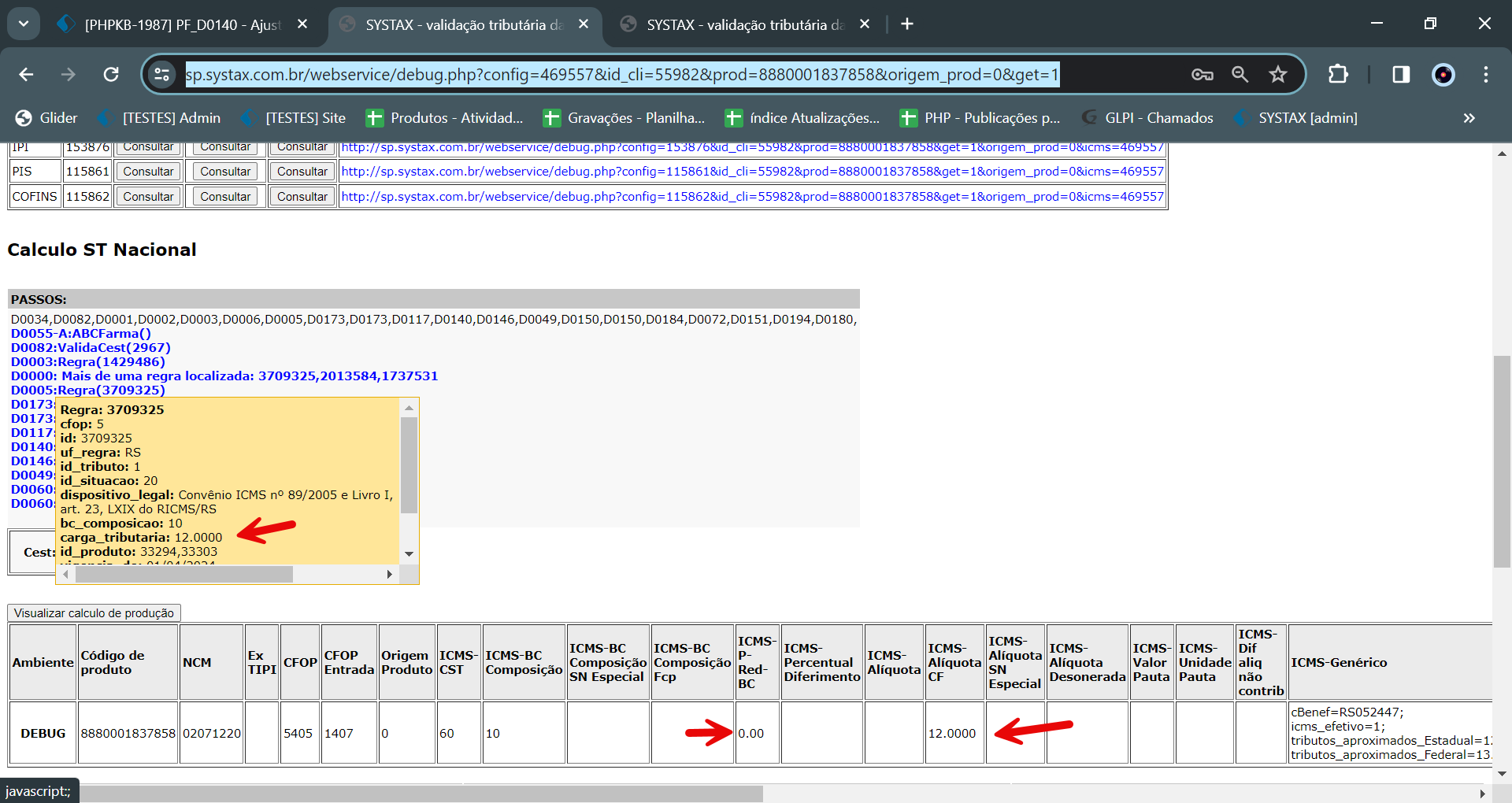
Depois:
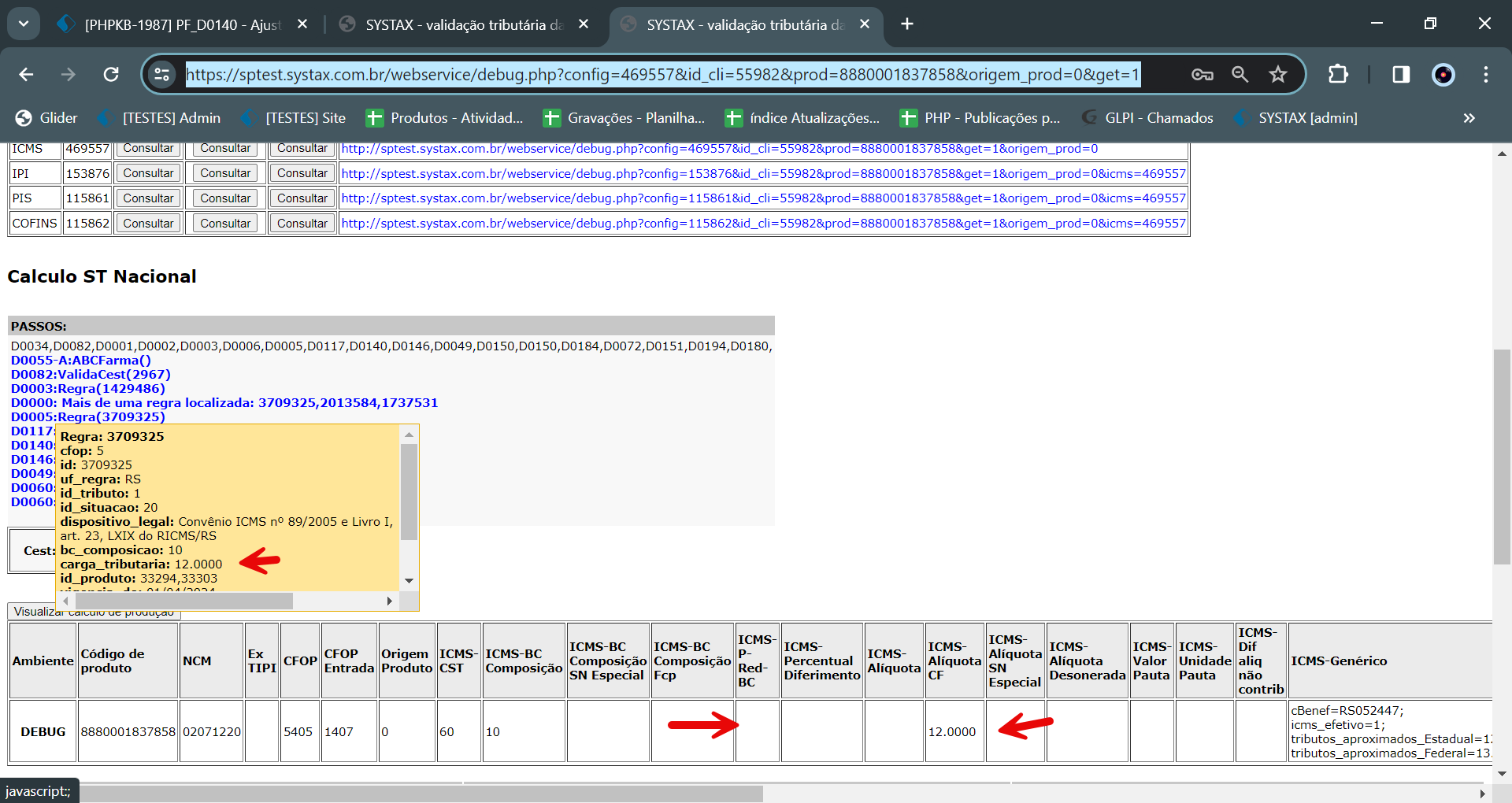
Assim, visualmente fica mais claro a ausência de um percentual por conta do resultado do cálculo ser 0,00%.
D0140 step – Adjustment of calculation When the tax charge is equal to the tax rate of the operation
By Carlos Dupim Jr.
On calculations of operations in which the tax charge of a CST 20 rule (reduction of calculation base) applied to the operation is equal to the tax rate of the operation, resulting in a reduction percentual of 0.00%, the calculation preview (debug) was adjusted in the following manner:
D0140 step:
[...]
- Return the reduction percentage found on the rule of the D0140 step or calculated according to the tax charge of the rule found by the D0140 step, as defined bellow:
- If by those calculations the reduction percentual is equal to 0.00%, return on the ICMS-pRedBC field as null (empty)
- Otherwise, if the reduction percentual is different from 0.00%, return on the ICMS-pRedBC field the calculated value on the D0140 step
- Return the bc_composição (composition of calculation base) found on the rule of the D0140 step, as defined below:
- If ICMS-pRedBC = null (empty), bc_composição = 2
- If ICMS-pRedBC <> null (vaizo), bc_composição = 10
Meaning, if the calculation of the reduction percentage results in 0.00%, instead of appearing on screen on the ICMS-pRedBC field, it will be empty instead.
Additionally, a specification was included about the BC composition to be utilized, depending on the information presented on the pRedBC field. If it’s empty, the calculation will use the BC composition 2; if not, it’ll use the BC composition 10.
Here’s an example from the testing environment for better visualization of the change:
Before:
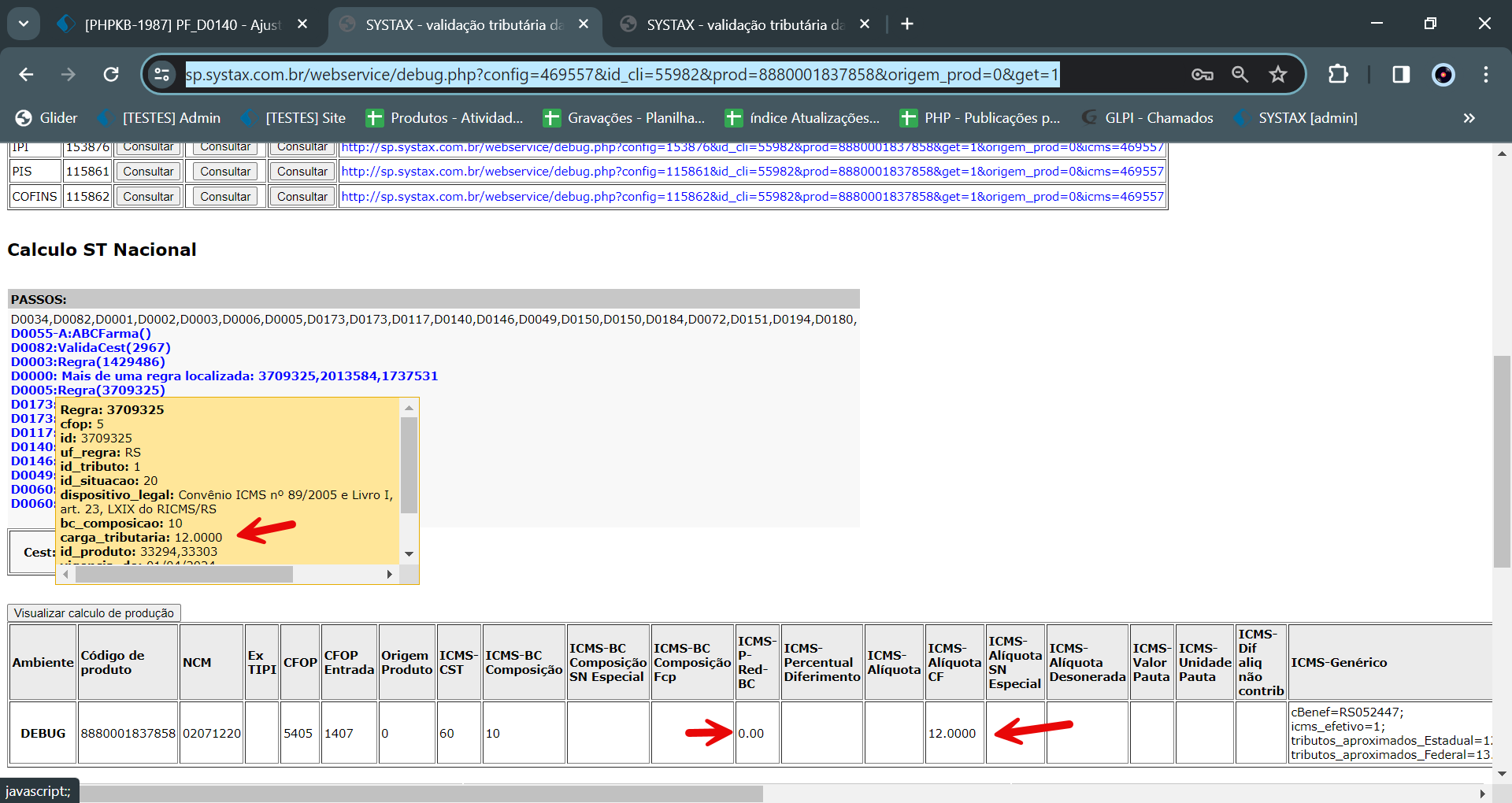
After:
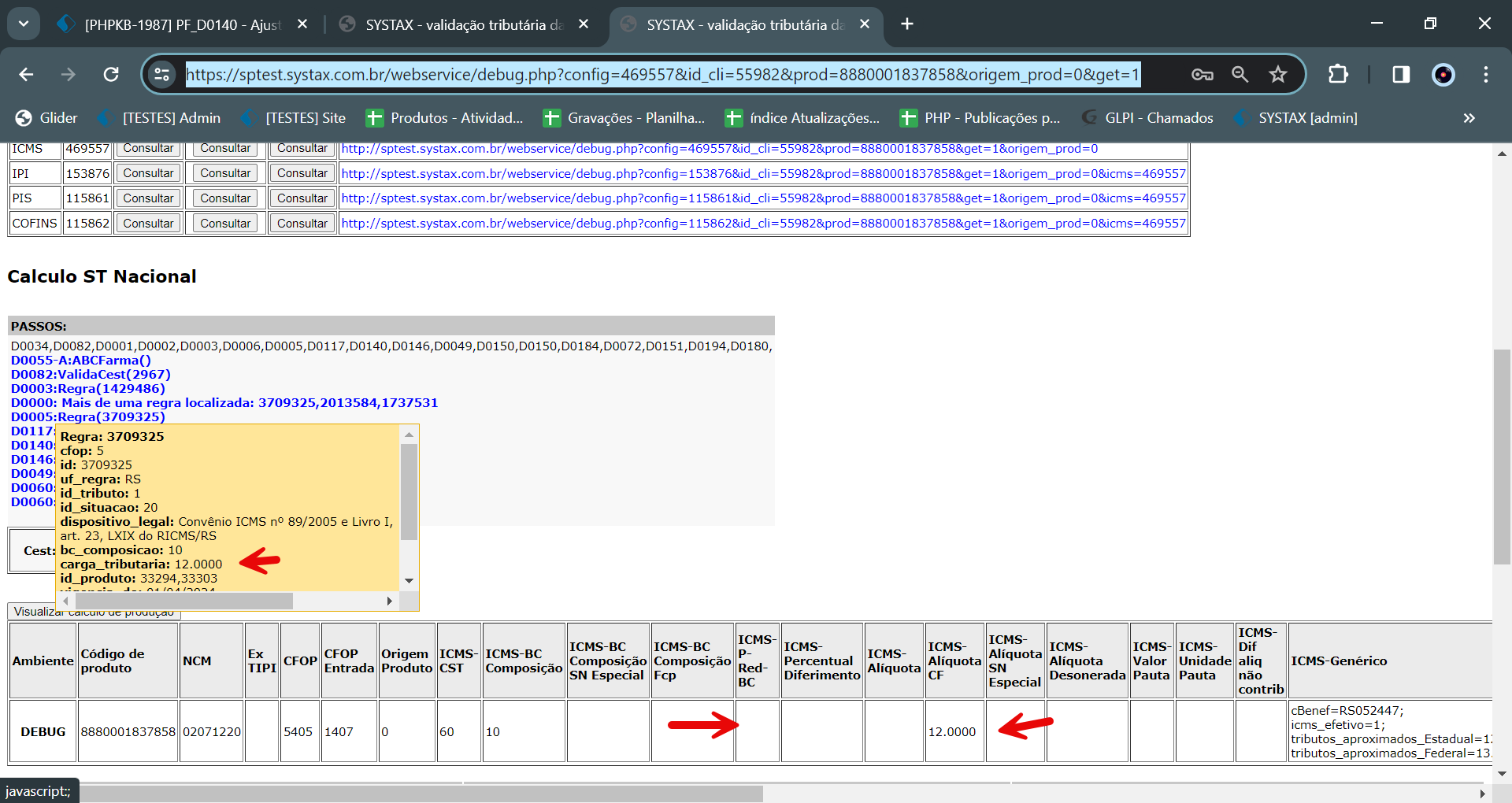
This way, it’s visually clearer the absence of a reduction percentage.