Documentação Geral
DOCs – Configuração dos campos obrigatórios
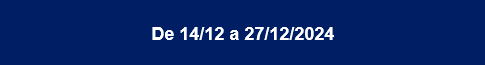
Configuração dos campos obrigatórios
Por Jéssica Barreto Parzanese
Foi colocado em produção uma nova tela para configurar os Campos Obrigatórios da função Digitar sem a necessidade de acionar a equipe de Desenvolvimento. Essa nova tela tem acesso restrito a consultores Systax.
Systax DOCs >> Nota Fiscal de Serviços >> Campos Obrigatórios
Os campos padrões já estarão configurados e devem ser mantidos caso o cliente não tenha solicitado algum campo em específico. Sendo assim caso haja alguma solicitação diferente do padrão basta ir à nova tela Campos Obrigatórios, ticar os campos desejados e clicar em salvar.
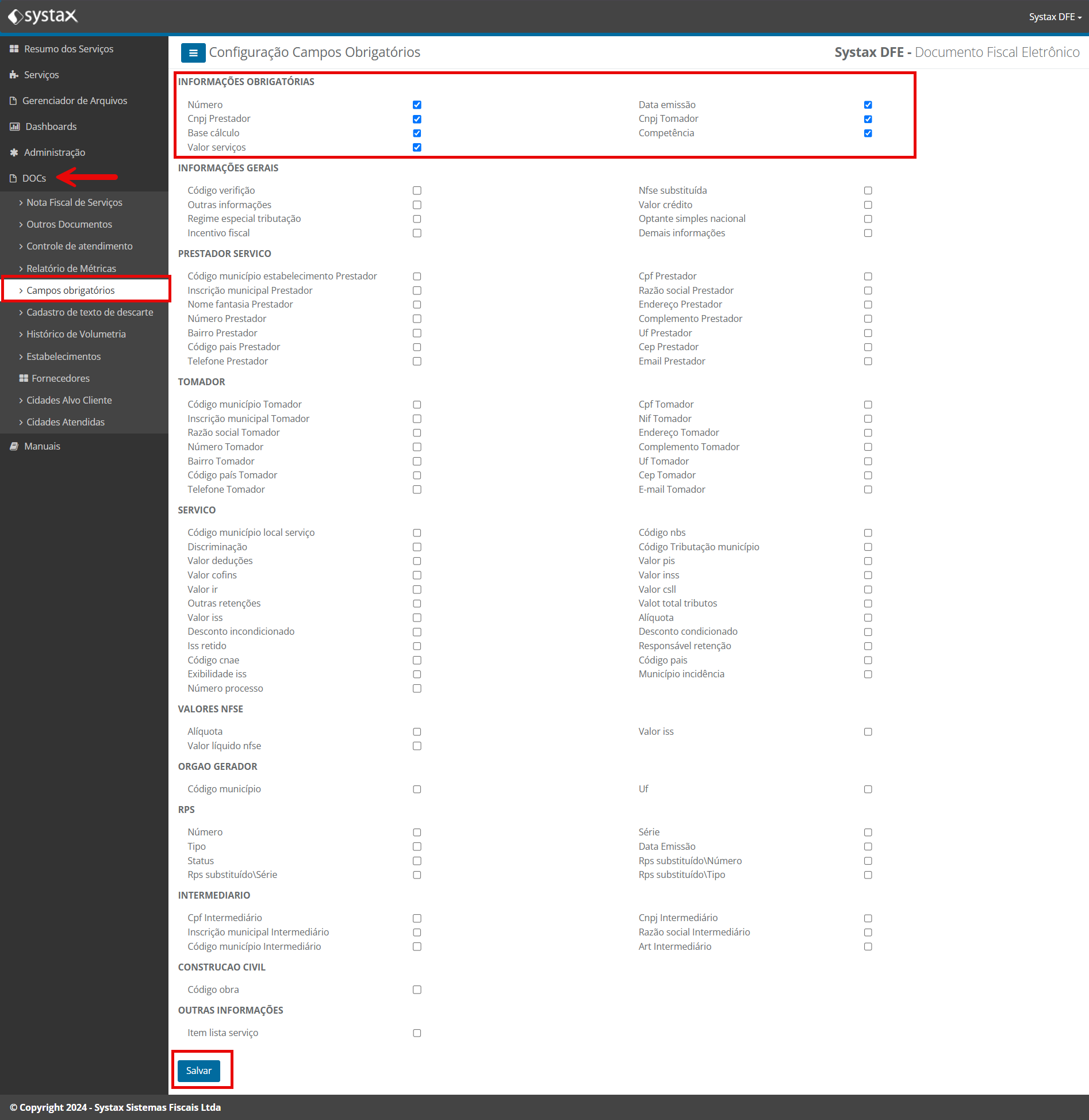
Ao selecionar um campo que ainda não esteja no quadrante de campos obrigatórios, ele será automaticamente incluído nesse quadrante ao retornar à tela de configuração. Os campos não selecionados constarão nos respectivos quadrantes.
Após salvar será possível verificar os campos configurados como obrigatórios em:
Systax DOCs >> Nota Fiscal de Serviços >> Digitar >> Ações >> Preencher dados ícone A
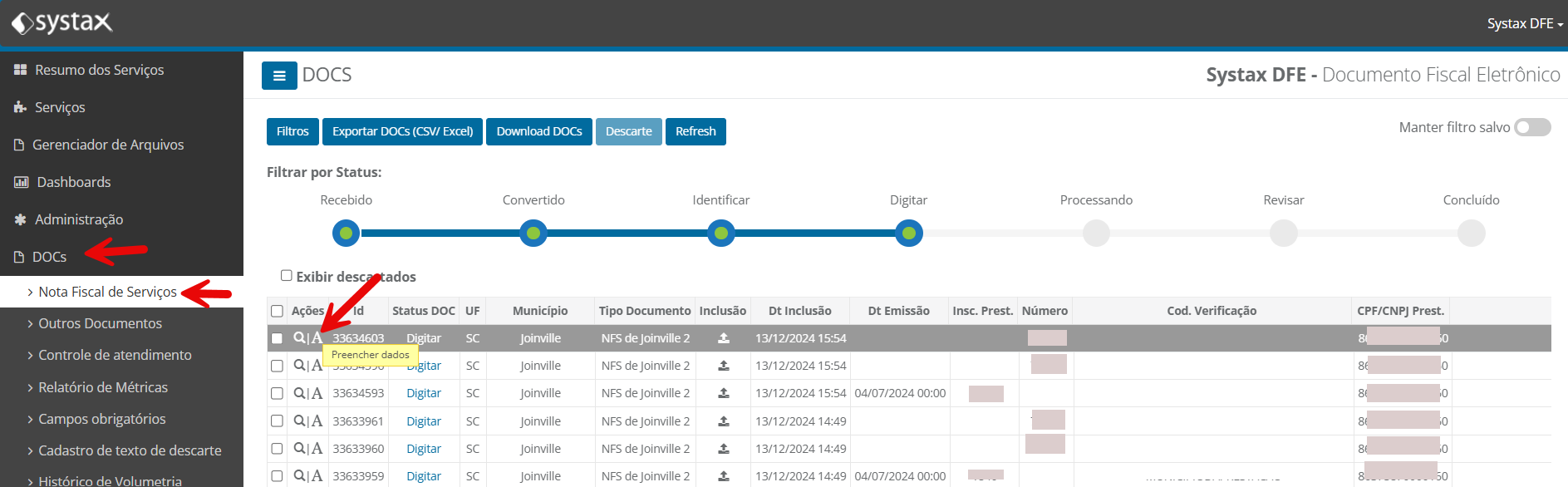
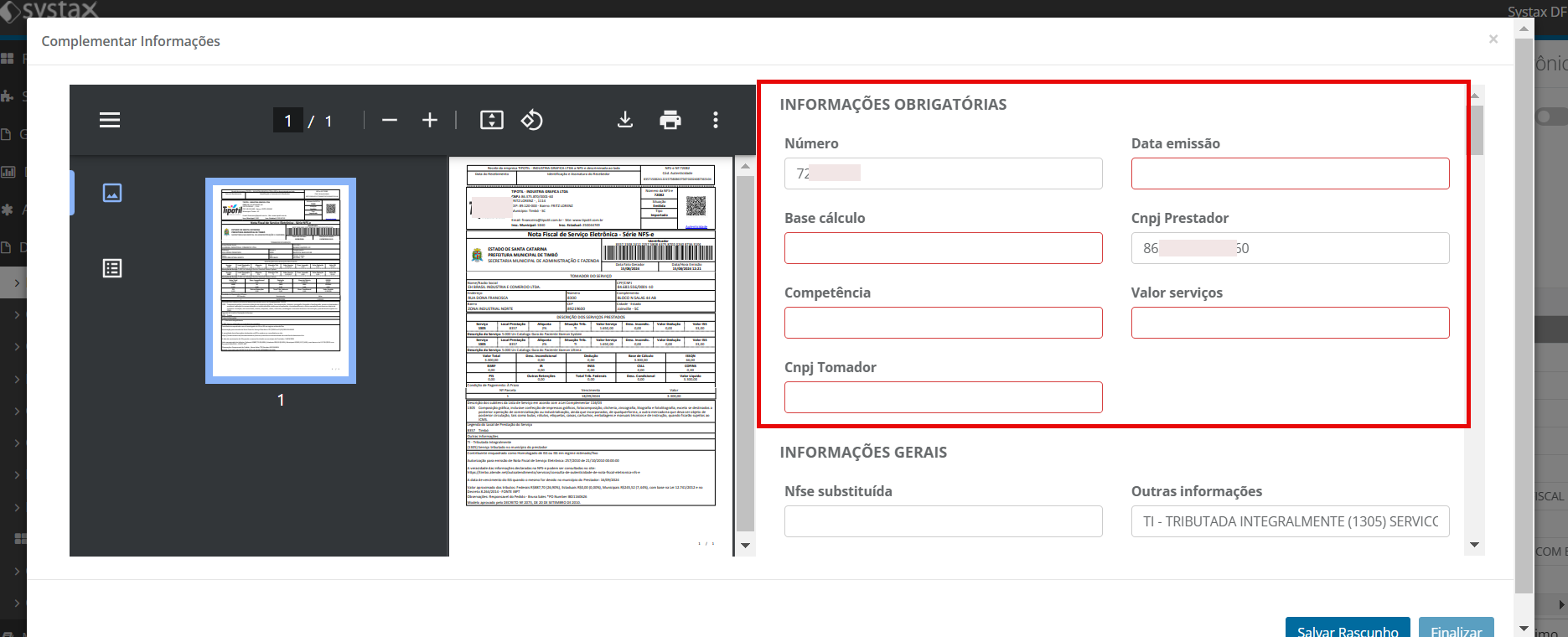
A implementação dessa nova tela simplifica o processo de configuração dos Campos Obrigatórios, proporcionando maior autonomia aos consultores Systax e agilidade no atendimento às demandas dos clientes. Com acesso fácil e intuitivo, os ajustes necessários podem ser realizados diretamente, garantindo flexibilidade e precisão no gerenciamento das configurações.
Mandatory Fields Configuration
By Jéssica Barreto Parzanese
A new screen has been released to configure the mandatory fields for the "Digitar" function without requiring assistance from the Development team. This new screen is restricted to Systax consultants.
Systax DOCs >> Service Invoice >> Mandatory Fields
The default fields are already configured and should remain as they are unless the client requests specific changes. If there is a custom request, simply access the new "Mandatory Fields" screen, select the desired fields, and click "Save."
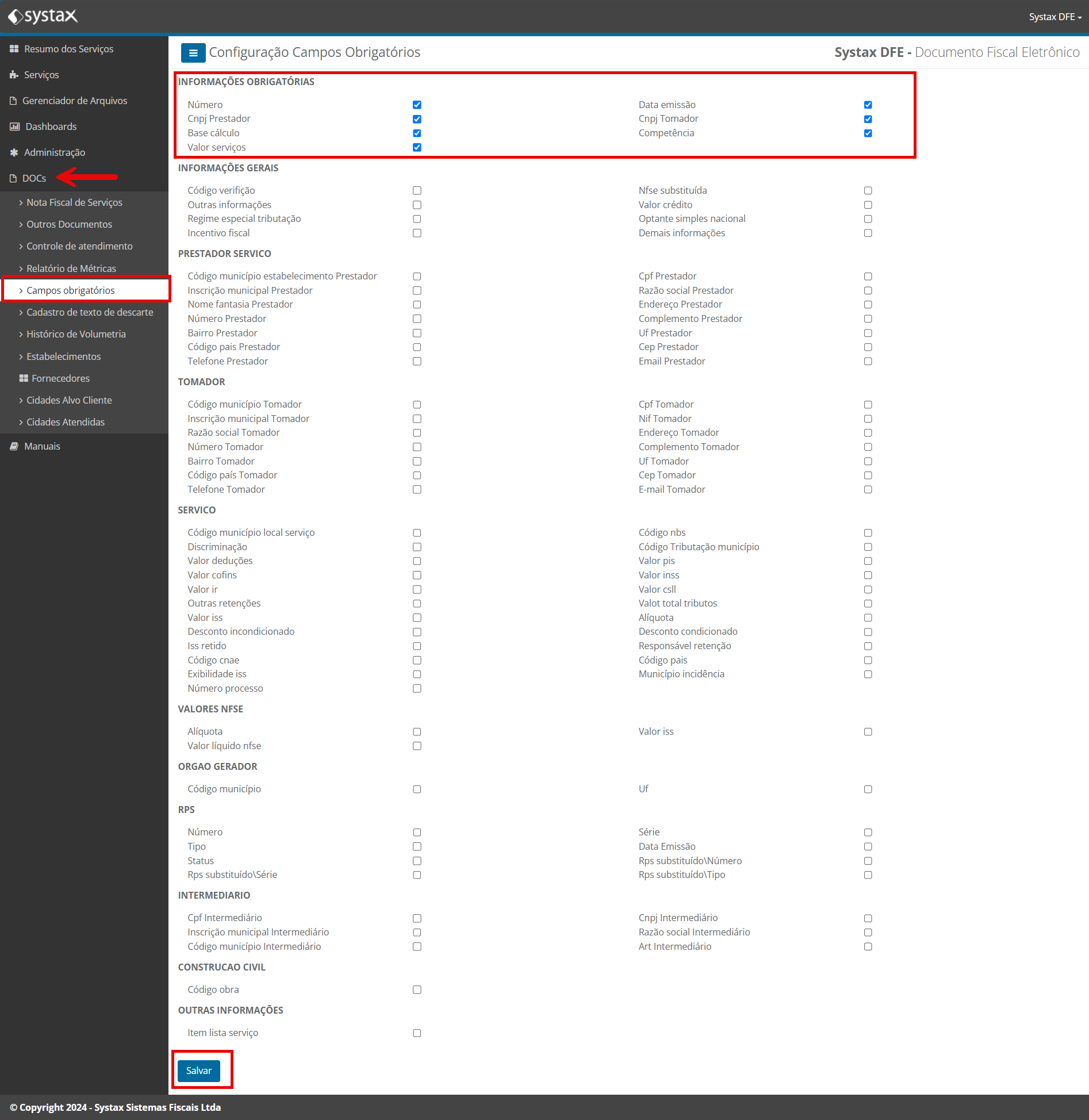
When a field that is not yet in the mandatory fields’ quadrant is selected, it will automatically be included in that quadrant when returning to the configuration screen. Fields that are not selected will remain in their respective quadrants.
After saving, the configured mandatory fields can be reviewed at:
Systax DOCs >> Service Invoice >> Digitar >> Actions >> Fill Data (icon A)
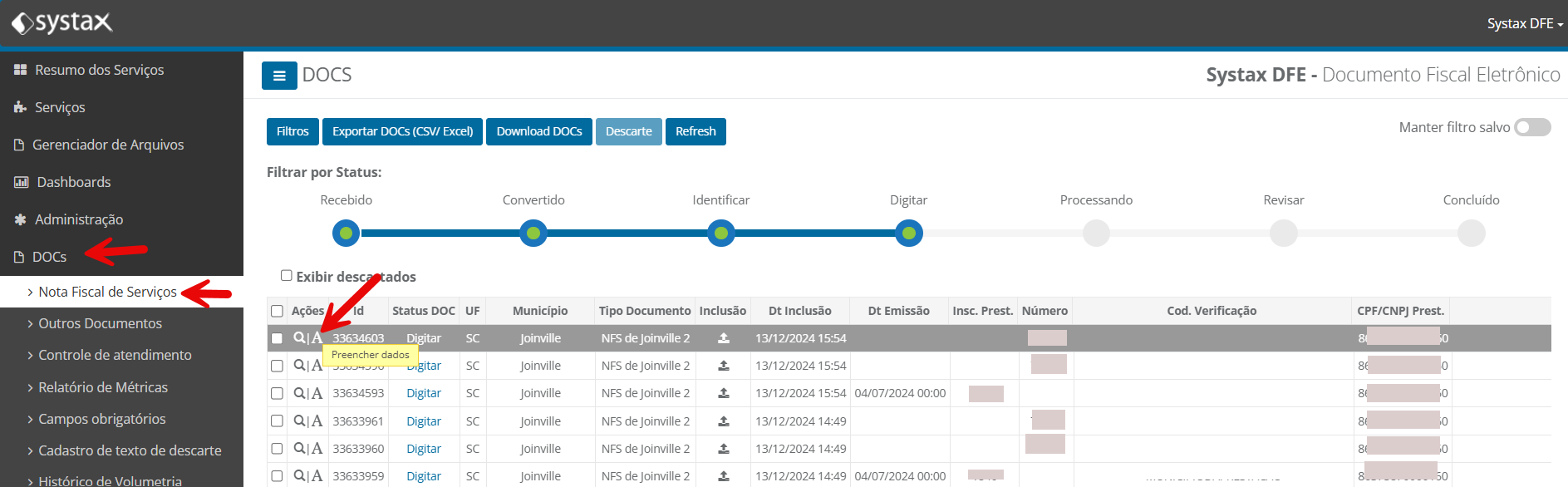
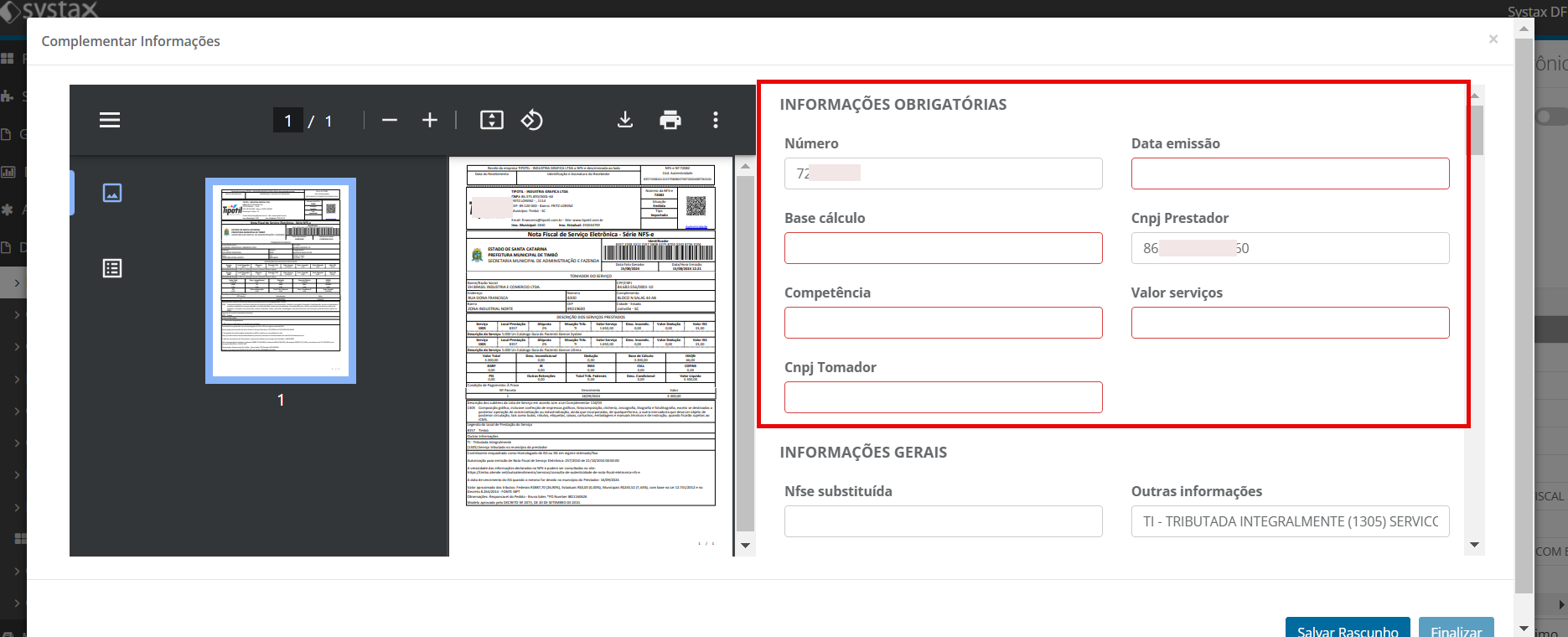
The implementation of this new screen simplifies the process of configuring mandatory fields, granting greater autonomy to Systax consultants and streamlining client request handling. With an easy and intuitive interface, necessary adjustments can be made directly, ensuring flexibility and accuracy in managing configurations.
| Versão do documento: 81 | Publicação: 12/27/2024 |