Documentação Geral
Vale a pena relembrar
- A regra é criada quando o produto é existente na tabela de produtos;
- Diferente da regra temporária, não tem vigência final estimada;
- É gravada com estatística Z05;
- A regra decorrente do on demand aciona a inclusão no grupo de produtos vinculado ao cenário e quando a regra for atualizada, será mantido no histórico a regra atual com a nova estatística.
- Se a configuração para a criação da regra on demand não estiver ativada na tela de “Configuração TaxEngine”;
- A configuração para esse recurso é a “ativaCriaçãoRegraOnLine”;
- Quando o produto não existir na tabela de produtos do cockpit;
- Quando o cenário não existir na tabela de cenários do cockpit.
- ID – sequencial de cada requisição de criação de regra OnDemand no cockpit
- Session ID – número do registro do cálculo executado no motor ou no TaaS
- Data de solicitação – data do cálculo realizado no motor
- Data de processamento – data de processamento e criação da regra no cockpit
- Mensagem - Mensagem de retorno de uma requisição. Valores possíveis:
- Cenário não encontrado
- Produto não encontrado
- Regra já existente
- Regra não cadastrada - falha base intermediária
- Erro ao criar regra
- Regra criada. Retida em Query de Qualidade e Falha ao vincular com grupo produto
- Regra criada. Falha ao vincular com grupo produto
- Regra criada. Retida em Query de Qualidade
- Regra criada com sucesso
- Código Produto - Código do produto da requisição
- Origem Produto - Origem do produto da requisição
- ID Cenário – ID do cenário existente
- UF Origem / Destino – UF de origem e destino da requisição
- Natureza de Operação – Natureza de Operação da requisição
- Remetente – Código do remetente da requisição
- Destinação – Código do destinatário da requisição
- Finalidade – Código da finalidade da requisição
- ID sequencial dos registos enviados ao cockpit
- Data e horário da chamada realizada no motor
- Status de processamento de uma requisição de criação de regra ondemand. Valores possíveis:
- E = Concluído com erro.
- S = Concluído com sucesso
- P = Em processamento
- Data Processamento
- Mensagem após o processamento da regra. Valores Possíveis:
- Cenário não encontrado
- Produto não encontrado
- Regra já existente
- Regra não cadastrada - falha base intermediária
- Erro ao criar regra
- Regra criada. Retida em Query de Qualidade e Falha ao vincular com grupo produto
- Regra criada. Falha ao vincular com grupo produto
- Regra criada. Retida em Query de Qualidade
- Regra criada com sucesso
- Informações do cenário enviado na requisição
- Código de produto enviado na requisição
- Origem do produto enviado na requisição
- Regra, ícone que abre o detalhe da regra
- Session ID enviado na chamada do motor ou do TaaS
- The rule is created when the product exists in the product table;
- Unlike the temporary rule, it does not have an estimated final validity;
- It is recorded with statistic Z05;
- The rule resulting from the on-demand triggers the inclusion in the group of products linked to the scenario, and when the rule is updated, the current rule with the new statistics will be kept in the history.
- If the configuration for creating the on-demand rule is not activated on the "TaxEngine Configuration" screen;
- The configuration for this resource is "ativaCriaçãoRegraOnLine";
- When the product does not exist in the cockpit product table;
- When the scenario does not exist in the cockpit scenario table.
- ID – sequential of each OnDemand rule creation request in the cockpit
- Session ID – record number of the calculation executed in the engine or in TaaS
- Request date – date of the calculation performed in the engine
- Processing date – processing date and rule creation in the cockpit
- Message - Response message from a request. Possible values:
- The scenario was not found
- Product not found
- Existing rule
- Rule not registered - intermediate base failure
- Error creating rule
- Rule created. Held in Quality Query and Failed to link with product group
- Rule created. Failed to link with product group
- Rule created. Held in Quality Query
- Rule created successfully
- Product Code - Product code of the request
- Product Origin - Origin of the product of the request
- Scenario ID – ID of the existing scenario
- Origin / Destination State – Origin and destination state of the request
- Nature of Operation – Nature of Operation of the request
- Sender – Sender code of the request
- Destination – Recipient code of the request
- Purpose – Purpose code of the request
- Sequential ID of the records sent to the cockpit
- Date and time of the call made on the engine
- Processing status of an ondemand rule creation request. Possible values:
- E = Completed with error
- S = Successfully completed
- P = In processing
- Data Processing
- Message after rule processing. Possible Values:
- The scenario was not found
- Product not found
- Existing rule
- Rule not registered - intermediate base failure
- Error creating rule
- Rule created. Held in Quality Query and Failed to link with product group
- Rule created. Failed to link with product group
- Rule created. Held in Quality Query
- Rule created successfully
- Scenario information sent in the request
- Product code sent in the request
- Origin of the product sent in the request
- Rule, icon that opens the rule detail
- Session ID sent in the engine or TaaS request
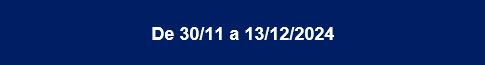
Vale a pena relembrar
Cockpit
Ativação de Recursos ou novas funcionalidades no Cockpit
Por Fernanda Almeida
O Cockpit é uma plataforma de gestão de regras tributárias que oferece uma experiência interativa para seus usuários e clientes. Entre suas diversas funcionalidades, destaca-se a capacidade de facilitar a visualização e o gerenciamento das regras tributárias, permitindo que os usuários aprovem, rejeitem e exportem essas regras e exportações dos registros em formato *.csv.
Todas as funcionalidades implementadas ficam disponíveis para habilitação no menu “Funcionalidades”, dessa forma o administrador do cliente pode habilitar ou não o recurso desejado.
O menu “Funcionalidades” é habilitado somente no usuário cadastrado como Administrador dentro do cockpit.
Para acessar o menu, basta clicar em:
>> Mais Opções
>> Funcionalidades
Abrirá a tela “Funcionalidades do Sistema”, onde será possível verificar os recursos e funcionalidades por perfil de usuário no cockpit.
O administrador pode habilitar e desabilitar recursos para os usuários com permissões de aprovador e pesquisador.
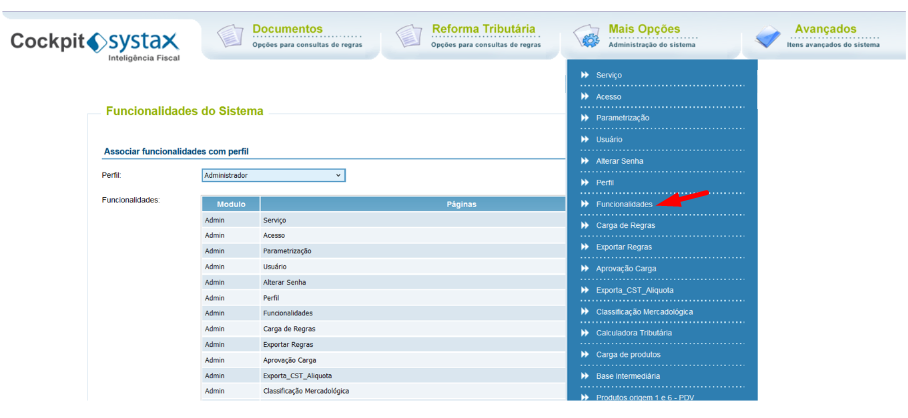
Para habilitar o recurso, basta assinalar a flag, deslogar e logar novamente no cockpit.
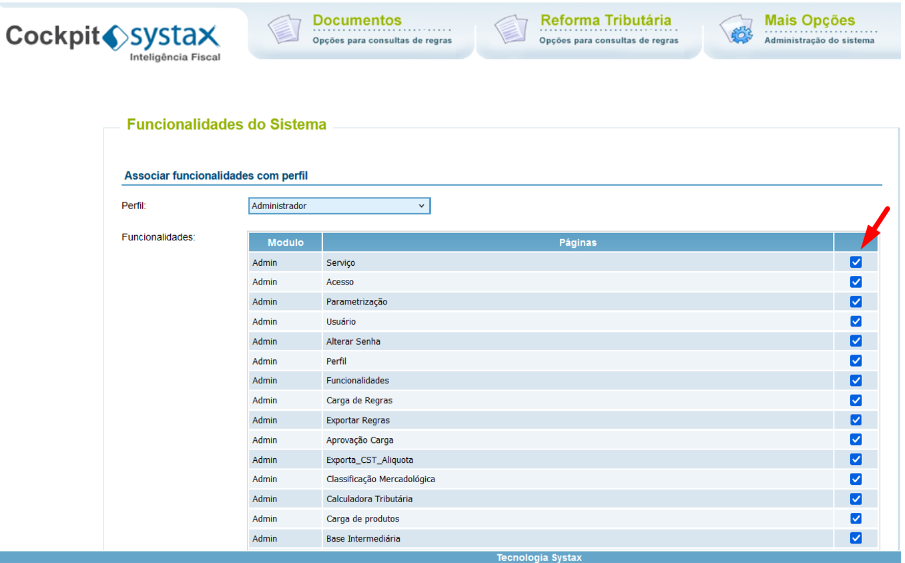
Para desabilitar um recurso, basta retirar a flag, deslogar e logar novamente no cockpit.

Conclusão: O usuário master do cockpit, ou seja, o administrador possui total autonomia para dar as permissões de acessos do cockpit aos usuários de acordo com o compliance da empresa.
Consulta de Criação de Regra – Regra criada decorrente do cálculo On Demand
Por Fernanda Almeida
O Cockpit é uma plataforma de gestão de regras tributárias que oferece uma experiência interativa para seus usuários e clientes. Entre suas diversas funcionalidades, destaca-se a capacidade de facilitar a visualização e o gerenciamento das regras tributárias, permitindo que os usuários aprovem, rejeitem e exportem essas regras e exportações dos registros em formato *.csv.
Devidos aos muitos questionamentos e dúvidas, trazemos aqui as definições para a criação da regra no cockpit, além do funcionamento da rotina.
Para os clientes que possem motor de cálculo, pode ser ativado a criação de regra on demand, isto é, quando a requisição do cálculo é submetida no motor e o retorno é uma regra on demand, a mesma pode ser enviada para o cockpit. As características de uma regra on demand são:
Hipóteses em que a regra não é criada:
A funcionalidade está disponível para os clientes que possuam o motor de cálculo e o recurso da regra On Demand ativada.
O recurso do cockpit para a visualização das regras está disponível em:
>> Mais Opções
>> Consulta Criação de Regra
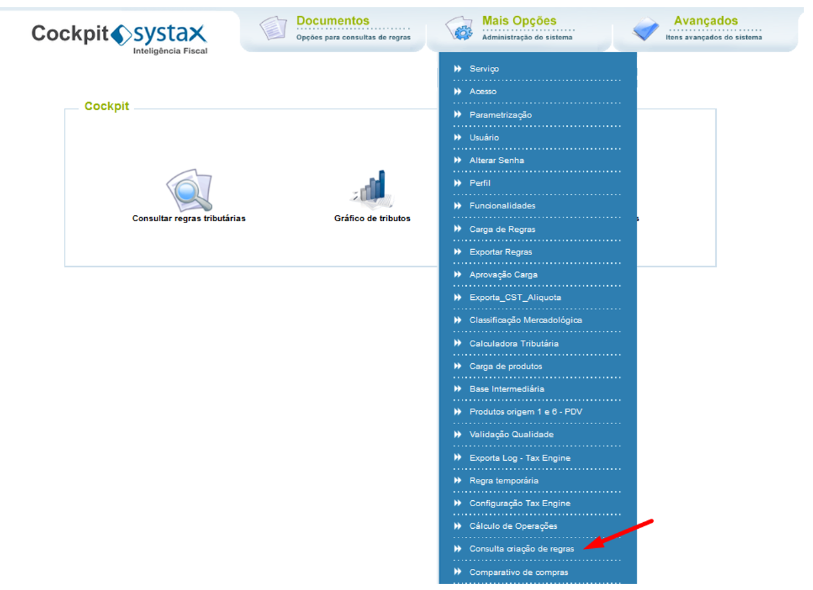
A tela exibe o status da fila de criação assíncrona de regras OnDemand. Através do filtro existente é possível filtrar as requisições por:

O resultado em tela é o seguinte:
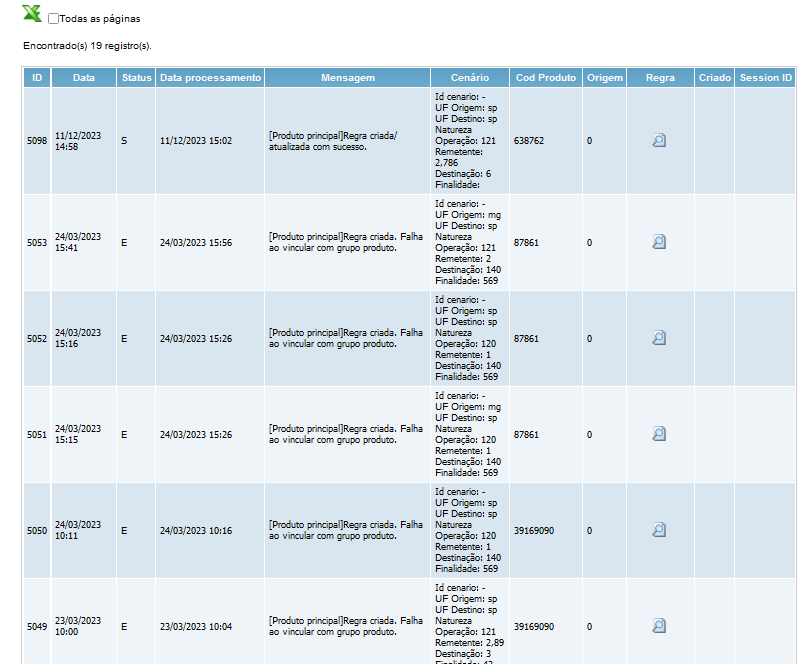
Os campos apresentados são:
Ao clicar no ícone  , o cockpit abre o detalhe da regra no cockpit:
, o cockpit abre o detalhe da regra no cockpit:

Conclusão: A rotina é importante para os clientes que usam o cálculo on demand, assim a regra consumida no cálculo fica disponibilizada no cockpit e nas hipóteses em que o cliente precisar fazer um novo cálculo com os mesmos parâmetros, o motor encontrará a regra no cockpit e não acionará o cálculo onDemand novamente.
Worth remembering
Cockpit
Activation of Resources or new functionalities in the Cockpit
By Fernanda Almeida
Cockpit is a tax rule management platform that offers an interactive experience for its users and clients. Among its various features, it stands out for its ability to facilitate the visualization and management of tax rules, allowing users to approve, reject, and export these rules and export records in *.csv format.
All implemented features are available for activation in the "Features" menu, so the client's administrator can enable or disable the desired resource.
The "Features" menu is enabled only for the user registered as Administrator within the cockpit.
To access the menu, simply click on:
>> More Options
>> Features
It will open the "System Features" screen, where it will be possible to check the resources and functionalities by user profile in the cockpit.
The administrator can enable and disable features for users with approver and researcher permissions.
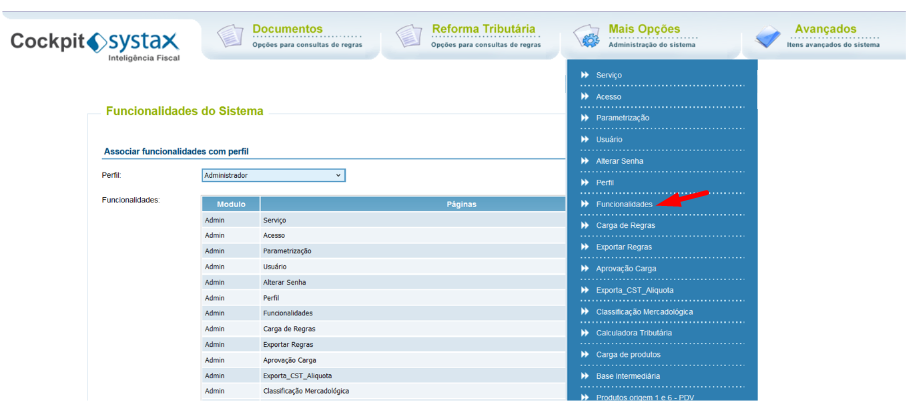
To enable the feature, simply check the flag, log out, and log back into the cockpit.

To disable a feature, just remove the flag, log out, and log back into the cockpit.

Conclusion: The master user of the cockpit, that is, the administrator, has full autonomy to grant cockpit access permissions to users in accordance with the company's compliance.
Rule Creation Query – Rule created as a result of the On Demand calculation
By Fernanda Almeida
The Cockpit is a tax rule management platform that offers an interactive experience for its users and clients. Among its various features, it stands out for its ability to facilitate the visualization and management of tax rules, allowing users to approve, reject, and export these rules and export records in *.csv format.
Due to the many questions and doubts, we bring here the definitions for creating the rule in the cockpit, as well as the operation of the routine.
For clients who have a calculation engine, the creation of an on-demand rule can be activated, that is, when the calculation request is submitted to the engine and the return is an on-demand rule, it can be sent to the cockpit. The characteristics of an on-demand rule are:
Hypotheses in which the rule is not created:
The functionality is available for customers who have the calculation engine and the On Demand rule feature activated.
The cockpit feature for viewing the rules is available at:
>> More Options
>> Rule Creation Consultation
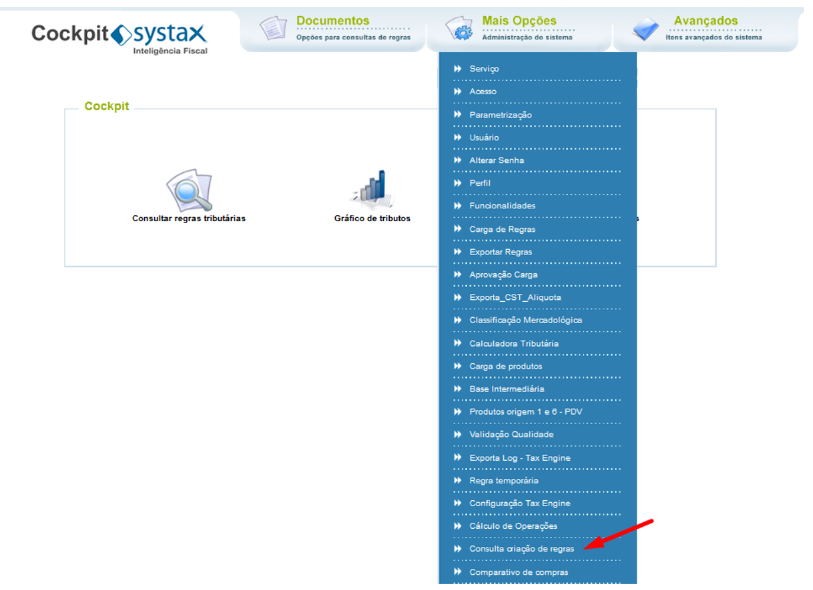
The screen displays the status of the asynchronous creation queue for OnDemand rules. Through the existing filter, it is possible to filter the requests by:

The result on screen is as follows:
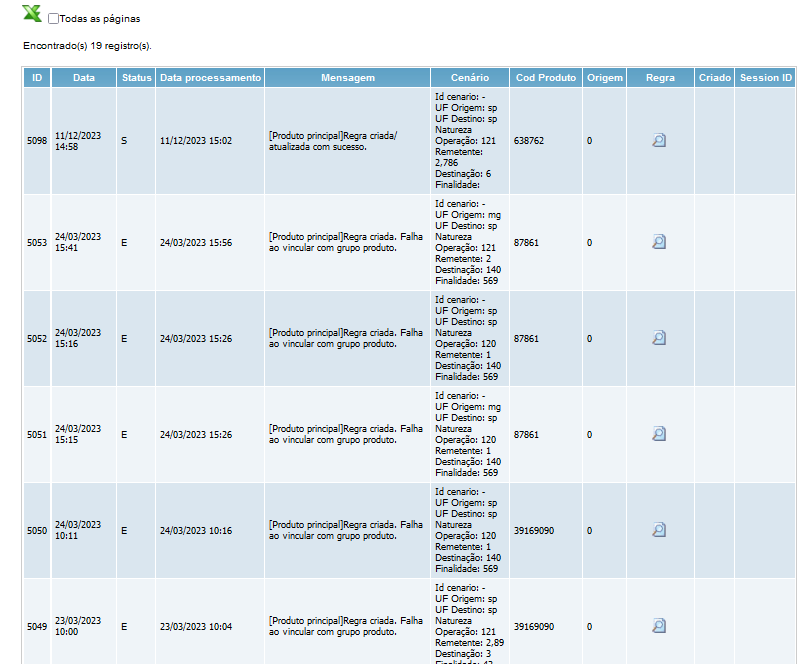
The fields presented are:
When clicking on the icon  , the cockpit opens the rule detail in the cockpit:
, the cockpit opens the rule detail in the cockpit:
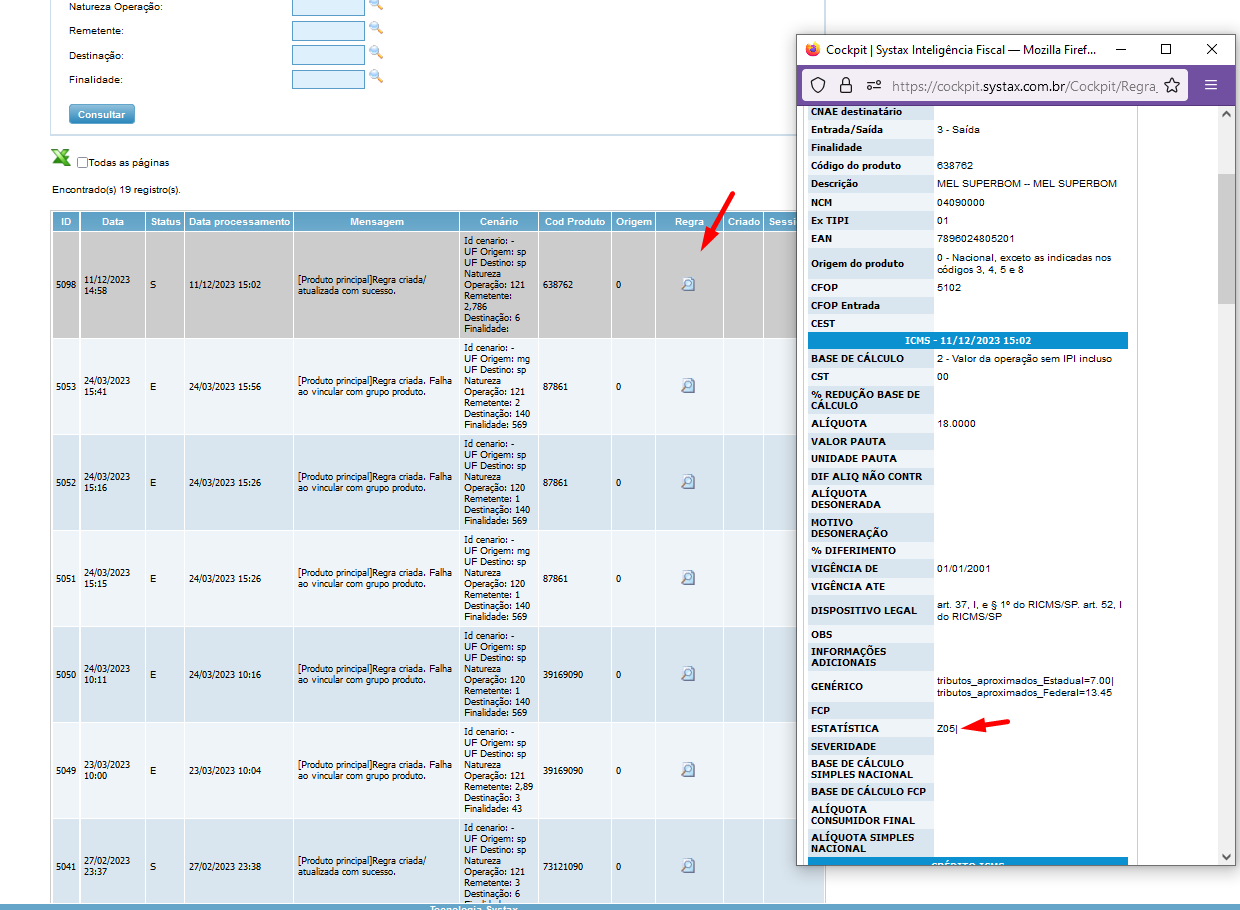
Conclusion: The routine is important for clients who use on-demand calculation, so the rule consumed in the calculation is made available in the cockpit, and in cases where the client needs to perform a new calculation with the same parameters, the engine will find the rule in the cockpit and will not trigger the onDemand calculation again.
| Versão do documento: 80 | Publicação: 12/13/2024 |