Documentação Geral
Vale a pena relembrar
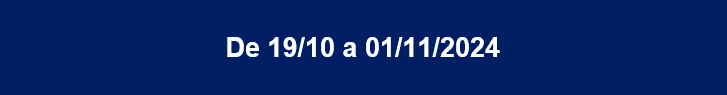
Vale a pena relembrar
Cockpit
Rotina para exclusão do registro de Base Intermediária
Por Carlos Cornejo
No Cockpit existe uma funcionalidade onde é possível realizar a exclusão de um registro de Base Intermediária.
Para acessar essa rotina, o caminho é o mesmo da Base Intermediária que conhecemos.
Acessar Cockpit > Mais Opções > Base Intermediária
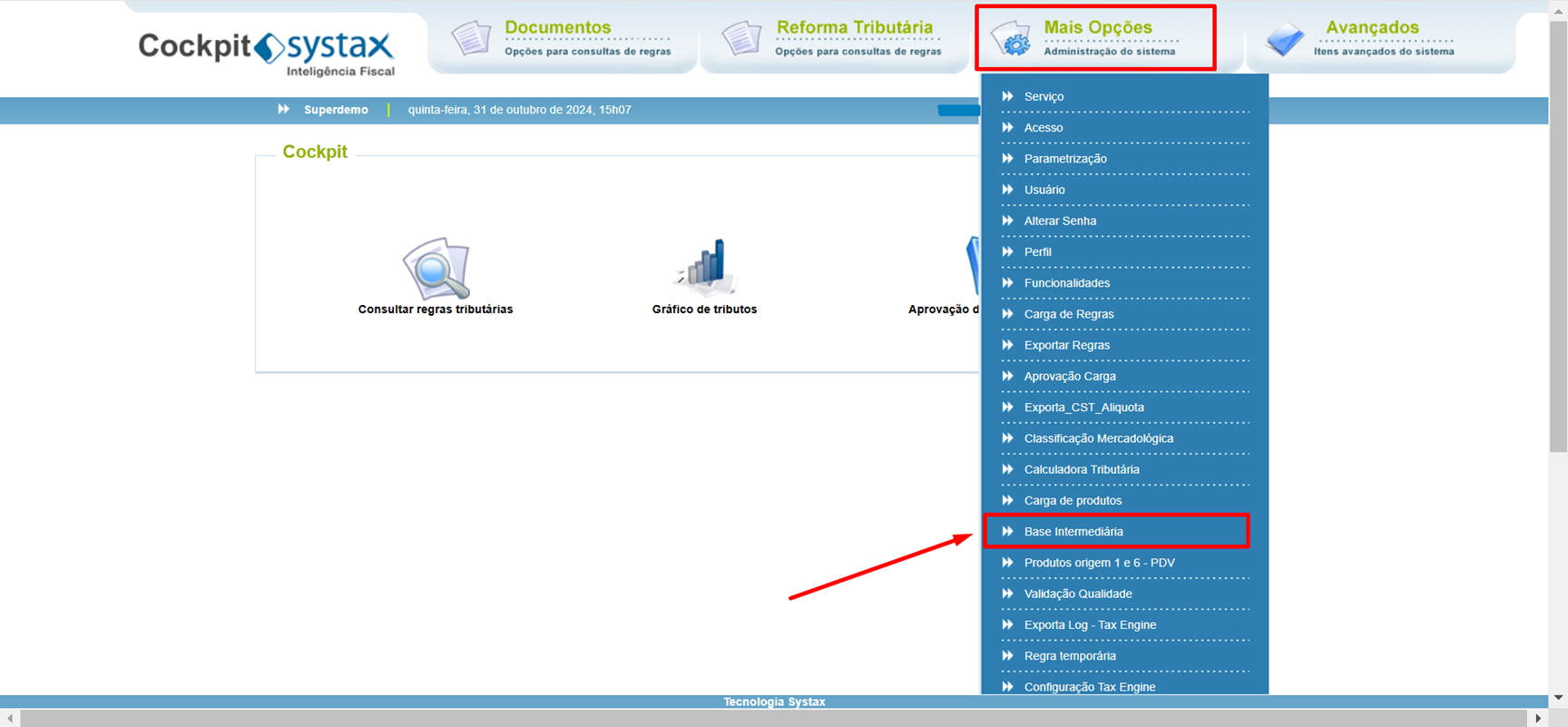
Ao acessar o menu da Base Intermediária existe a opção “Exclusão de regras”. Através desse botão o usuário será direcionado para uma tela, onde as opções são exclusivamente voltadas para a exclusão de BI.
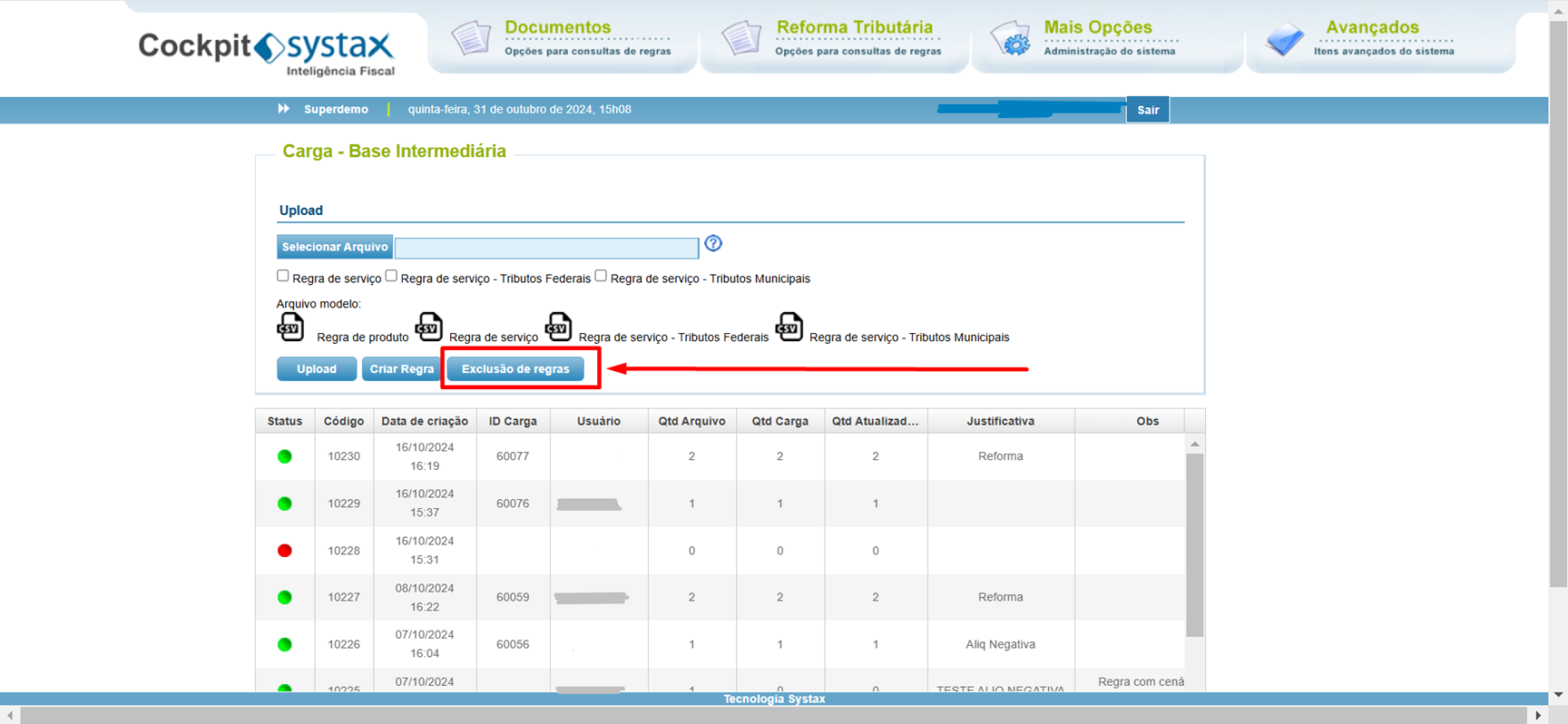
O próximo passo é realizar o upload de um arquivo em CSV, que deve seguir um modelo padrão.
Para ter acesso ao modelo de layout basta clicar em “Modelo arquivo regra de produto” ou “Modelo arquivo regra de serviço”.
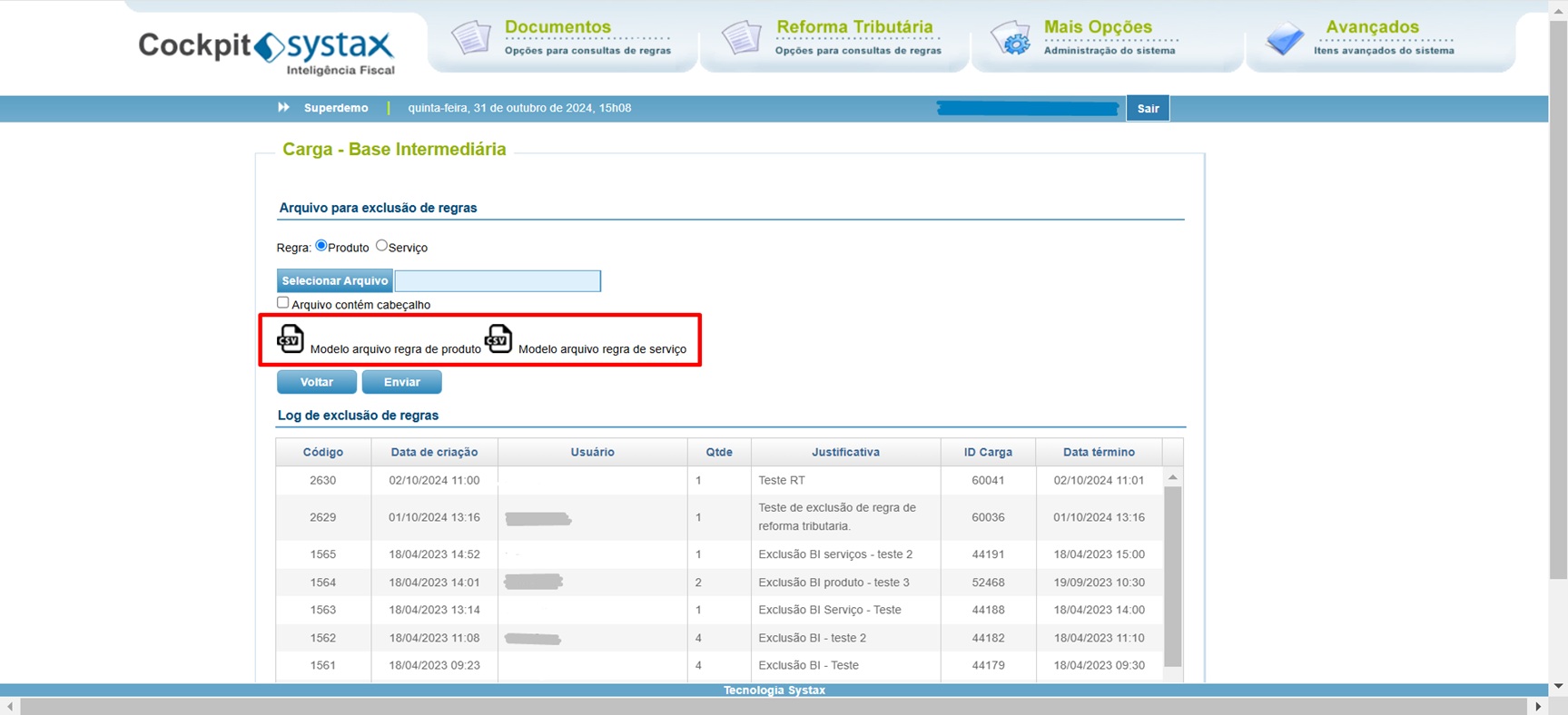
Modelo para regras de produto
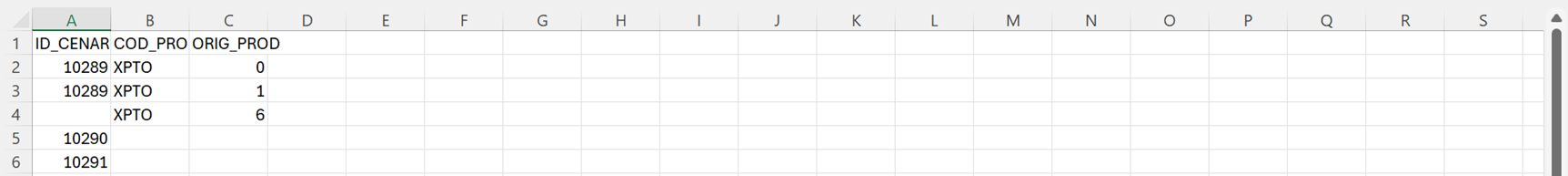
Modelo para regras de serviço
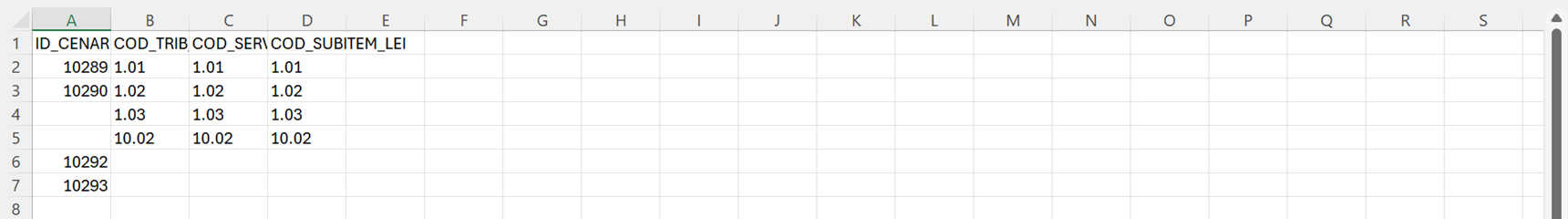
Após preencher o CSV com os registros que deseja excluir, o usuário clicar em “Selecionar Arquivo” e escolher o arquivo desejado e clicar em “Enviar”.
* Importante: Para subir o arquivo de exclusão, precisa informar exatamente os ID's Cenários, produtos e origens que subiram anterioremente através de BI.
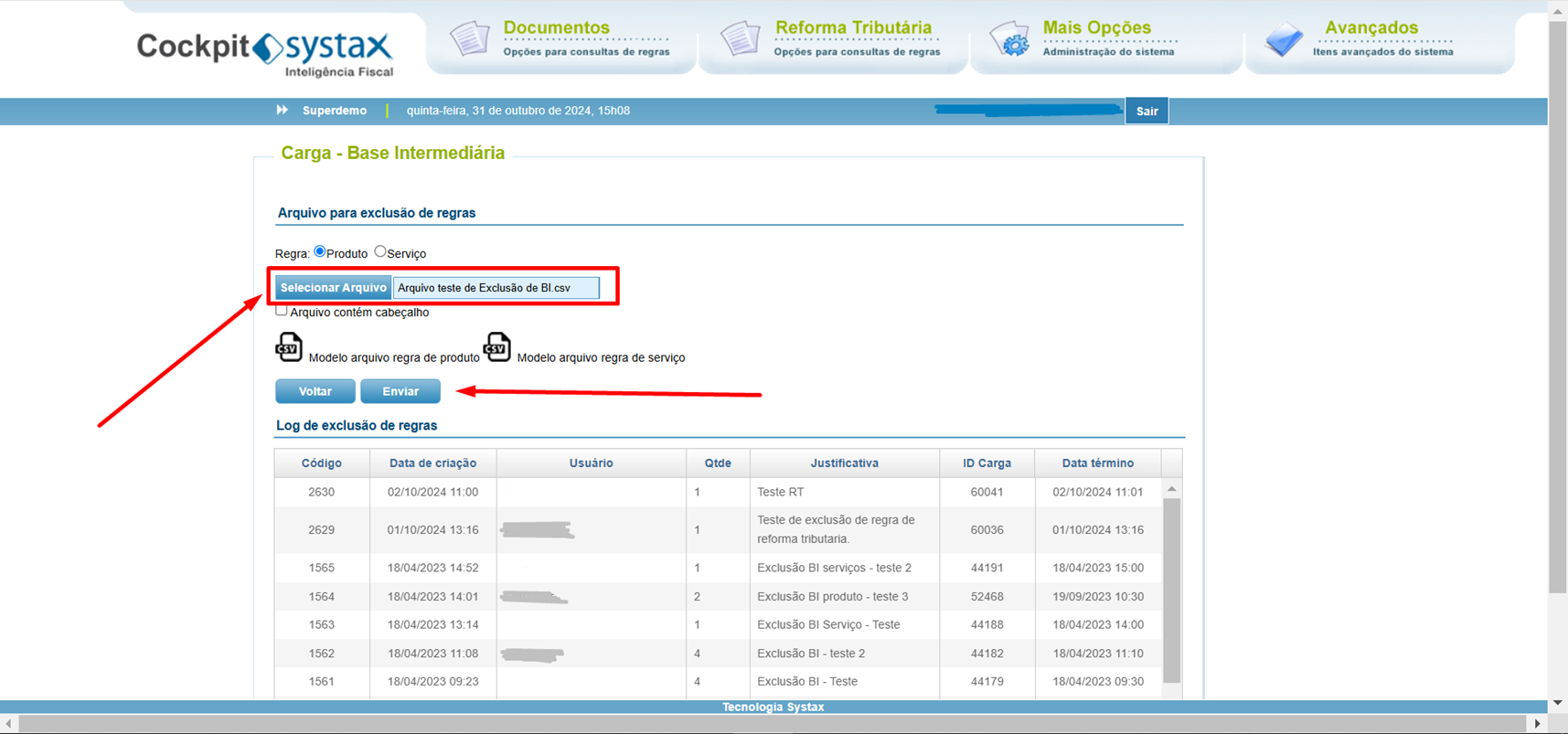
Após clicar em “Enviar” o sistema irá abrir uma caixa de alerta perguntando se realmente deseja seguir com a exclusão e pedindo uma justificativa.
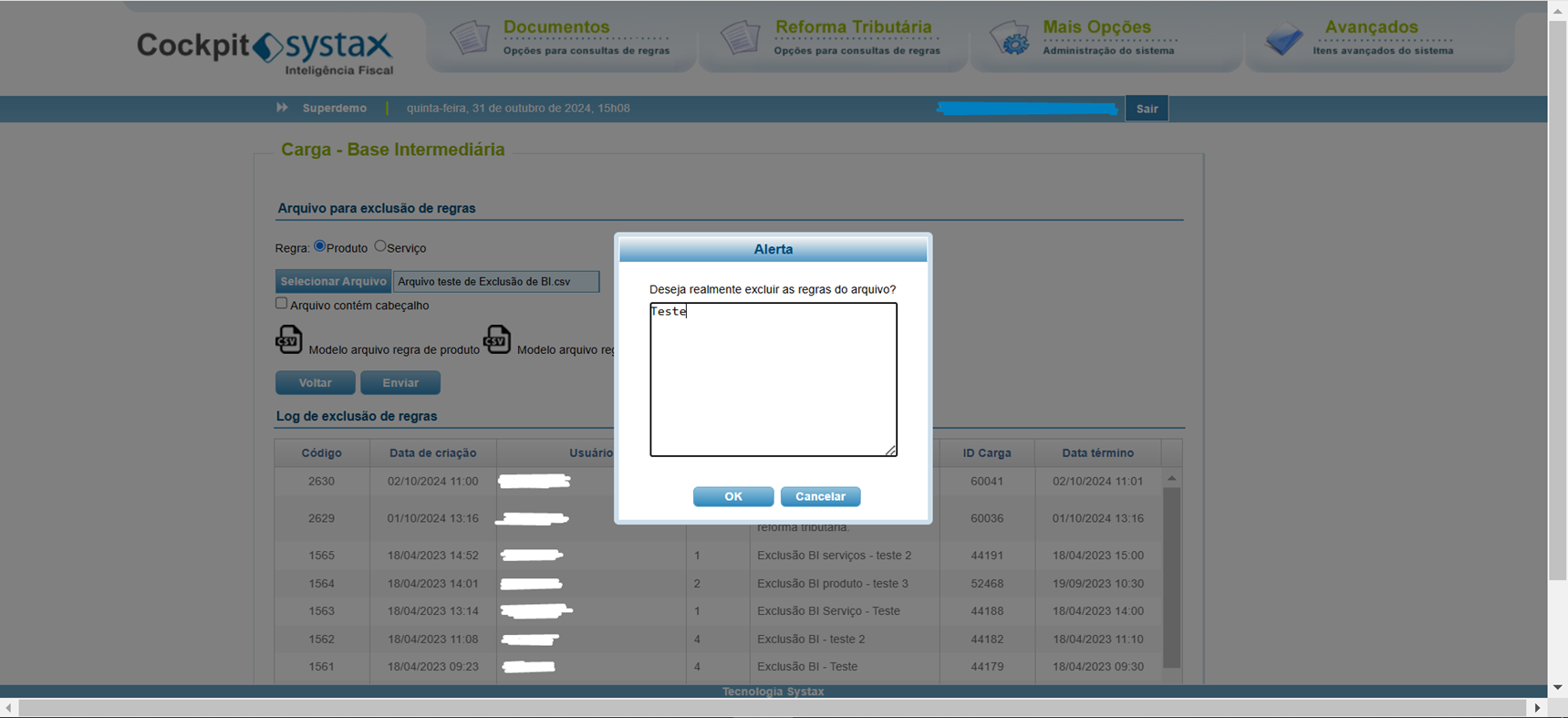
A exclusão da BI irá criar um registro na tabela de log contendo:
- Código
- Data de criação
- Usuário
- Qtde
- Justificativa
- ID Carga
- Data término
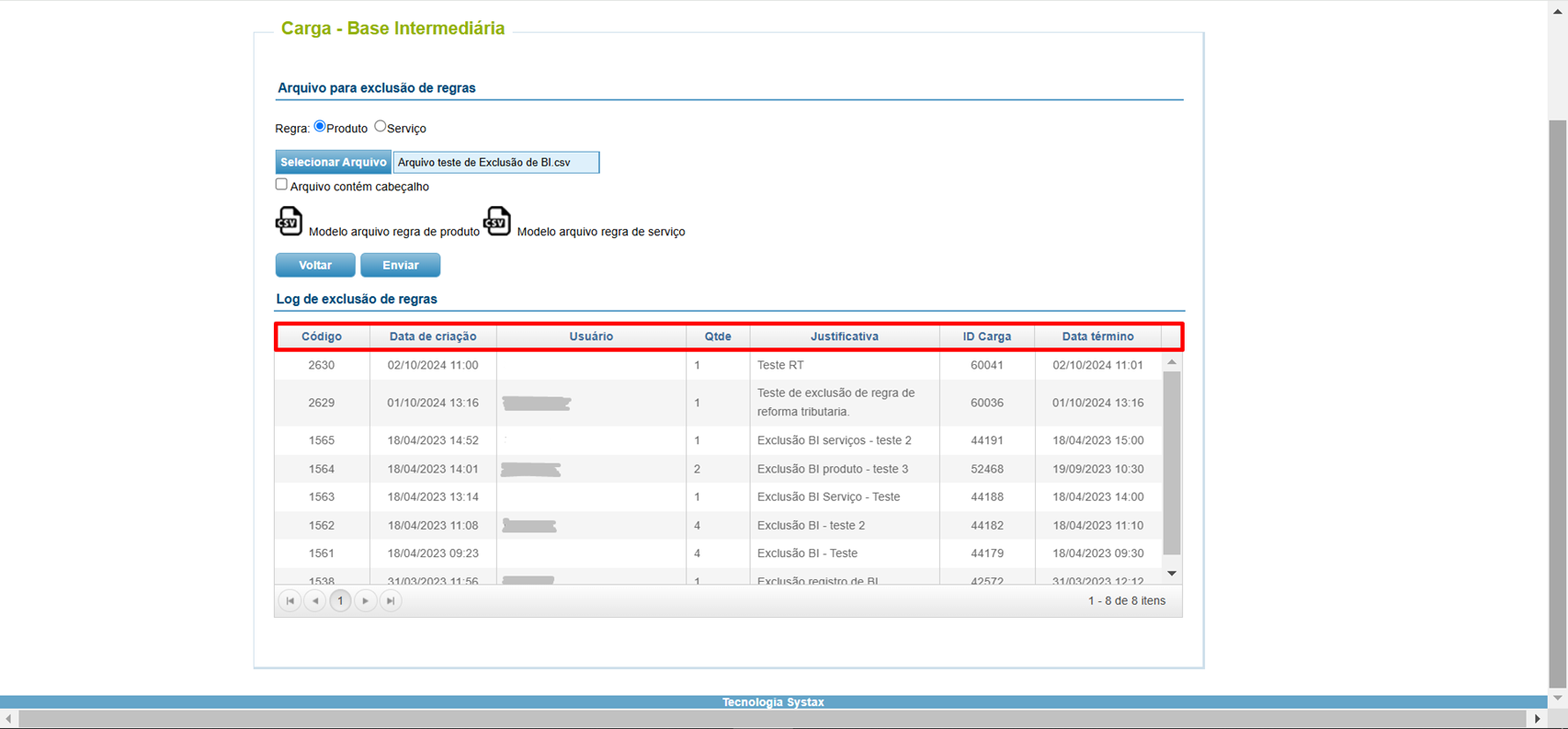
Após o processo de exclusão do registro da Base Intermediária, o Cockpit deve recepcionar normalmente as regras recebidas por carga interna ou expressa.
* Importante: Para clientes com mais de um Cockpit, as exclusões precisam ser individuais em cada um deles
Cockpit
Agendamento da Carga Expressa
Por Fernanda Almeida
Para os clientes integrados que não tem acesso ao cockpit e não tem como acionar cargas expressas durante o dia ou os clientes com acesso ao cockpit e que esperam uma frequência maior do envio de regras, desenvolvemos uma rotina para ser acionada no cadastro do cliente para que o mesmo possa definir a frequência do recebimento da carga interna / expressa e desativação de regras, não ocasionando assim o acúmulo de registros. O acionamento da rotina permite que a carga interna seja processada frequentemente mantendo a base de regras constantemente atualizada.
Essa rotina está disponível no cockpit manager:
>> Cadastro de cliente
>> menu “alterar”:
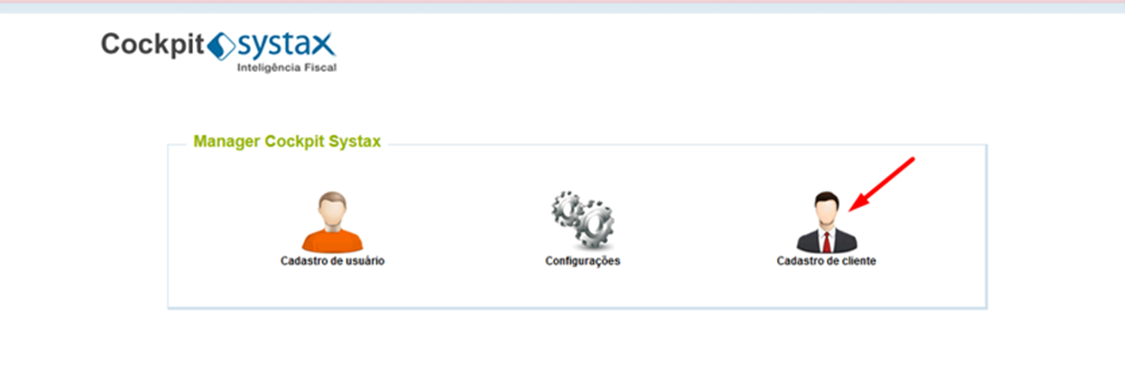
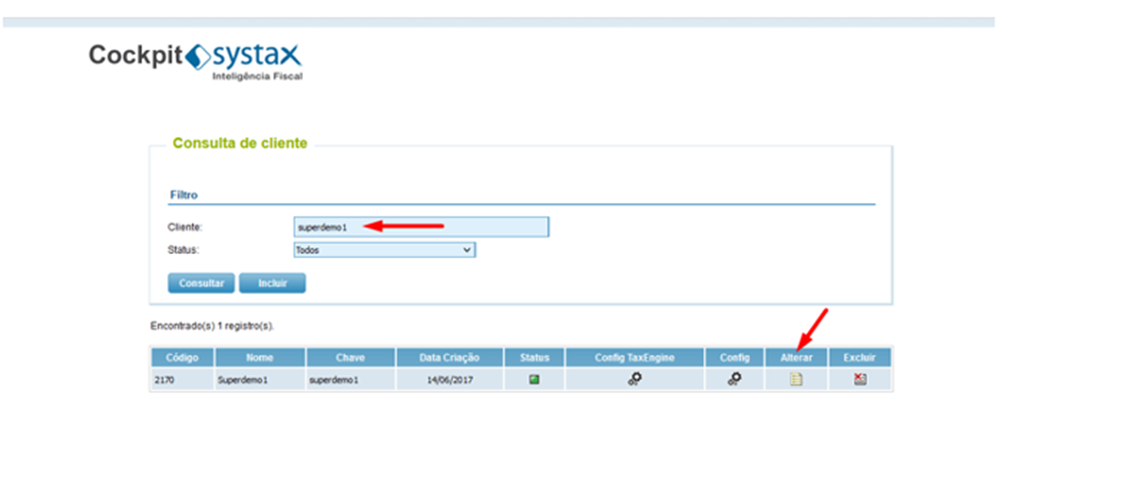
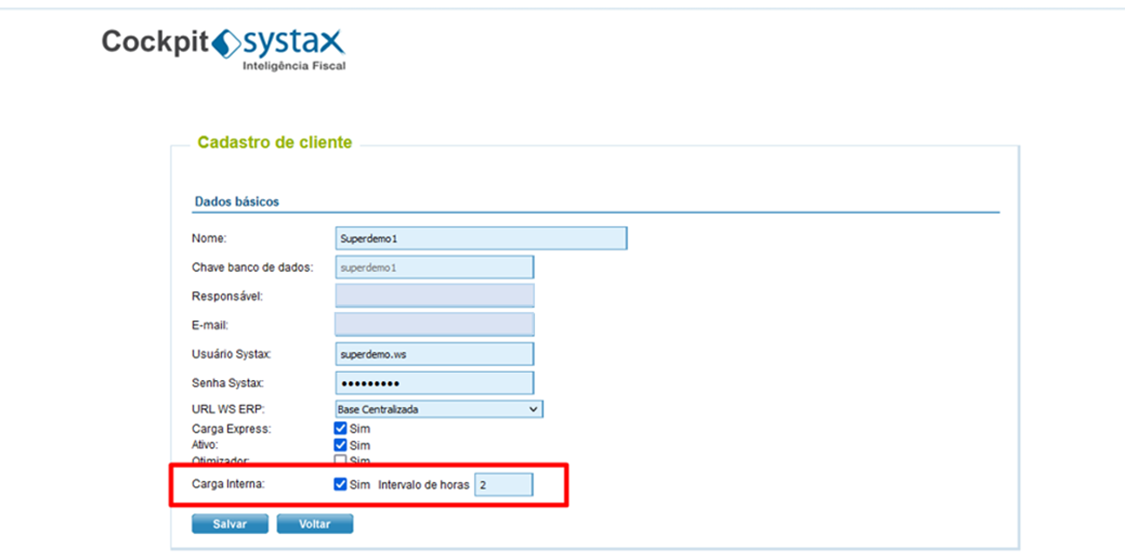
A partir do momento que é feito a flag no cadastro do manager, o serviço de carga é acionado automaticamente de acordo com o intervalo indicado pelo usuário no cockpit manager. Dessa forma, o cliente receberá as regras tanto da carga interna quanto de envio de regras por carga expressa:

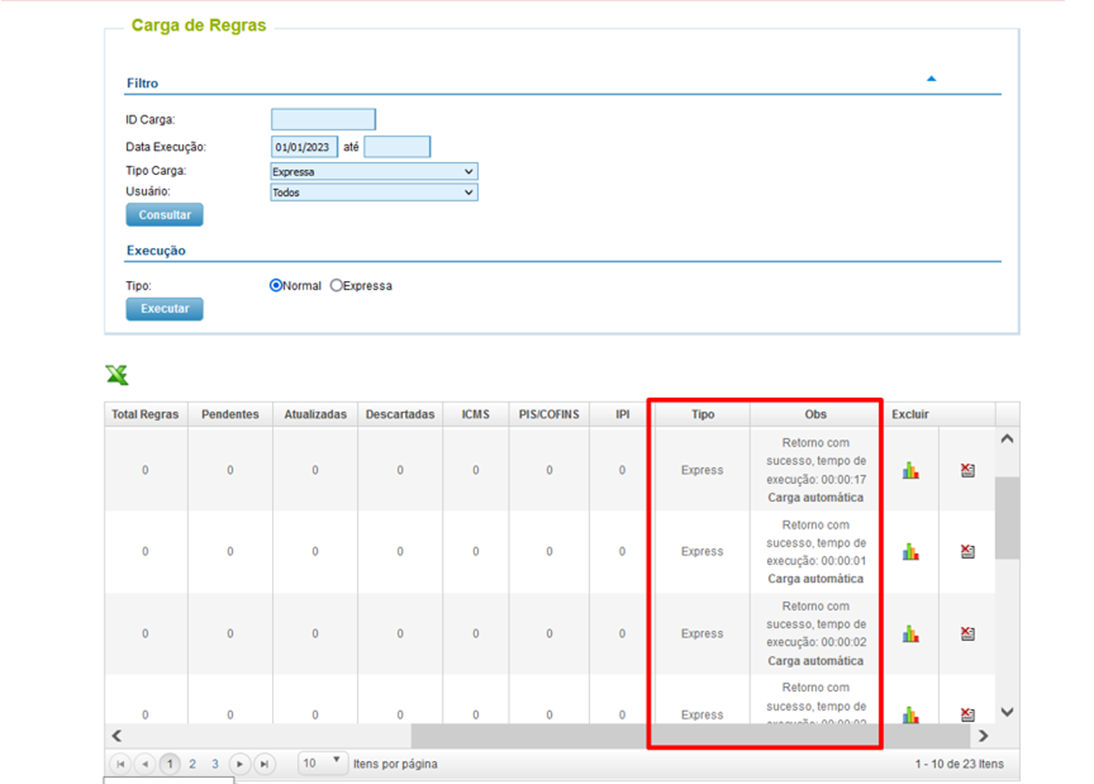
>> Carga interna automática
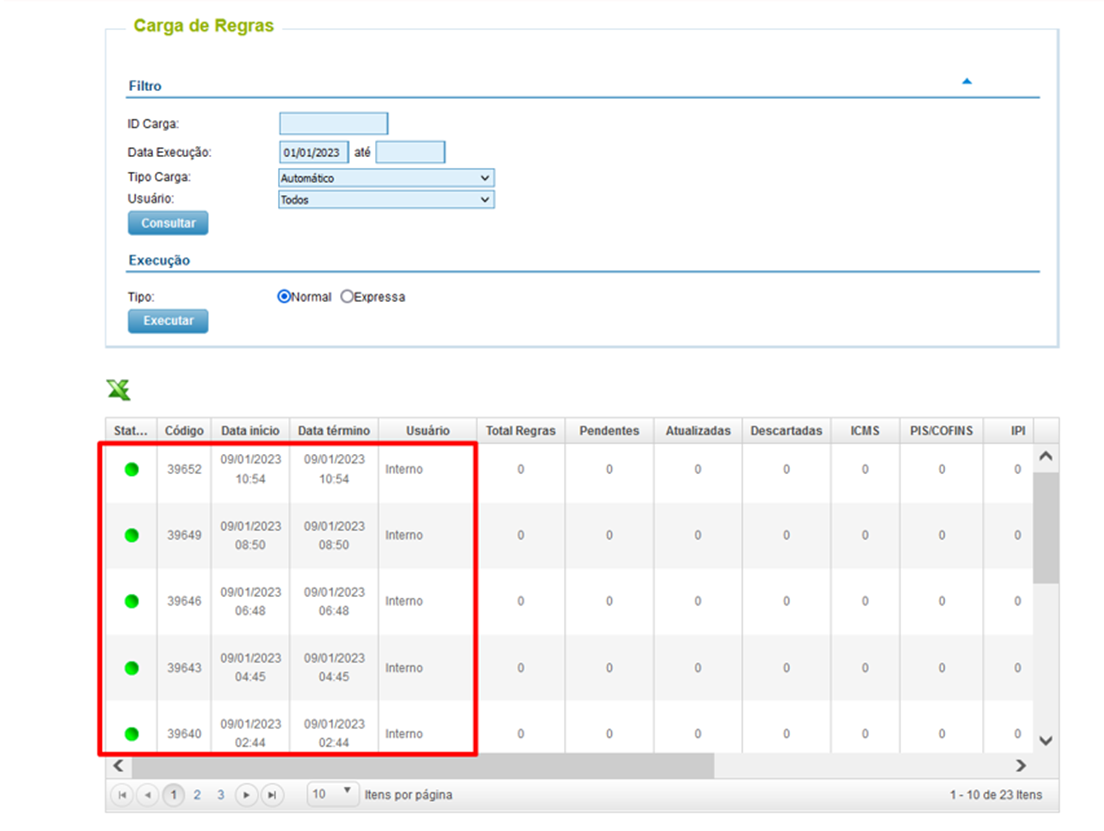
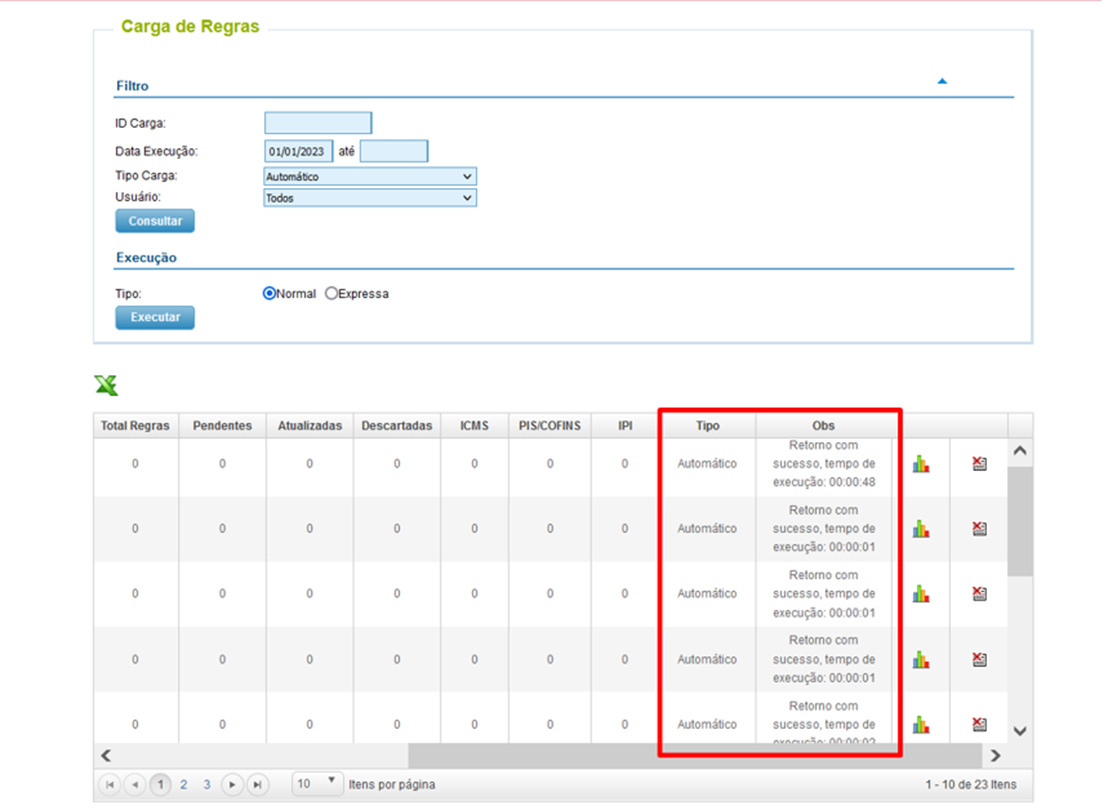
>> Serviço de desativação:
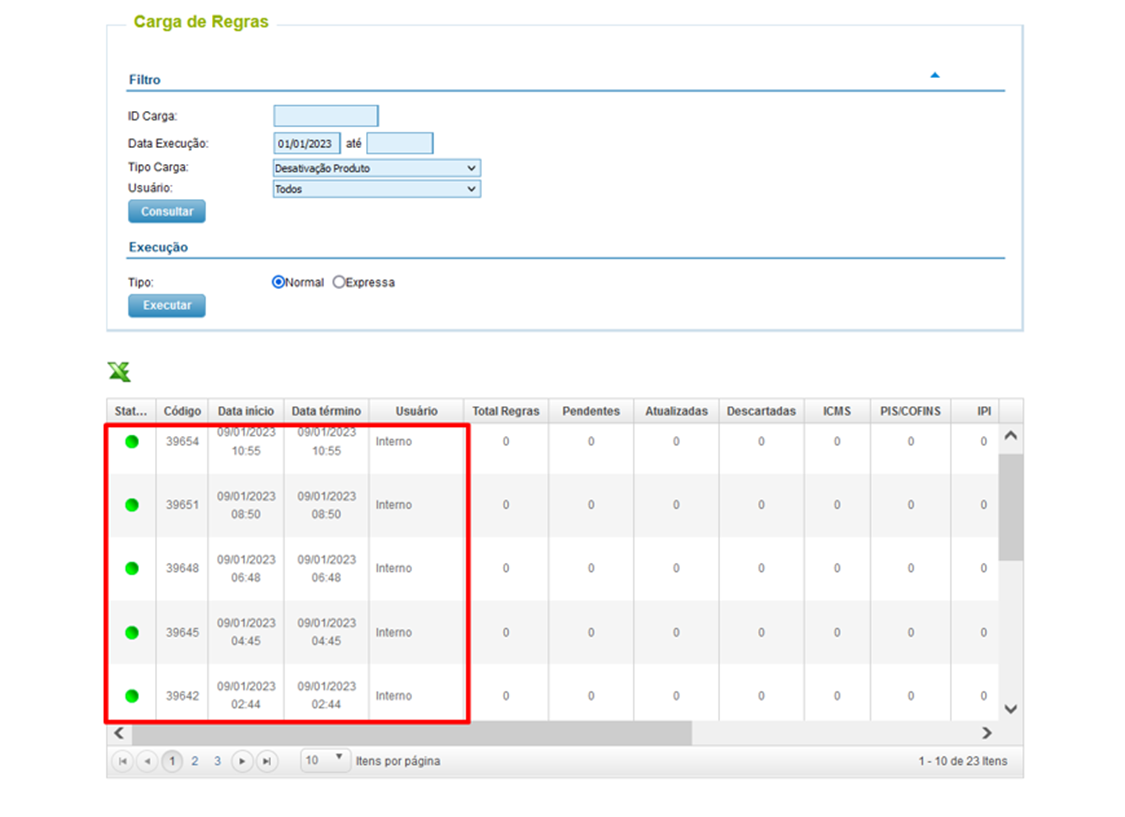
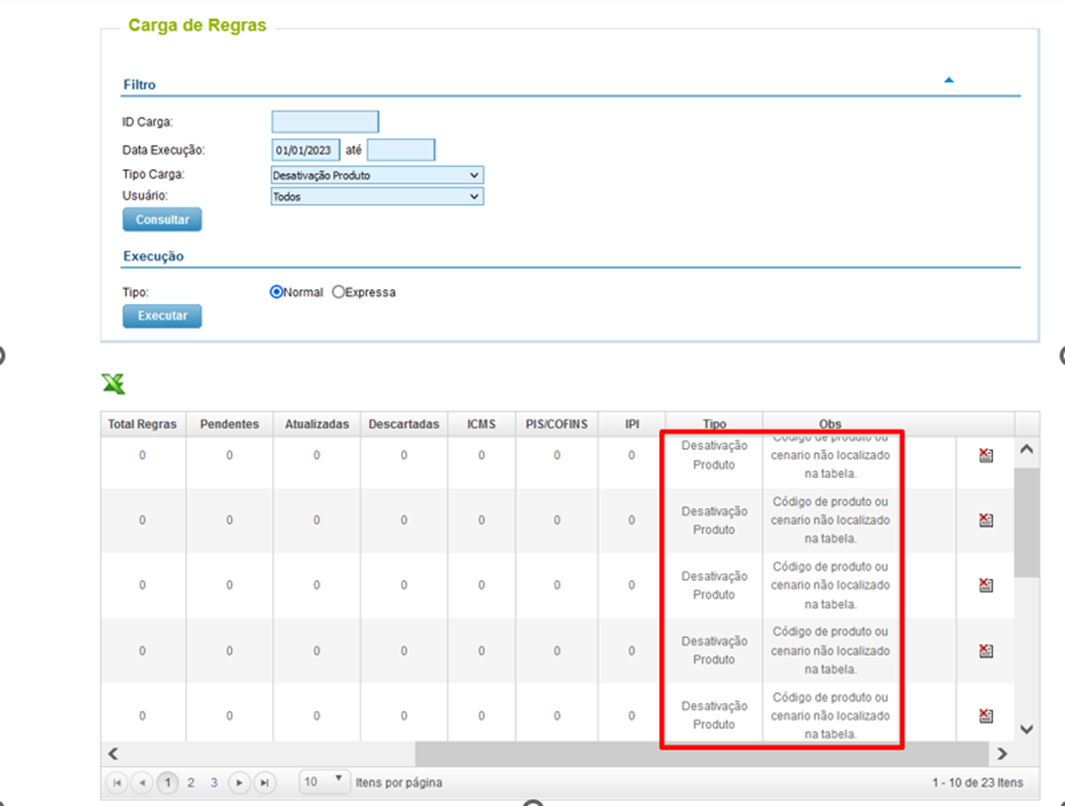
Conclusão: O agendamento do serviço de carga é importante para os clientes que precisam de uma atualização mais rápida das regras no cockpit.
Worth remembering
Cockpit
Routine for deleting Intermediate Base record
By Carlos Cornejo
In Cockpit, there is a feature that allows you to delete an Intermediate Base record.
To access this routine, the path is the same as the Intermediate Base we know.
Access Cockpit > More Options > Intermediate Base
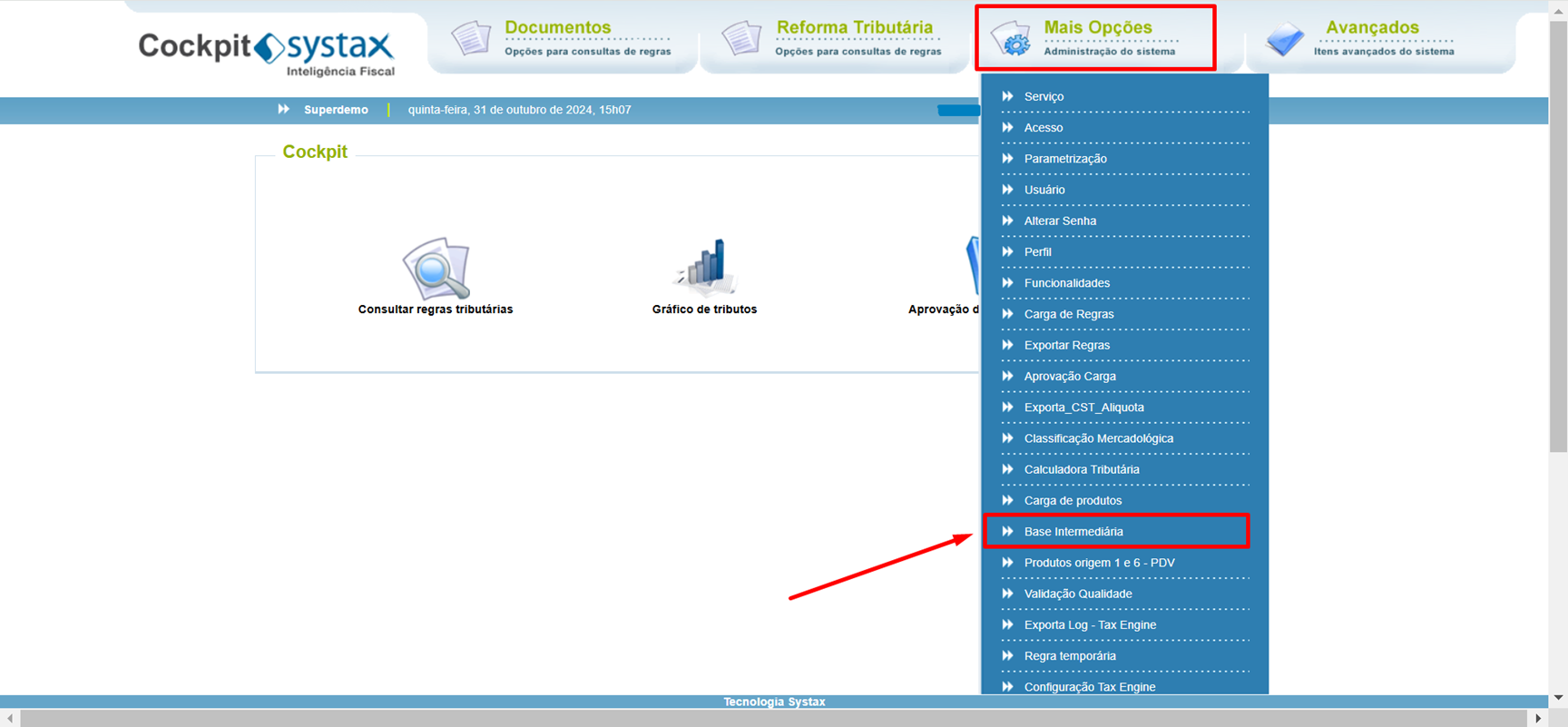
When accessing the Intermediate Base menu, there is the option "Rule Deletion." Through this button, the user will be directed to a screen where the options are exclusively focused on the deletion of BI.
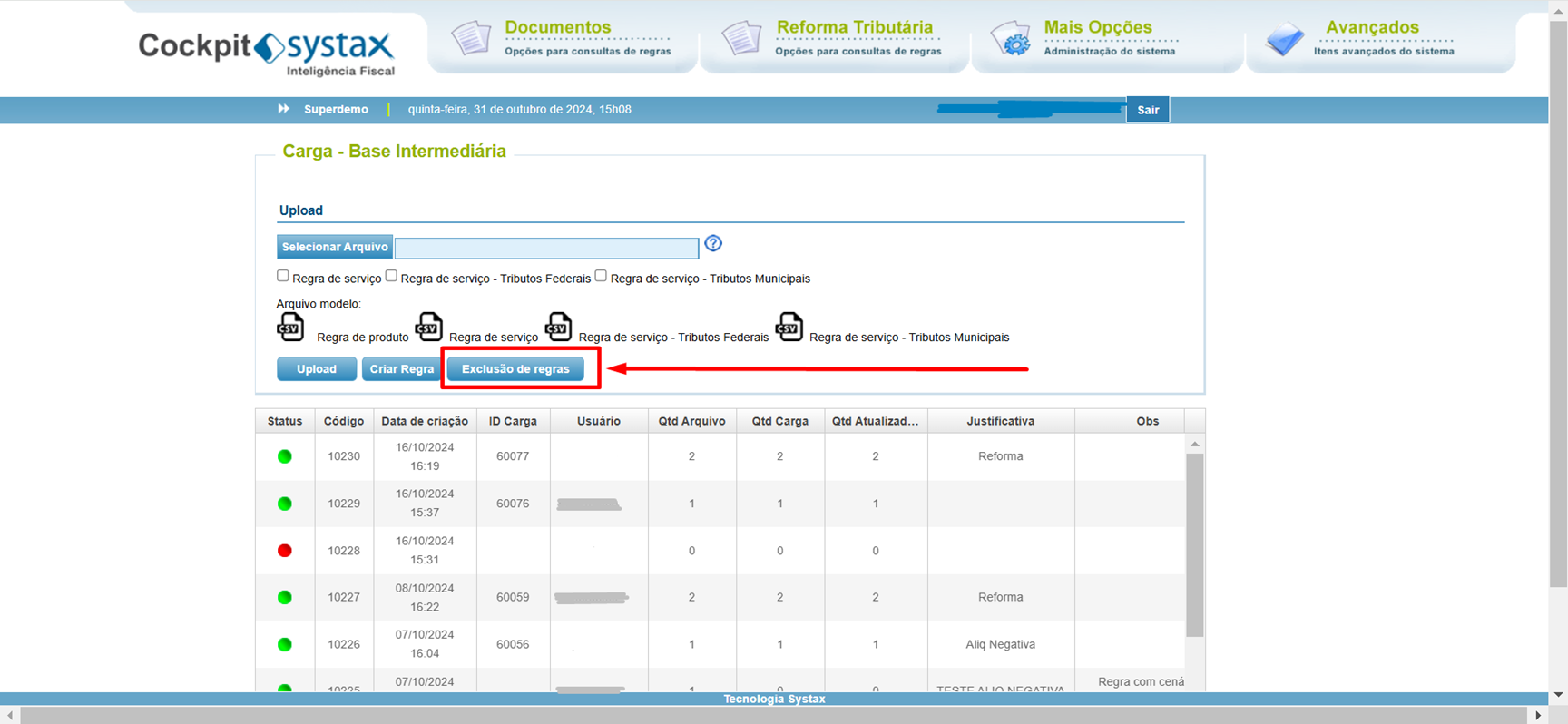
The next step is to upload a CSV file, which must follow a standard template.
To access the layout template, simply click on "Product Rule File Template" or "Service Rule File Template".
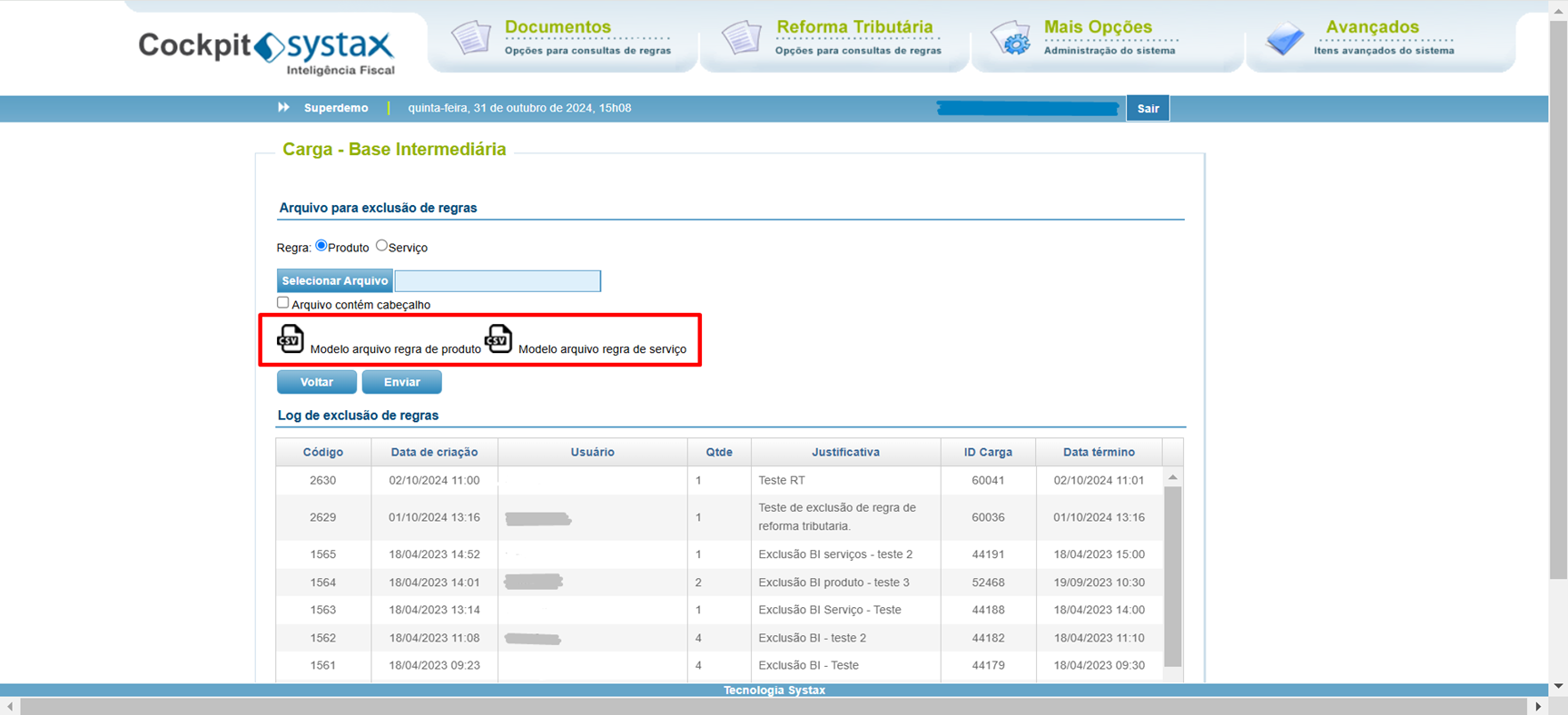
Model for product rules
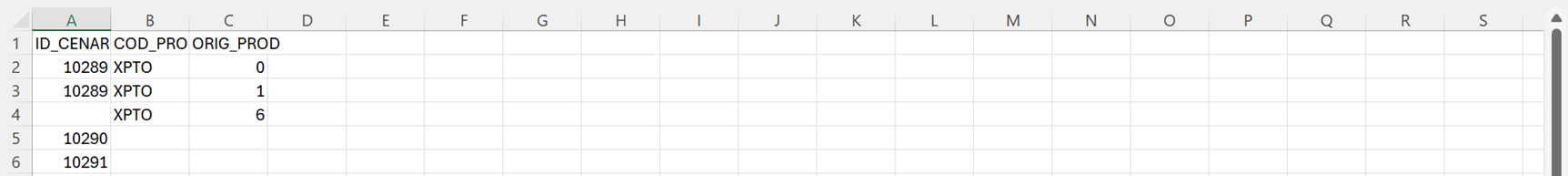
Model for service rules
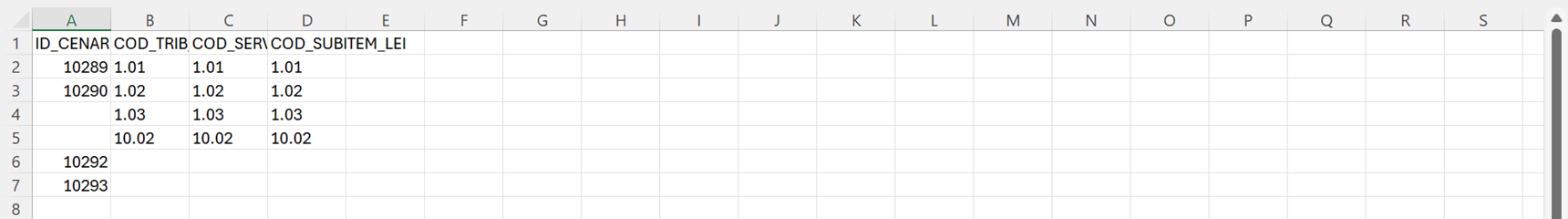
After filling in the CSV with the records you want to delete, the user clicks on "Select File," chooses the desired file, and clicks on "Submit."
* Important: To upload the deletion file, you need to precisely provide the IDs of Scenarios, products, and sources that were previously uploaded through BI.
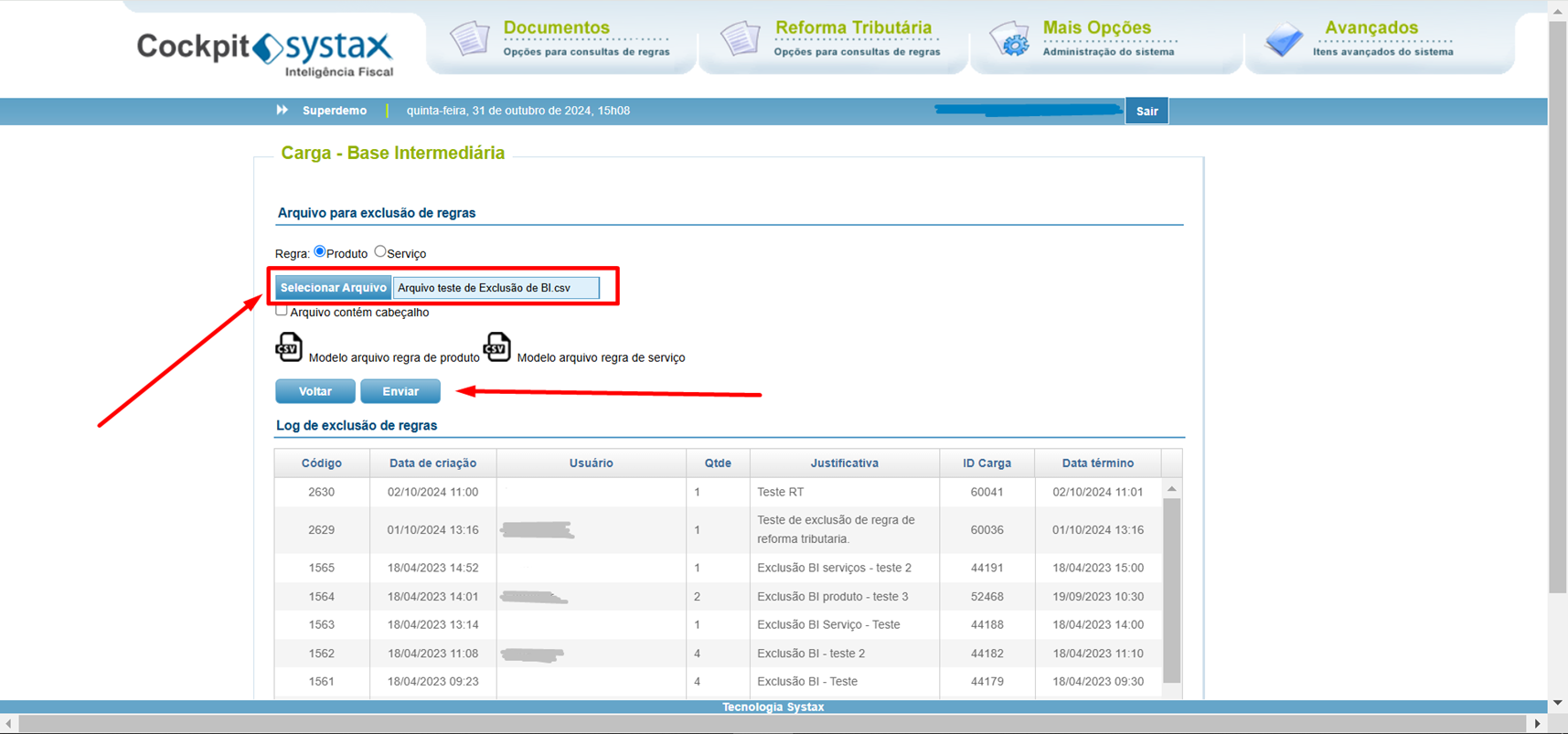
After clicking "Send," the system will open an alert box asking if you really want to proceed with the deletion and requesting a justification.
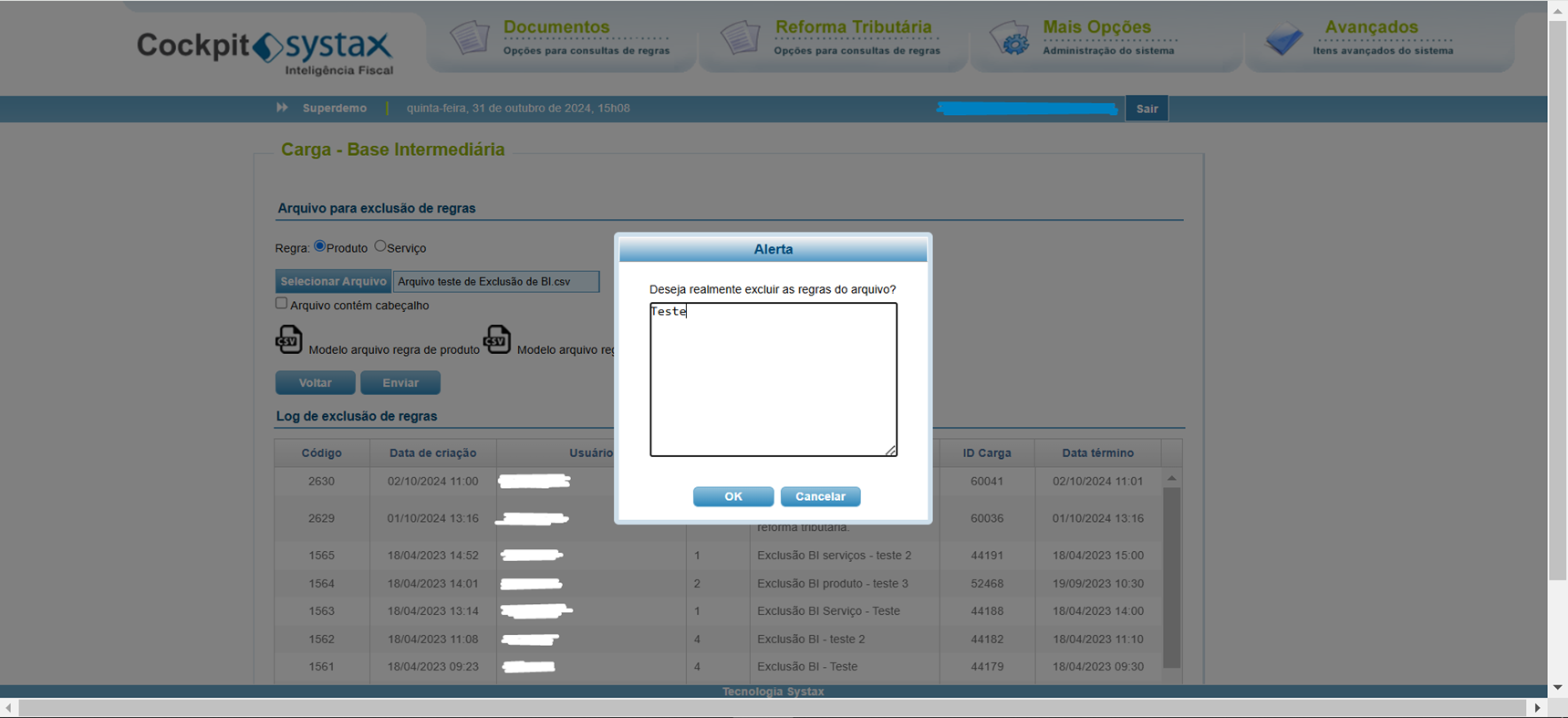
The deletion of the BI will create a record in the log table containing:
- Code
- Creation date
- User
- Qty
- Justification
- Load ID
- End date
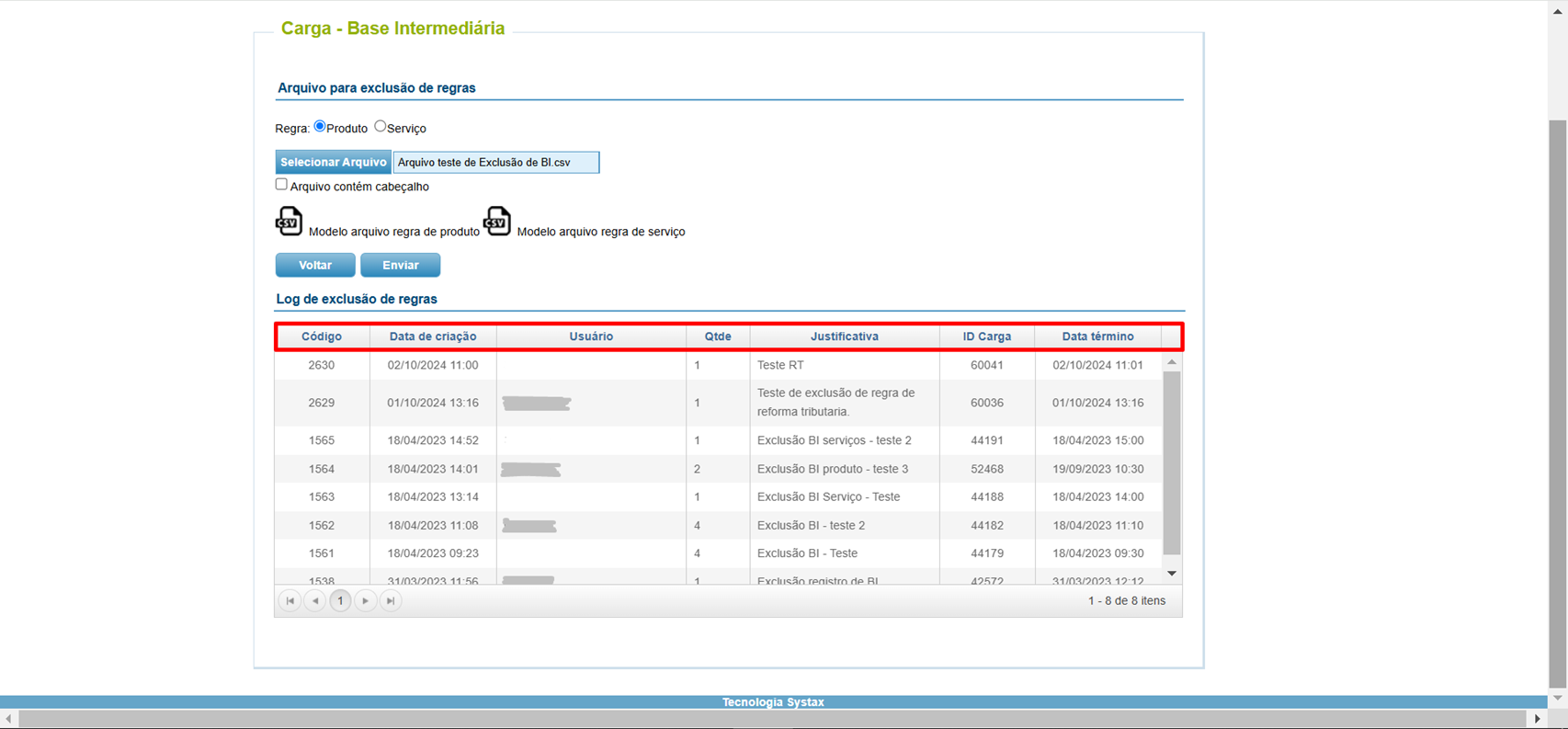
After the process of deleting the record from the Intermediate Base, the Cockpit should normally receive the rules received by internal or express load.
* Important: For clients with more than one Cockpit, the exclusions need to be individual for each one.
Cockpit
Express Load Scheduling
By Fernanda Almeida
For integrated clients who do not have access to the cockpit and cannot trigger express loads during the day, or for clients with access to the cockpit who expect a higher frequency of rule updates, we have developed a routine to be triggered in the client's registration so that they can set the frequency of receiving internal/express loads and rule deactivation, thus preventing the accumulation of records. The activation of the routine allows the internal load to be processed frequently, keeping the rules base constantly updated.
This routine is available in the cockpit manager:
>> Customer registration
>> "change" menu:
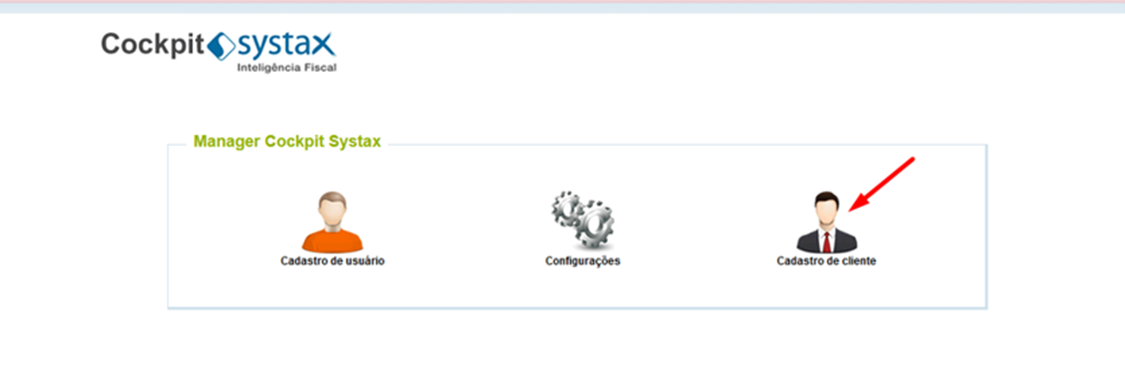
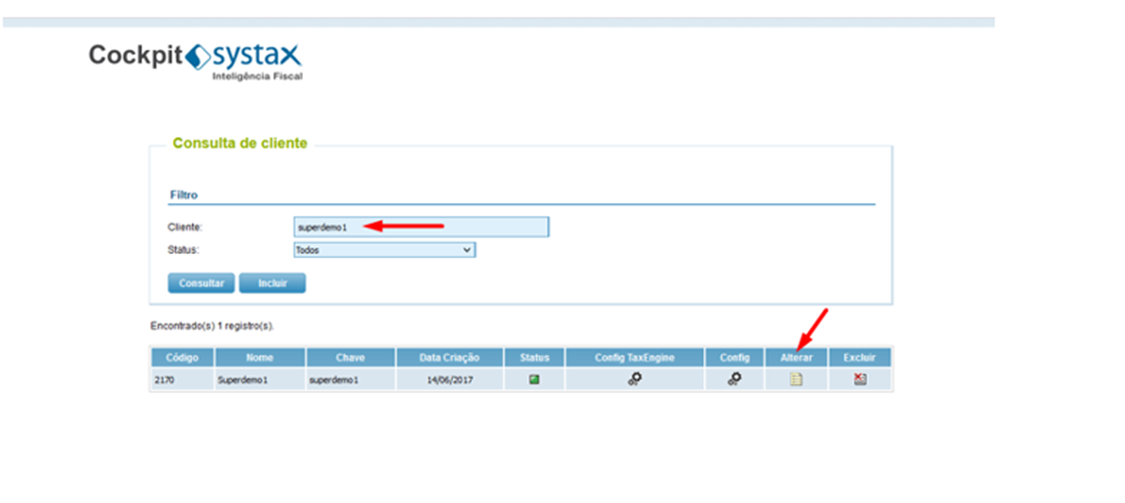
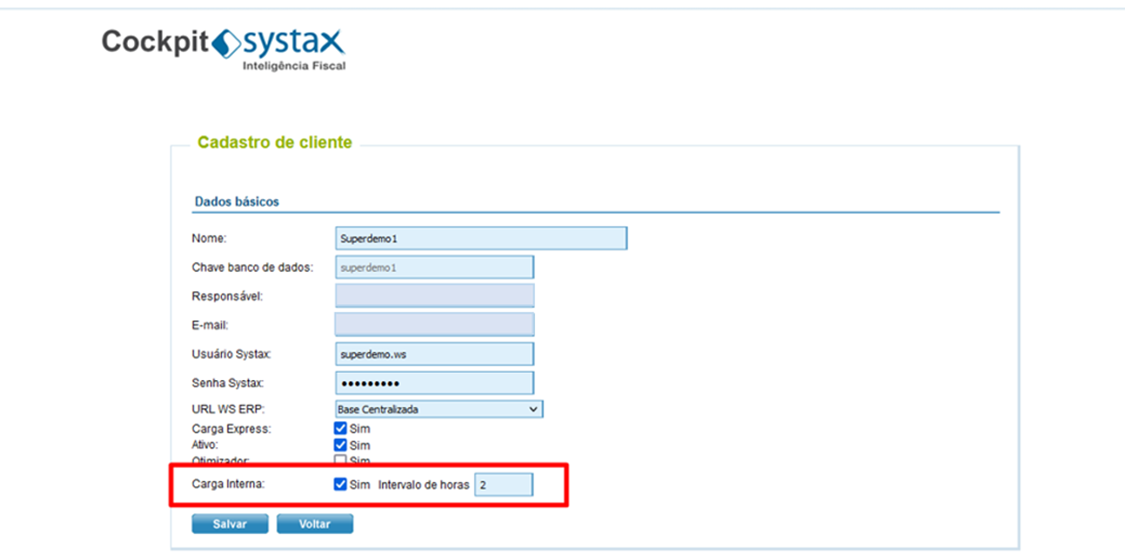
From the moment the flag is set in the manager's registration, the cargo service is automatically triggered according to the interval indicated by the user in the cockpit manager. In this way, the customer will receive the rules for both internal loading and sending rules for express loading:
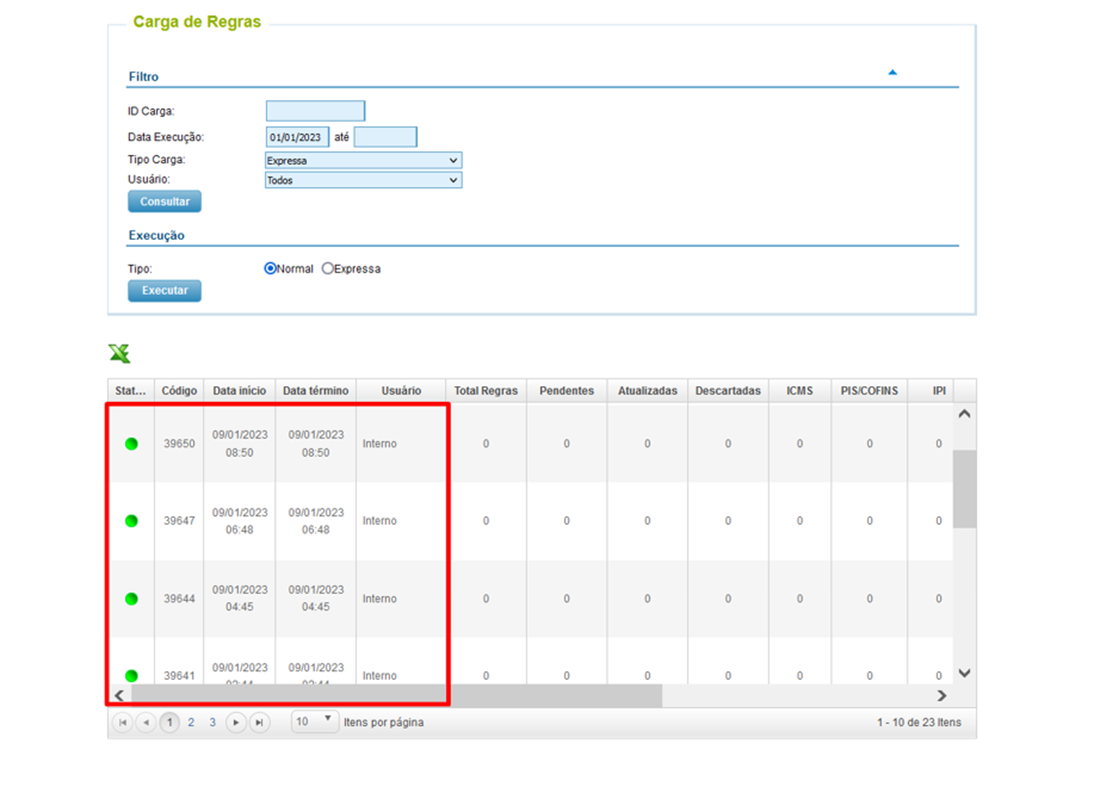
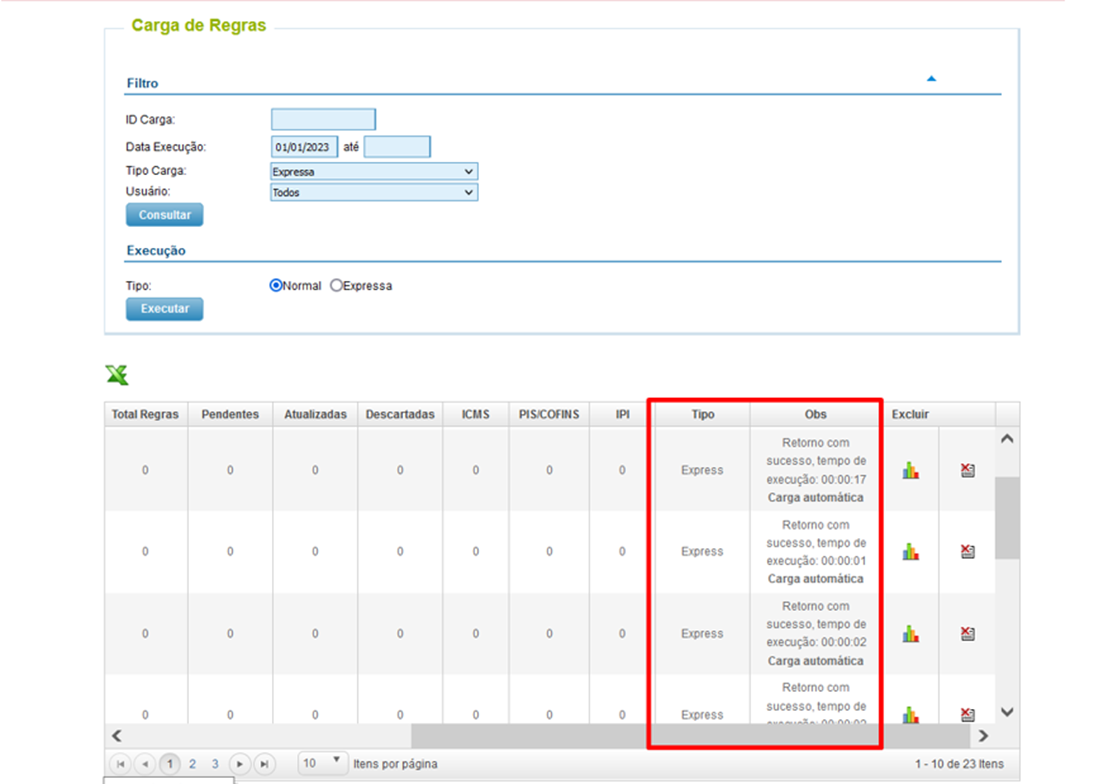
>> Automatic internal loading
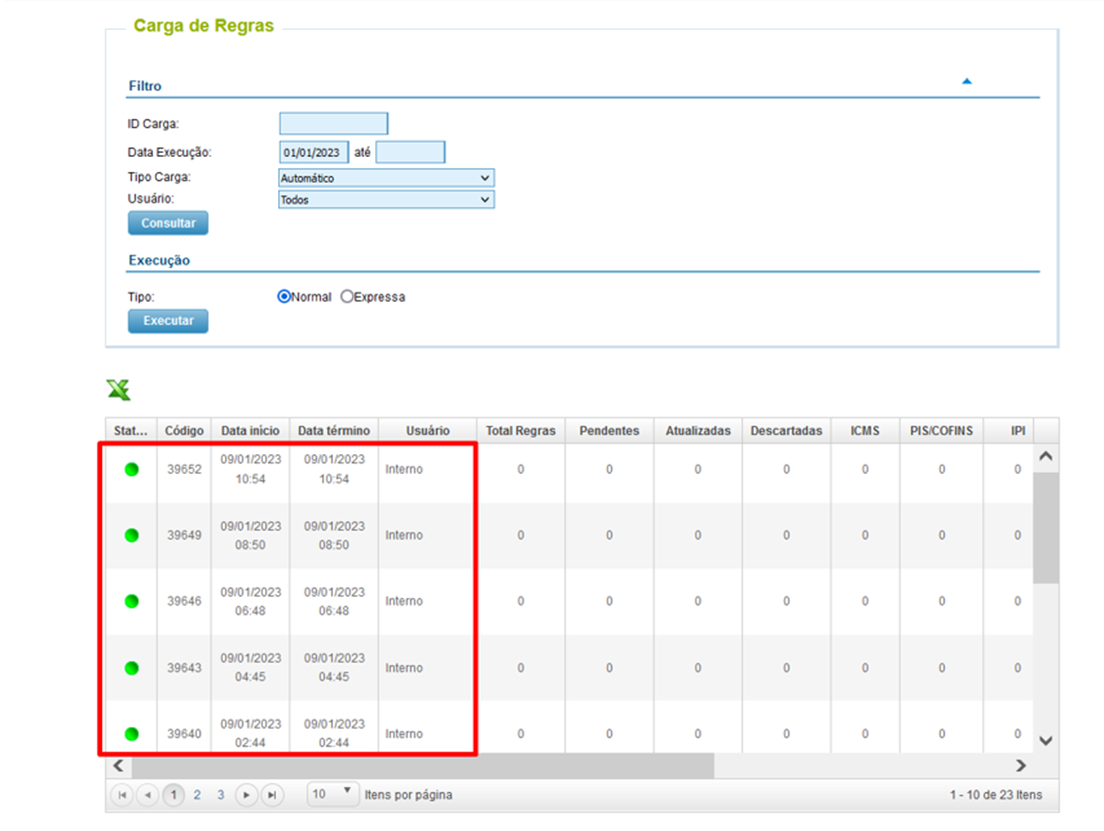
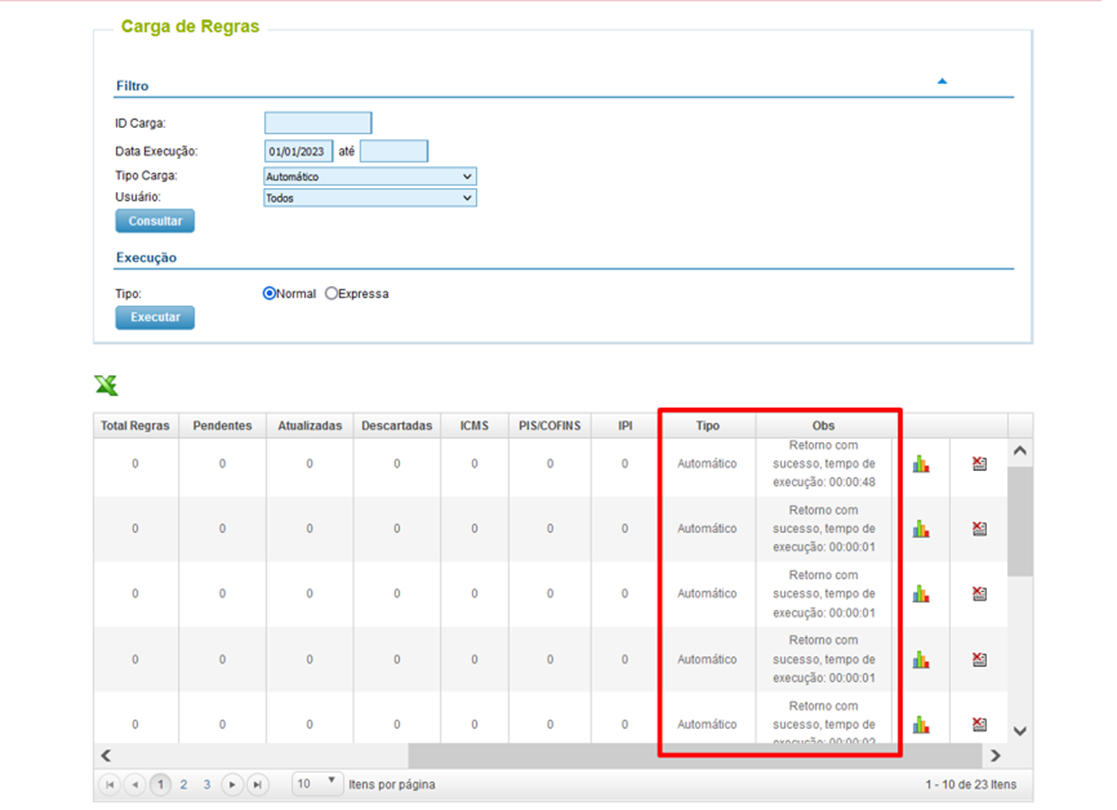
>> Deactivation service:
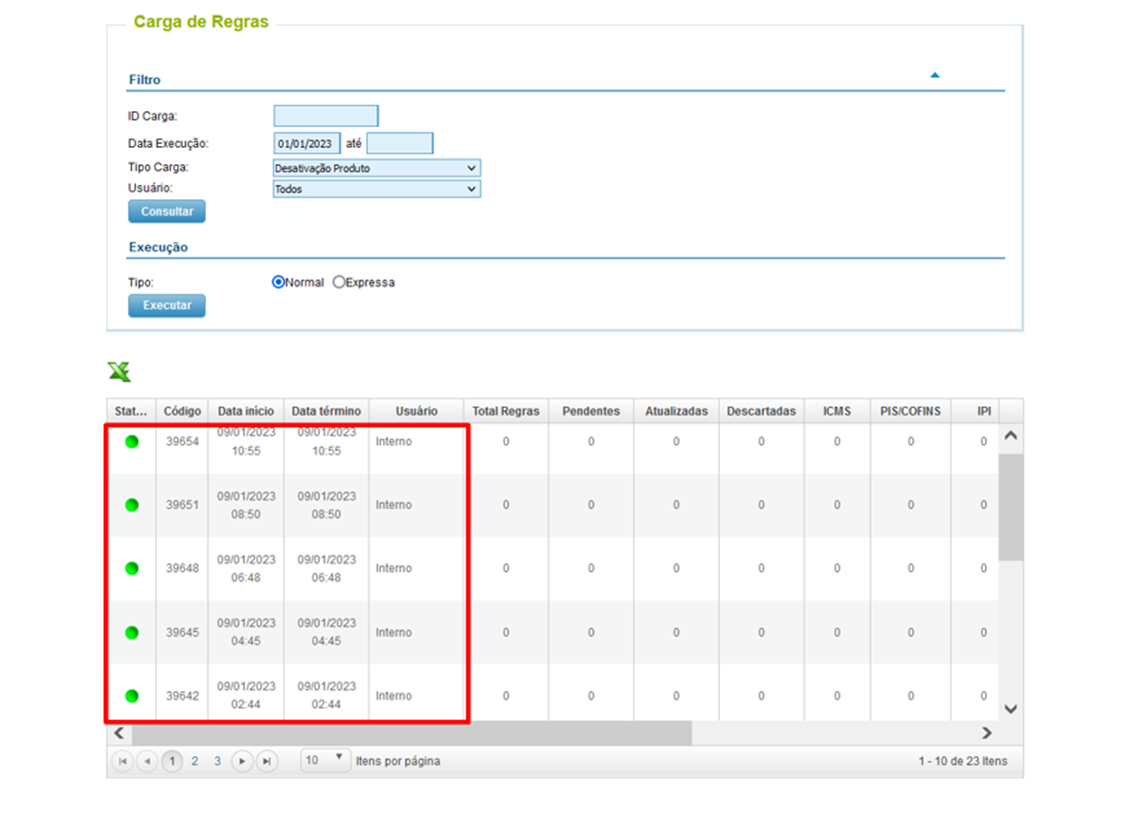

Conclusion: Scheduling the load service is important for customers who need a quicker update of the rules in the cockpit.
| Versão do documento: 77 | Publicação: 11/1/2024 |