Documentação Geral
Vale a pena relembrar

Vale a pena relembrar
Cockpit
Exportação de regras de BI
Por Fernanda Almeida
O cockpit possui muitos recursos para apoiar o usuário e ou cliente na verificação de suas regras tributárias. Um recurso muito utilizado é a rotina de “Exportar Regras”.
Essa rotina permite ao usuário exportar um alto volume de regras em excel ou CSV. Também é possível a exportação de regras decorrentes de BI, isto é, regras que foram inseridas diretamente no cockpit pelo usuário, quando não há uma concordância com o resultado apresentado pela Systax.
Para diferenciar essas regras das demais, a mesmas são integradas ao cockpit com o campo “estatística” diferente das demais, portanto, todas a regras com estatística “Z02” são decorrentes de base intermediária.
As bases intermediárias são gravadas no cockpit com o usuário logado, e é possível a exportação dessas regras em sua totalidade ou por usuário.
Para fazer a extração, o usuário deve acessar o menu:
>> Mais Opções
>> Exportar Regras
Nos filtros, informar o campo “Estatística = Z02” e logo em seguida abrirá o campo para que seja informado o usuário:
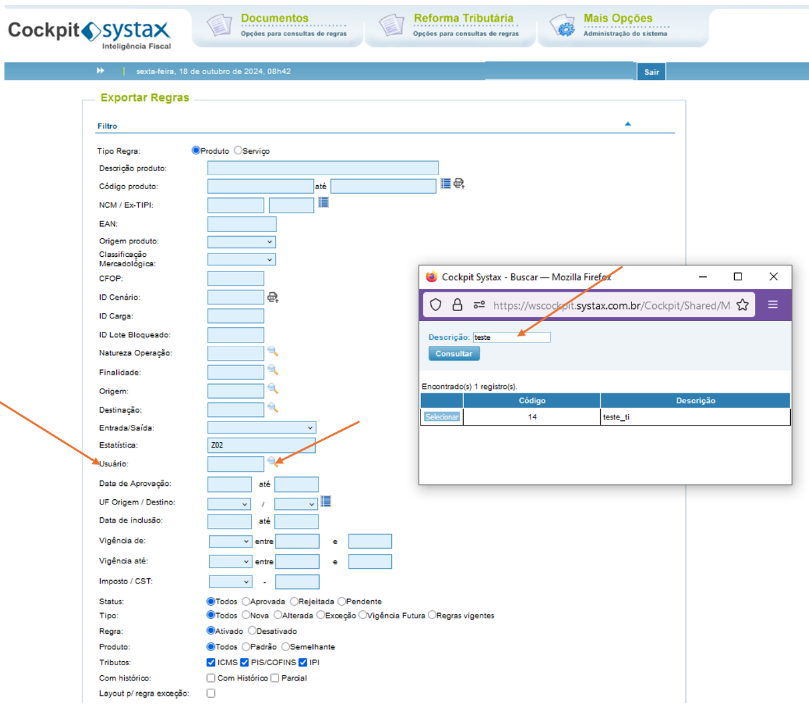
A exportação das regras pode ser feita somente considerando a estatística, e nesse caso não precisa informar o usuário ou considerando o usuário, e nesse caso, basta clicar na lupa e selecionar o usuário na tela de pop-up.
Após isso, seguir com os filtros ou confirmar a exportação das regras clicando no botão  .
.
O relatório será exportado em formato CSV para verificação e ou análise do usuário.
Conclusão: A rotina de exportação considerando a estatística é muito útil, visto que a base intermediária é mandatória no sistema e permite ao usuário a conferência e controle de todos esses registros no sistema.
Worth remembering
Cockpit
Export of BI rules
By Fernanda Almeida
The Cockpit has many features to support the user or client in verifying their tax rules. A very commonly used feature is the "Export Rules" routine.
This routine allows the user to export a high volume of rules in Excel or CSV. It is also possible to export rules resulting from BI, that is, rules that were directly entered into the cockpit by the user, when there is no agreement with the result presented by Systax.
To differentiate these rules from the others, they are integrated into the cockpit with the "statistic" field different from the others, therefore, all rules with the "Z02" statistic are derived from an intermediate base.
The intermediate bases are recorded in the cockpit with the user logged in, and it is possible to export these rules in their entirety or by user.
To perform the extraction, the user must access the menu:
>> More Options
>> Export Rules
In the filters, enter the field "Estatística = Z02" and then the field will open for the user to be informed:
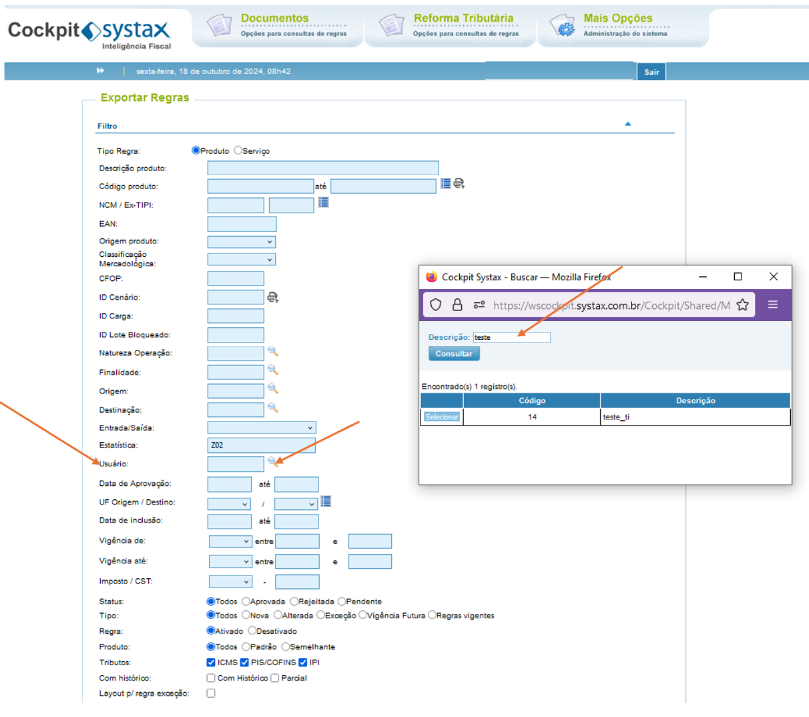
The export of rules can be done either by considering the statistics, in which case the user does not need to be informed, or by considering the user, in which case you just need to click on the magnifying glass and select the user on the pop-up screen.
After that, proceed with the filters or confirm the export of the rules by clicking the button  .
.
The report will be exported in CSV format for user verification and/or analysis.
Conclusion: The export routine considering statistics is very useful, as the intermediate database is mandatory in the system and allows the user to verify and control all these records in the system.
| Versão do documento: 76 | Publicação: 10/18/2024 |