Documentação Geral
Vale a pena relembrar
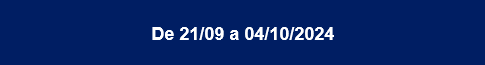
Vale a pena relembrar
TaaS
Devolução XML
Por Pedro Silva
Guia explicativo do funcionamento da devolução por XML do TaaS, funcionalidade que auxilia nas operações de devolução.
Veja o vídeo na íntegra abaixo:
Tax Validator
Determinação de Perfil
Por Carlos Cornejo
Para o uso da Tax Validator temos uma etapa de extrema importância, que é a Determinação de Perfil, uma vez que ela define o cenário que será usado para gerar a regra.
A funcionalidade é acessada através do seguinte caminho: https://diagnosticofiscal.systax.com.br/app/login
Onde é possível consultar a tabela com os registros criados.
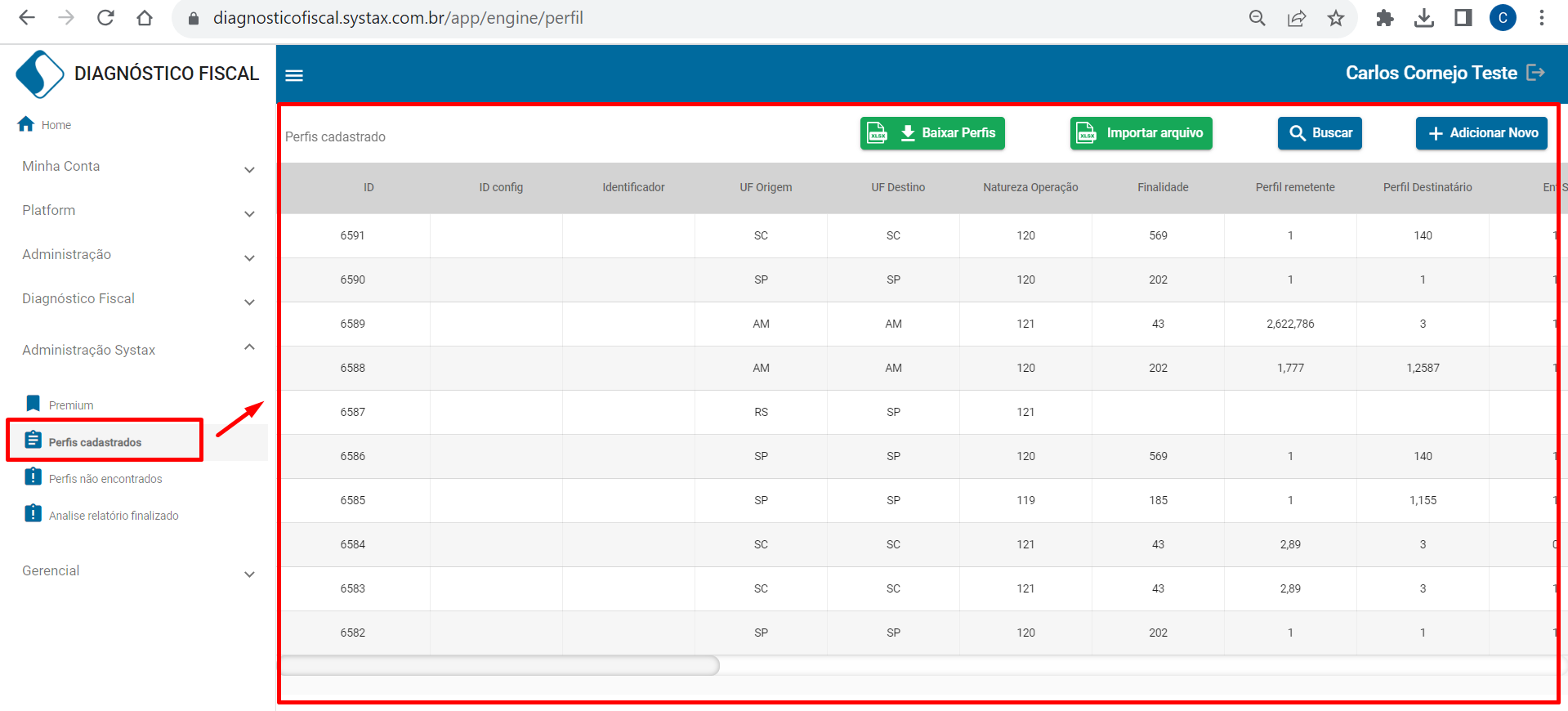
A Determinação de Perfil possui 27 campos que possuem as seguintes funcionalidades:
- ID: Indica o ID de registro do perfil cadastrado. Segue uma ordem crescente de acordo com a criação (1, 2, 3, 4...). É gerado automaticamente ao criar a linha.
- ID Config: Indica o número do cenário do cliente
- Identificador: Não preencher, campo sem impacto no retorno.
- UF Origem: Indica a UF do remetente na operação. Informação encontra-se na nota
- UF Destino: Indica a UF do destinatário na operação. Informação encontra-se na nota
- Natureza Operação: Indica o código que identifica a descrição da operação comercial (o que será feito com a mercadoria ou serviço prestado). Que é definida a partir da informação do CFOP que será colocado na determinação do perfil. Ex: CFOP 5101 (Para esse CFOP a definição é Natureza de Operação = 120. Então de acordo com o CFOP do exemplo o correto nesse caso é cadastrar o perfil com a Natureza de Operação 120. Além disso ela também deve ser compatível com os perfis do cenário. Ainda no nosso exemplo, com a natureza de operação 120 o perfil de origem obrigatoriamente deve ser indústria, produtor, etc).
- Finalidade: Indica a finalidade da operação (Importante: Esse campo será preenchido somente em operações de entrada). É a finalidade que define qual o objetivo da aquisição da mercadoria e essa informação define o crédito da operação. Ex: Finalidade 220: Compra para ativo, Finalidade 43: Compra para uso e consumo, Finalidade 569: Compra para comercialização
- Perfil remetente: Informa o código do perfil do remetente na operação. Para definir o perfil do remetente é necessário verificar a natureza de operação utilizada na determinação, conforme explicado mais acima e o CFOP indicado na determinação
- Perfil Destinatário: Informa o código do perfil do destinatário na operação. Para definir o perfil do destinatário é necessário verificar a natureza de operação utilizada na determinação, conforme explicado mais acima e o CFOP indicado na determinação, necessário estar compatível com os campos indFinal e indIEDest.
- Ent Sai: Indica se é uma operação de entrada ou saída (0 = Entrada / 1 = Saída). Essa informação encontra-se na nota
- CFOP: Informa o código do CFOP na operação. Essa informação é peça fundamental na determinação de perfil, pois na validação para definir os perfis para criar um cenário a definição se dá pelo CFOP do documento. E a partir do CFOP será definidos perfis de origem e destino e natureza de operação, por exemplo. Essa informação encontra-se na nota
- CNPJ Destino: Informa o CNPJ do destinatário na operação. Essa informação encontra-se na nota
- CNPJ Origem: Informa o CNPJ do remetente na operação. Essa informação encontra-se na nota
- CRT Emit: Indica o código de regime tributário do emitente na operação (1 = Simples Nacional / 3 = Regime Normal). Essa informação encontra-se na nota
- indFinal: Indica se a operação é ou não com consumidor final (0 = Quando a operação não for realizada com consumidor final / 1 = Quando a operação for realizada com consumidor final). Essa informação encontra-se na nota
- Modelo: Indica o modelo da Nota Fiscal (Ex: 55 – Nota Fiscal Eletrônica). Essa informação encontra-se no documento.
- CPF Dest: Indica o CPF do Destinatário na operação e é utilizado somente para operações com consumidor final não contribuinte. Para casos em que se aplica a informação está disponível.
- ICMS modBCST: Campo sem impacto no retorno, não deve ser preenchido
- Código Município Destino: Indica o código do município do destinatário na operação. Informação disponível na nota
- ID Cliente: Trata-se do código gerado ao criar o cadastro do cliente. É o ID de identificação dele. Deve ser informado caso a determinação do perfil seja aplicada somente para ele. Em casos em que poderá ser aplicada a qualquer cliente não precisa de preenchimento.
- Código Município Origem: Indica o código do município do remetente na operação. Informação disponível na nota
- indIEDest: Indica se a operação tem como destinatário um Consumidor Final não contribuinte (1 = Contribuinte ICMS pagamento à vista / 2 = Contribuinte isento de inscrição / 9 = Não contribuinte). Informação disponível na nota
- Código produto: Indica o código do produto, para casos em que a determinação do perfil seja aplicada somente para um produto específico. Usado para CT-e.
- Tipo CTe: Indica o código do Conhecimento de Transporte Eletrônico, para os casos em que seja aplicável. Essa informação trabalha em conjunto com o Modal e o Tipo Serviço para busca da regra. A informação é encontrada no CTe
- Modal: Indica a modalidade do transporte realizado. Essa informação trabalha em conjunto com o Tipo CTe e o Tipo serviço para busca da regra. Informação encontrada no CTe
- Tipo serviço: Indica a modalidade do serviço realizado. Essa informação trabalha em conjunto com o Tipo CTe e o Modal para busca da regra. Informação encontrada no CTe
- Origem produto: Indica a Origem do produto (nacional ou importado), seguindo os códigos da tabela de Origens de Produtos. Informação disponível na nota. Sendo:
0 – Nacional, exceto as indicadas nos códigos 3, 4, 5 e 8
1 - Estrangeira => Importação direta, exceto a indicada no código 6
2 - Estrangeira => Adquirida no mercado interno, exceto a indicada no código 7
3 - Nacional, mercadoria ou bem com Conteúdo de Importação superior a 40% e inferior ou igual a 70%
4 - Nacional, cuja produção tenha sido feita em conformidade com os PPB de que tratam as legislações citadas nos Ajustes
5 - Nacional, mercadoria ou bem com Conteúdo de Importação inferior ou igual a 40%
6 - Estrangeira => Importação direta, sem similar nacional, constante em lista da CAMEX e gás natural
7 - Estrangeira => Adquirida no mercado interno, sem similar nacional, constante em lista da CAMEX e gás natural
8 - Nacional, mercadoria ou bem com Conteúdo de Importação superior a 70%
Dentro da funcionalidade dos Perfis, existe a possibilidade de realizar filtros, para buscas mais específicas com linhas que já foram criadas:
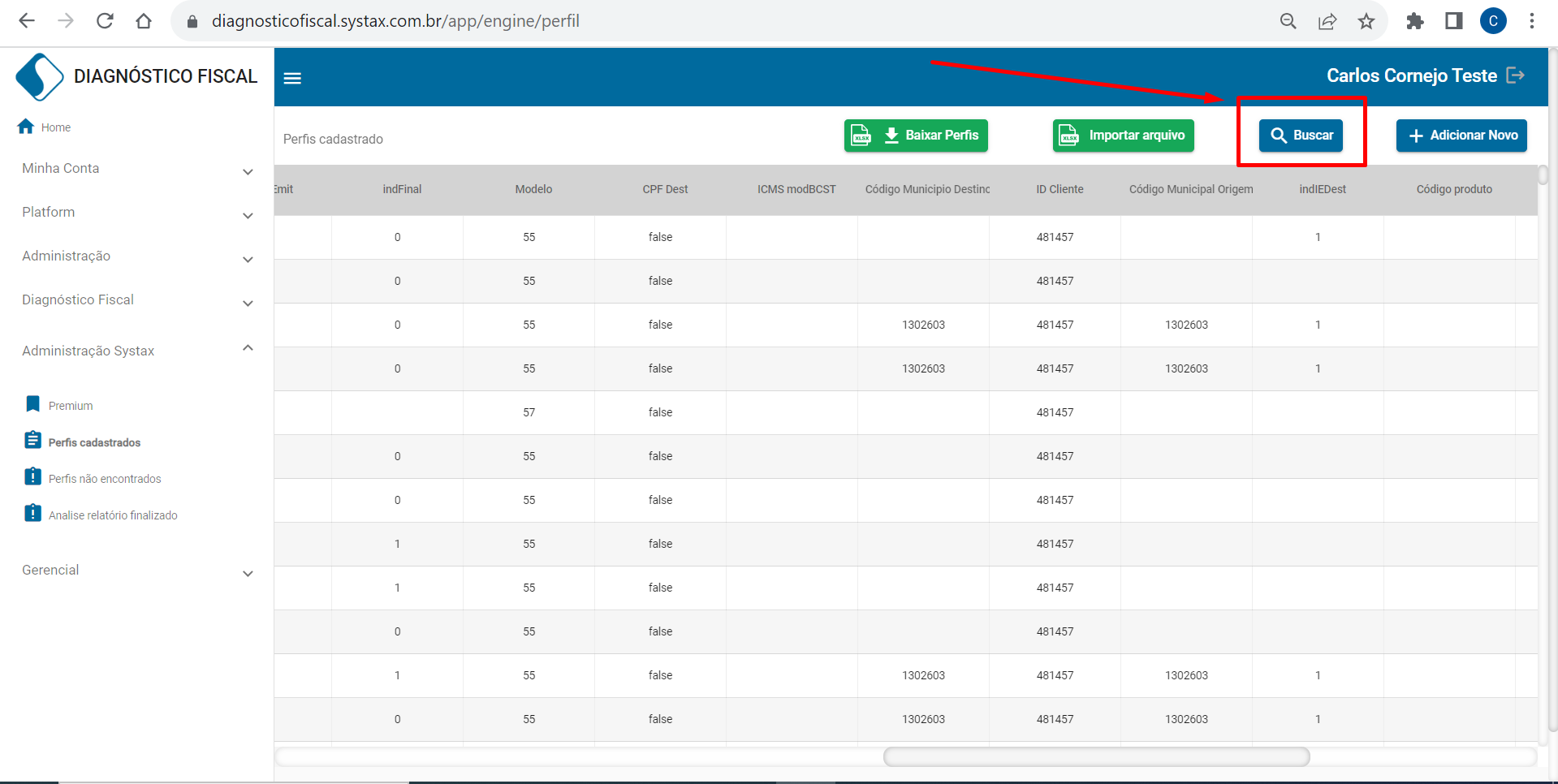
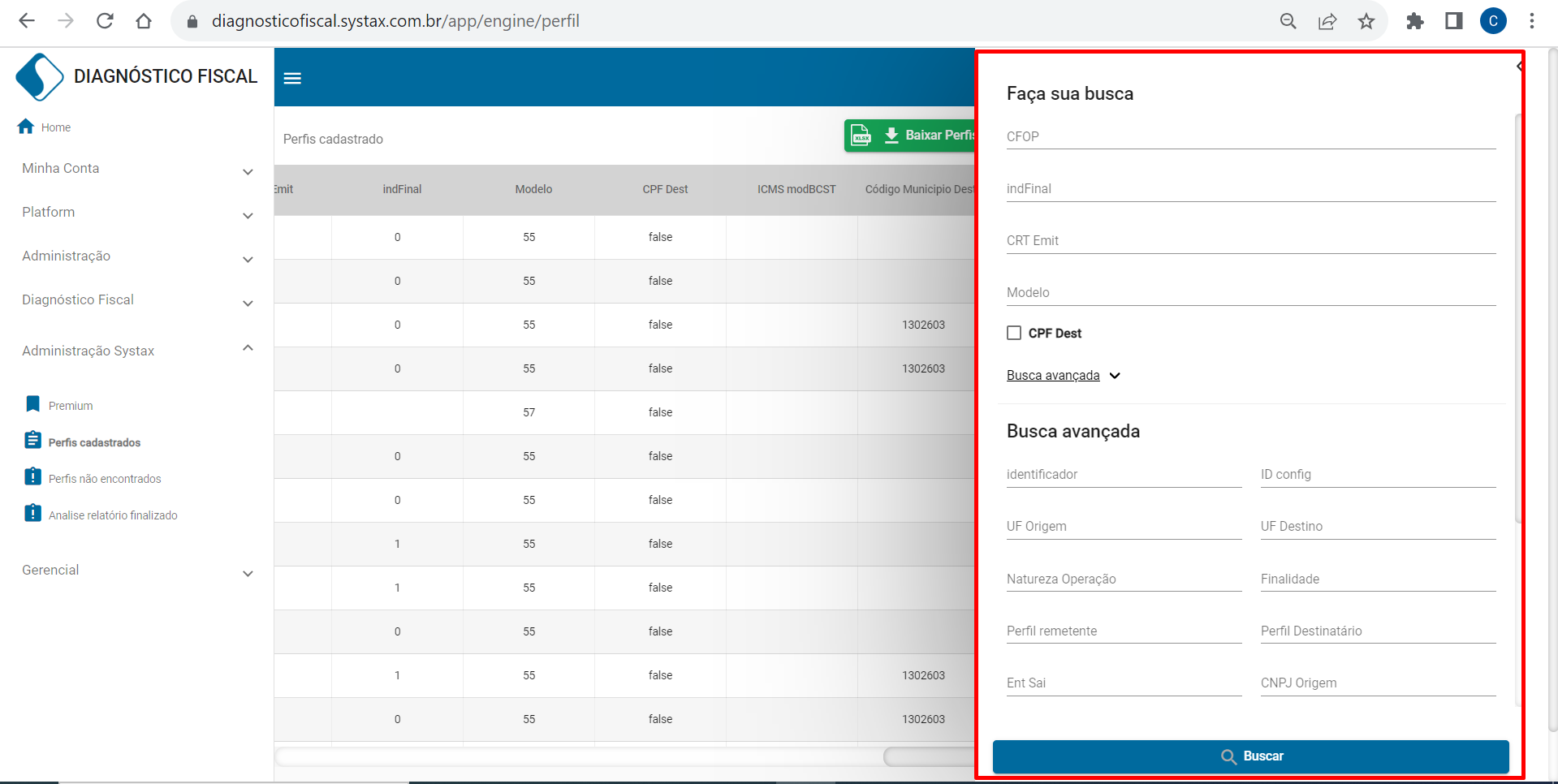
Para inserir uma nova linha de perfil, é necessário acessar o botão “Adicionar Novo”:
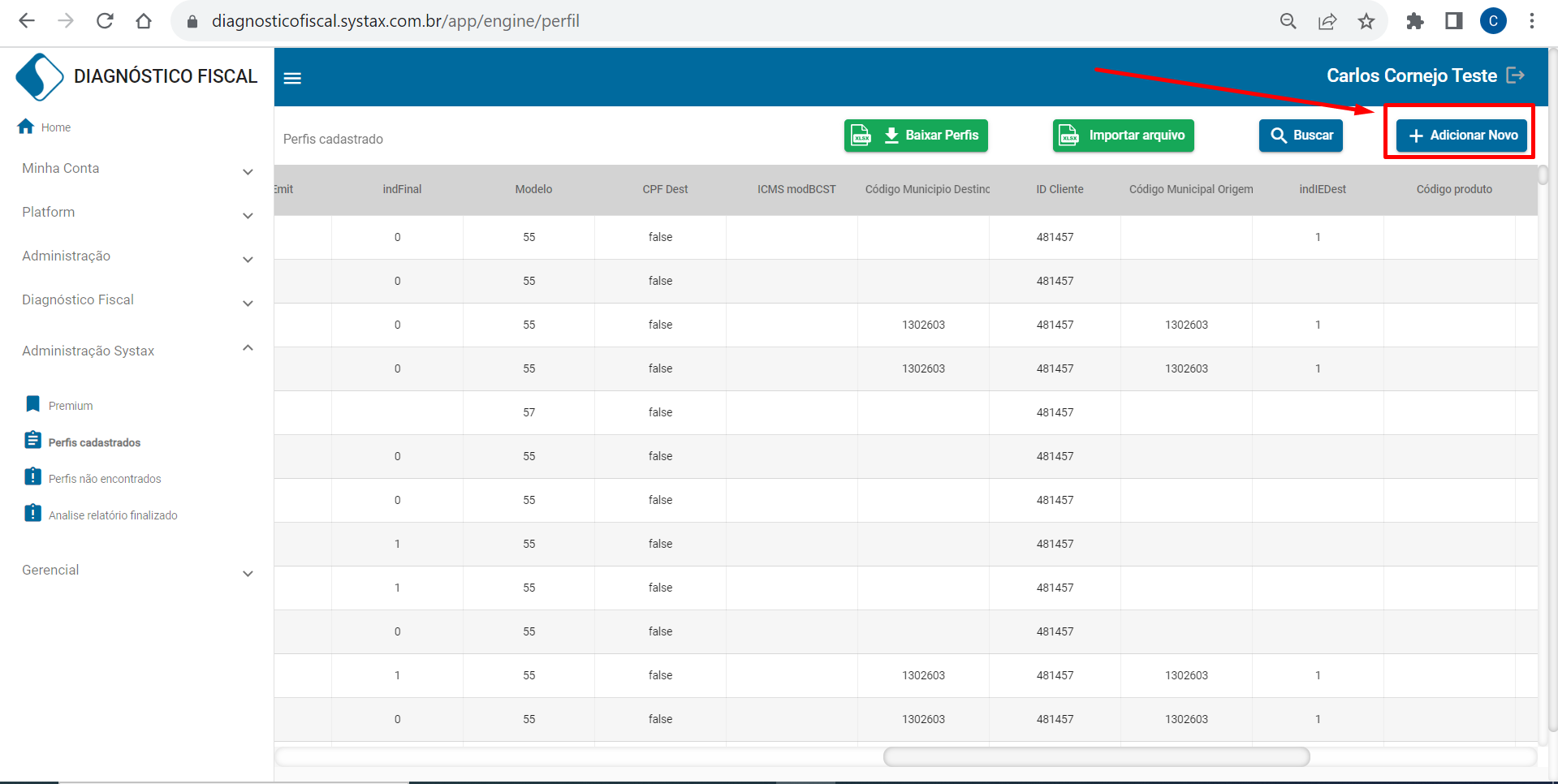
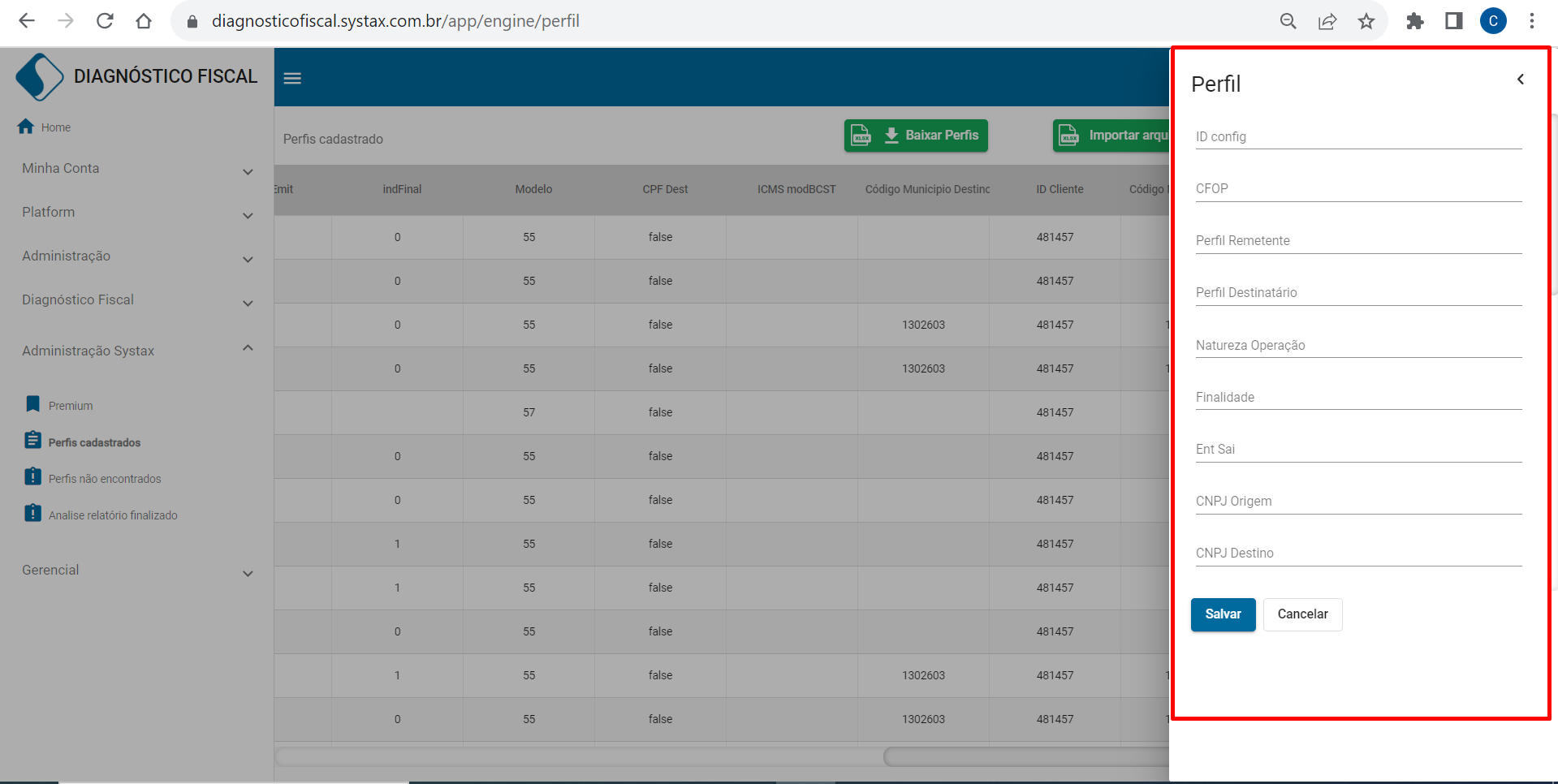
Para casos de cadastro de mais de uma linha, é possível importar um arquivo no formato .xlsx, seguindo o layout modelo disponibilizado dentro da própria ferramenta. Com isso basta preencher as informações necessárias, salvar o arquivo e realizar a importação:
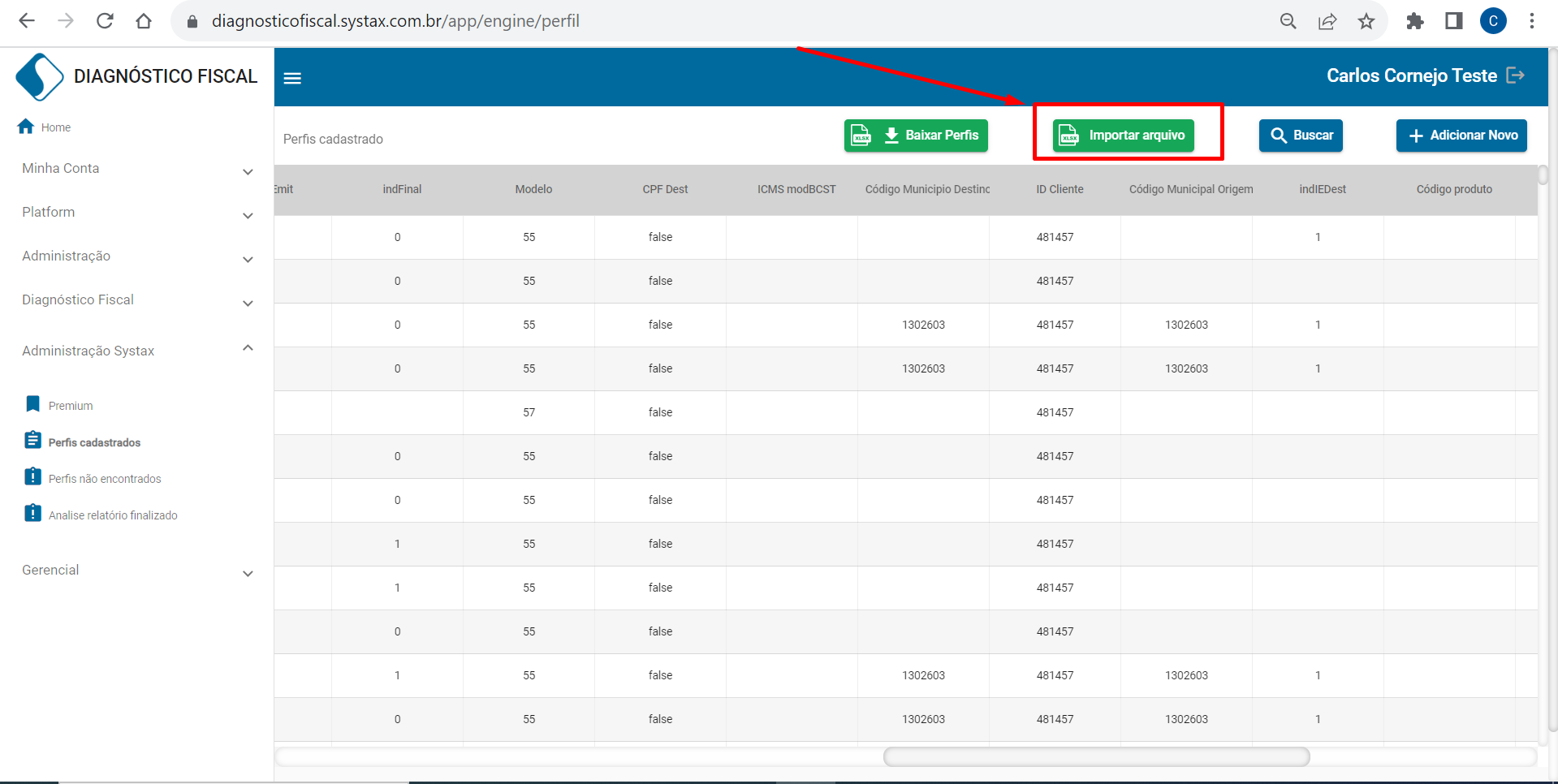
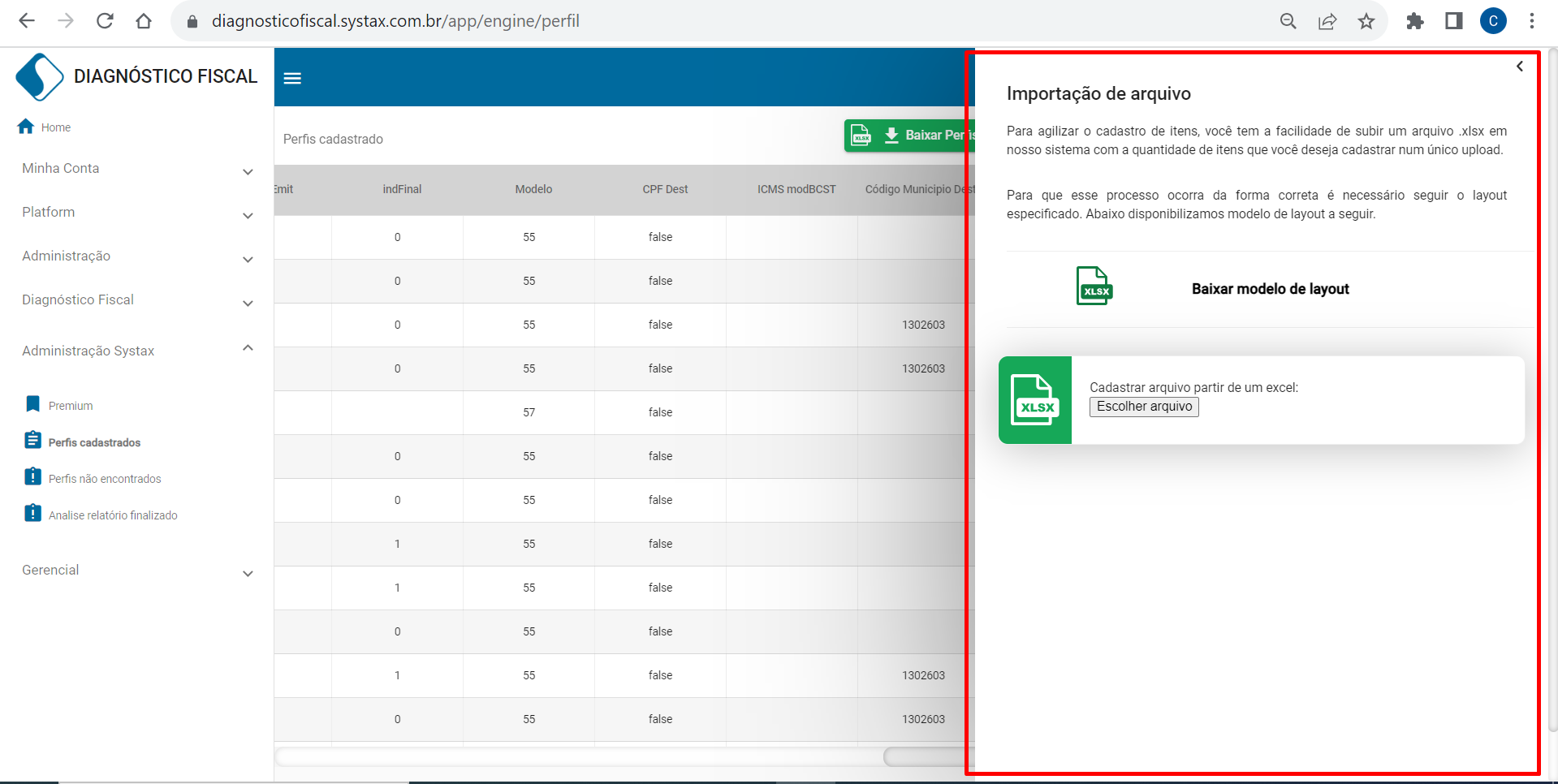
Para visualização das linhas cadastradas existe a possibilidade de baixar um relatório em excel:
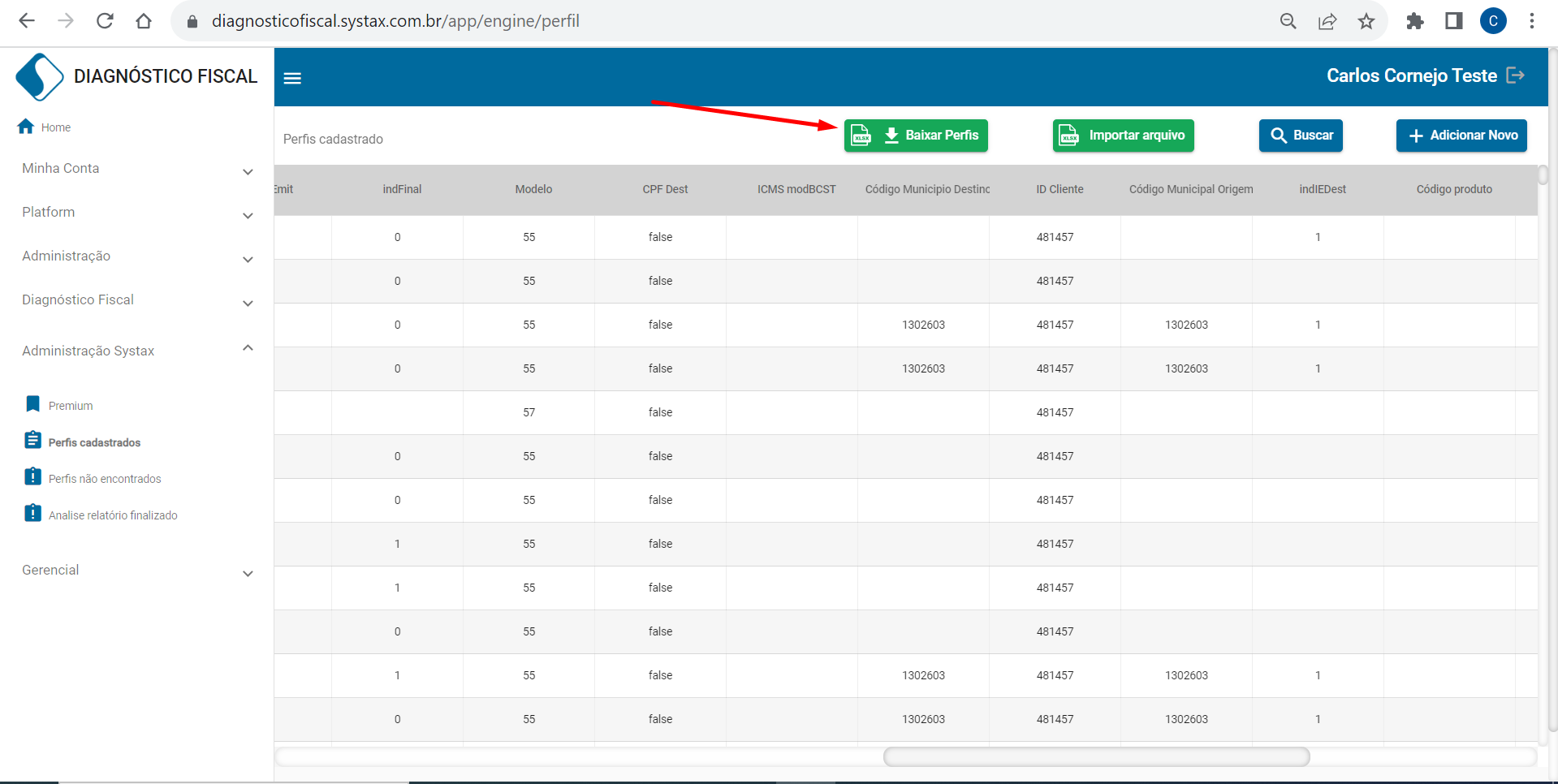

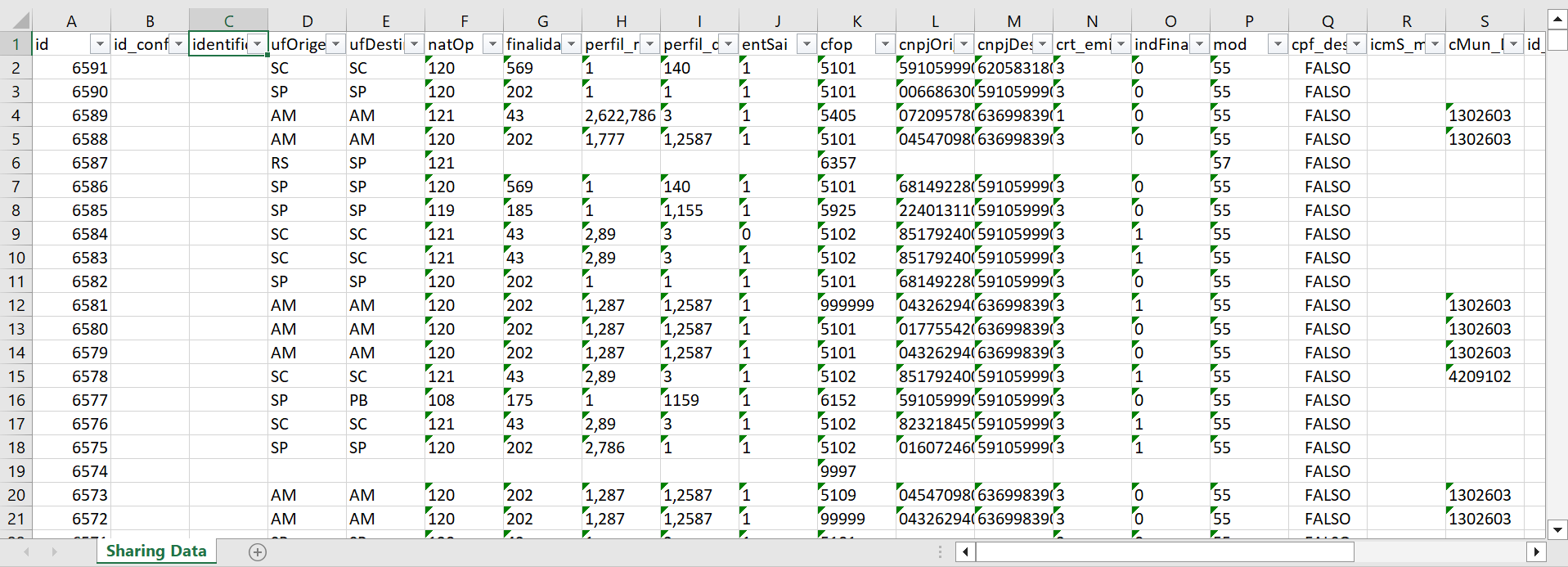
Conclusão
A funcionalidade da Determinação de Perfil é peça fundamental no funcionamento da Tax Validator, pois é através dela que o sistema vai definir o cenário que será usado na criação da regra.
Worth remembering
TaaS
XML Return
By Pedro Silva
Guide explaining the return by XML functionality of the TaaS tool, created to help with return operations.
Watch the full video below:
Tax Validator
Profile Determination
By Carlos Cornejo
For the use of the Tax Validator, we have a stage of utmost importance, which is the Profile Determination, as it defines the scenario that will be used to generate the rule.
The functionality is accessed through the following path: https://diagnosticofiscal.systax.com.br/app/login
Where can I check the table with the created records?
The Profile Determination has 27 fields that have the following functionalities:
- ID: Indicates the registration ID of the registered profile. Here is an ascending order according to the creation. (1, 2, 3, 4...). It is generated automatically when creating the line.
- ID Config: Indicates the customer's scenario number
- Identifier: Do not fill in, field has no impact on the return.
- Origin State: Indicates the sender's state in the operation. Information is in the note.
- Destination State: Indicates the recipient's state in the operation. Information is in the note.
- Nature of Operation: Indicates the code that identifies the description of the commercial operation (what will be done with the goods or services provided). Which is defined based on the CFOP information that will be included in the profile determination. Ex: CFOP 5101 (For this CFOP, the definition is Nature of Operation = 120. So according to the CFOP in the example, the correct thing to do in this case is to register the profile with the Nature of Operation 120. Moreover, it must also be compatible with the profiles of the scenario. Still in our example, with the operation nature 120, the origin profile must necessarily be industry, producer, etc.
- Purpose: Indicates the purpose of the operation (Important: This field will only be filled in for incoming operations). It is the purpose that defines the objective of the acquisition of the goods, and this information determines the credit of the operation. Ex: Purpose 220: Purchase for asset, Purpose 43: Purchase for use and consumption, Purpose 569: Purchase for commercialization
- Sender profile: Provides the sender profile code in the operation. To define the sender's profile, it is necessary to verify the nature of the operation used in the determination, as explained above, and the CFOP indicated in the determination.
- Recipient Profile: Provides the recipient's profile code in the operation. To define the recipient's profile, it is necessary to verify the nature of the operation used in the determination, as explained above, and the CFOP indicated in the determination, which must be compatible with the fields indFinal and indIEDest.
- Ent Sai: Indicates whether it is an entry or exit operation (0 = Entry / 1 = Exit). This information is in the note.
- CFOP: Provides the CFOP code for the operation. This information is a fundamental piece in determining the profile, as in the validation to define the profiles for creating a scenario, the definition is given by the CFOP of the document. And based on the CFOP, profiles of origin and destination and nature of operation will be defined, for example. This information is in the note.
- Destination CNPJ: Provides the recipient's CNPJ in the operation. This information is in the note.
- Origin CNPJ: Provides the CNPJ of the sender in the operation. This information is in the note.
- CRT Emit: Indicates the tax regime code of the issuer in the operation (1 = Simples Nacional / 3 = Normal Regime). This information is in the note.
- indFinal: Indicates whether the operation is or is not with the final consumer (0 = When the operation is not carried out with the final consumer / 1 = When the operation is carried out with the final consumer). This information is in the note.
- Model: Indicates the model of the Invoice (e.g., 55 – Electronic Invoice). This information is in the document.
- CPF Dest: Indicates the CPF of the Recipient in the operation and is used only for operations with the final consumer who is not a taxpayer. For cases where the information applies, it is available.
- ICMS modBCST: Field with no impact on the return, should not be filled in
- Destination Municipality Code: Indicates the code of the recipient's municipality in the operation. Information available in the note
- Customer ID: This is the code generated when creating the customer's registration. It's his identification ID. It should be informed if the profile determination is applied only to him. In cases where it can be applied to any customer, no filling is required.
- Origin Municipality Code: Indicates the code of the municipality of the sender in the operation. Information available in the note
- indIEDest: Indicates whether the operation is intended for a final consumer who is not a taxpayer (1 = ICMS taxpayer with upfront payment / 2 = Taxpayer exempt from registration / 9 = Non-taxpayer). Information available in the note
- Product code: Indicates the product code, for cases where the profile determination is applied only to a specific product. Used for CT-e.
- CTe Type: Indicates the code of the Electronic Transport Knowledge, for cases where applicable. This information works in conjunction with the Modal and the Service Type to search for the rule. The information is found in the CTe.
- Modal: Indicates the type of transportation used. This information works together with the CTe Type and the service Type to search for the rule. Information found in the CTe
- Service type: Indicates the type of service performed. This information works together with the CTe Type and the Modal to search for the rule. Information found in the CTe
- Product origin: Indicates the origin of the product (domestic or imported), following the codes in the Product Origins table. Information available in the note. Being:
0 – National, except for those indicated in codes 3, 4, 5, and 8
1 - Foreign => Direct import, except as indicated in code 6
2 - Foreign => Acquired in the domestic market, except for the one indicated in code 7
3 - National, goods or items with an Import Content greater than 40% and less than or equal to 70%
4 - National, whose production has been carried out in accordance with the PPB referred to in the legislation mentioned in the Adjustments
5 - National, goods or items with an Import Content of 40% or less
6 - Foreign => Direct import, without national equivalent, listed by CAMEX and natural gas
7 - Foreign => Acquired in the domestic market, without a national equivalent, listed by CAMEX, and natural gas
8 - National, goods or products with an Import Content exceeding 70%
Within the functionality of Profiles, there is the possibility to apply filters for more specific searches with lines that have already been created:
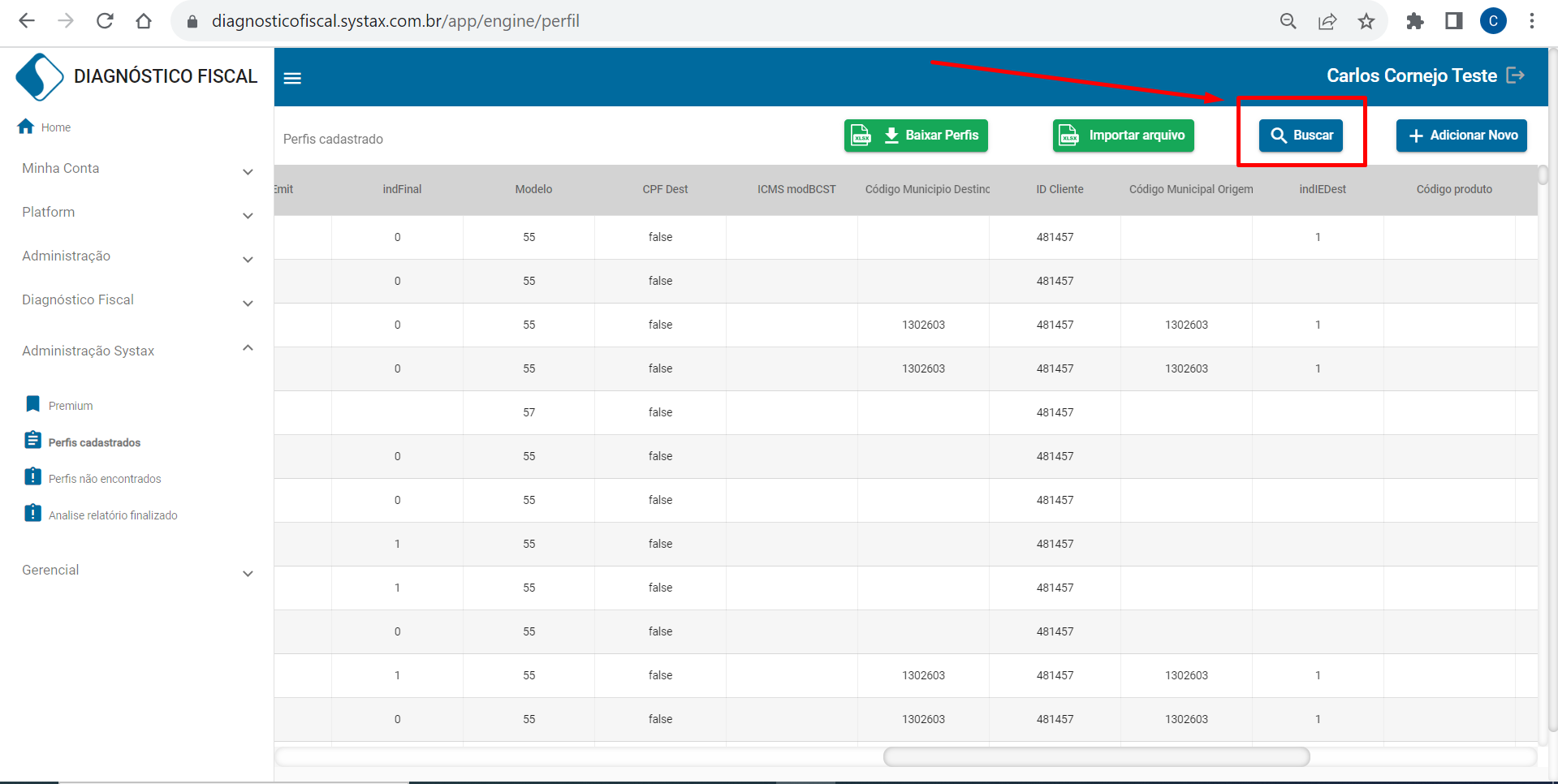
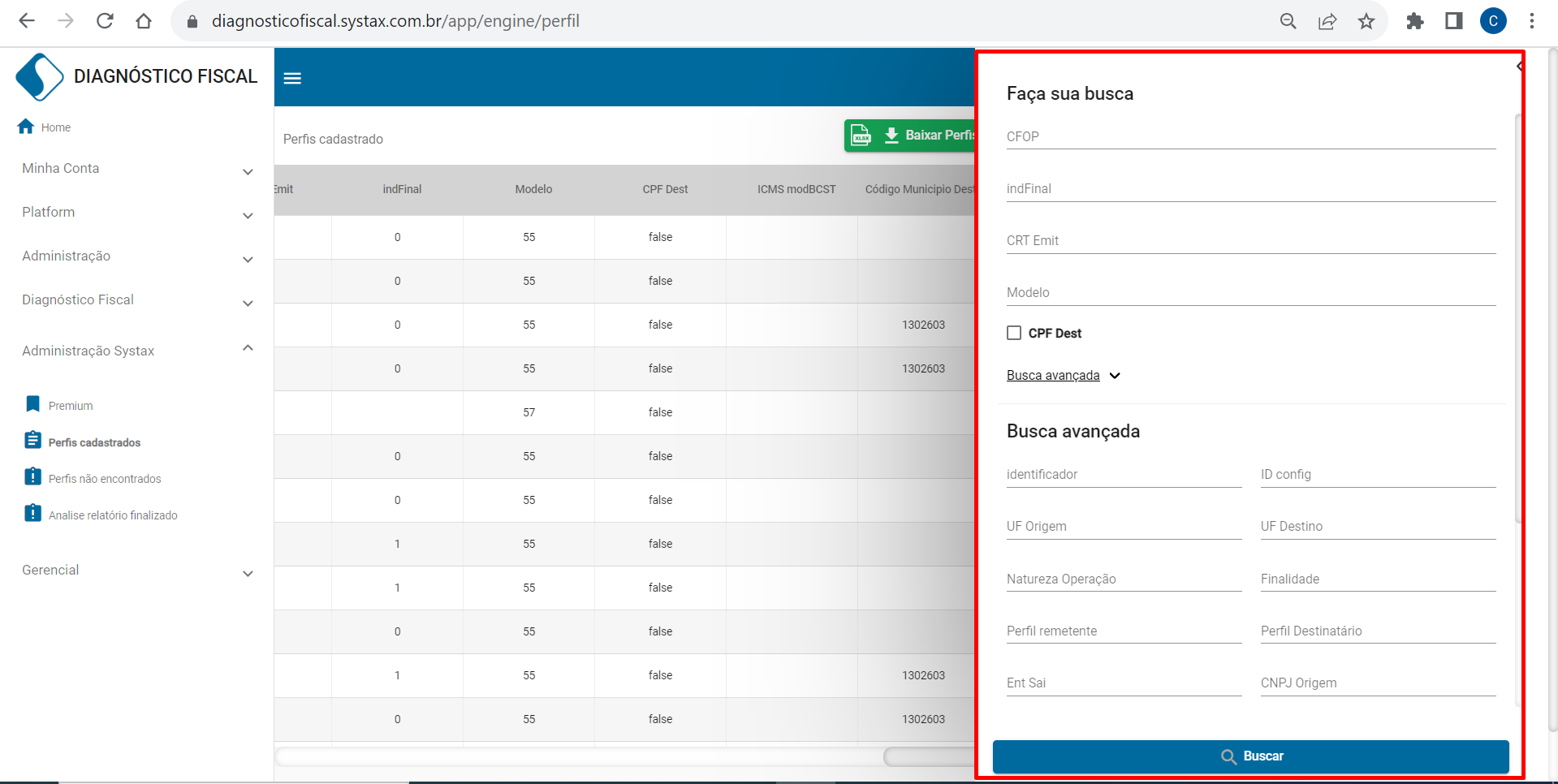
To insert a new profile line, click the "Add New" button on the top right corner:
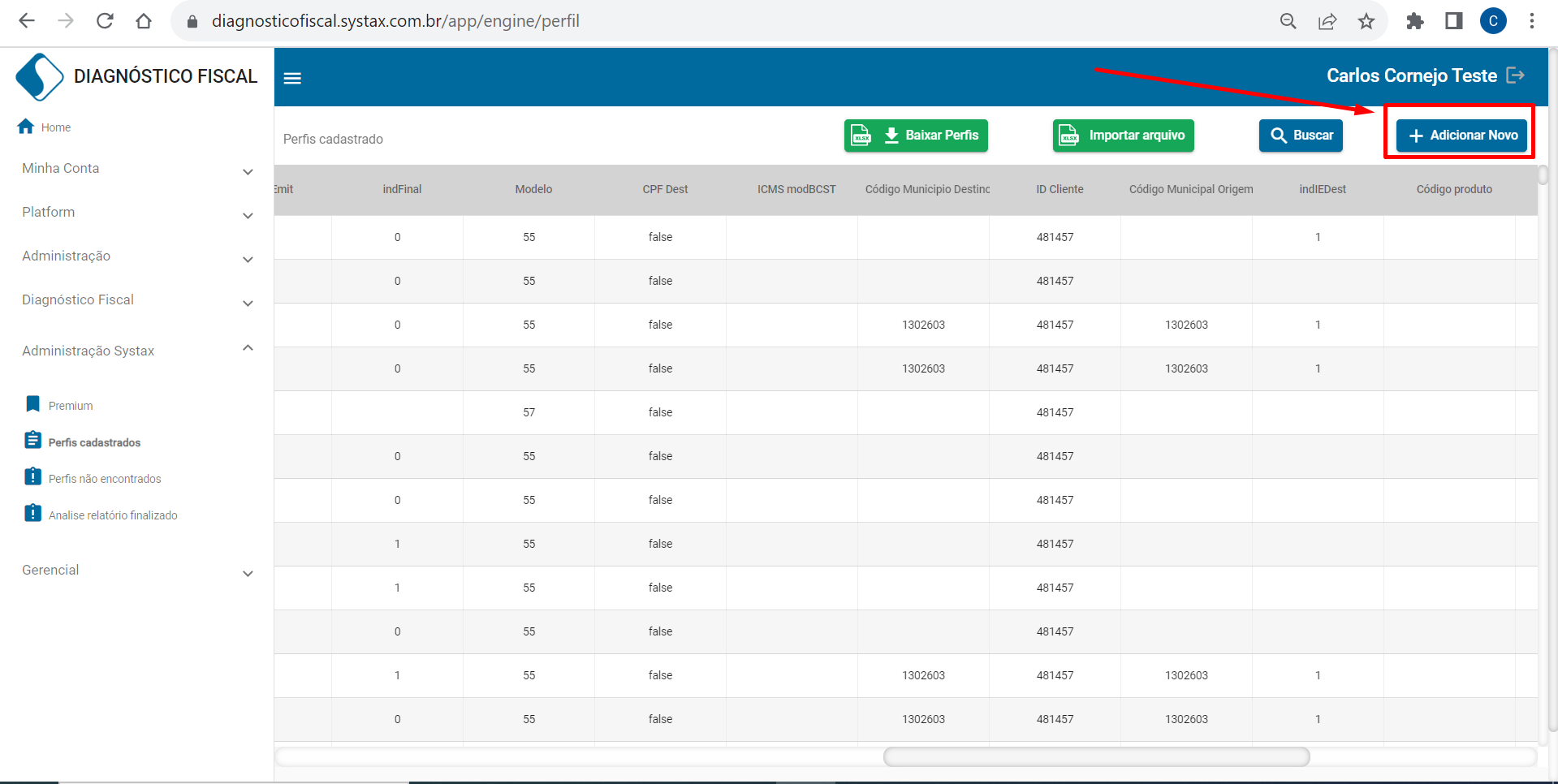
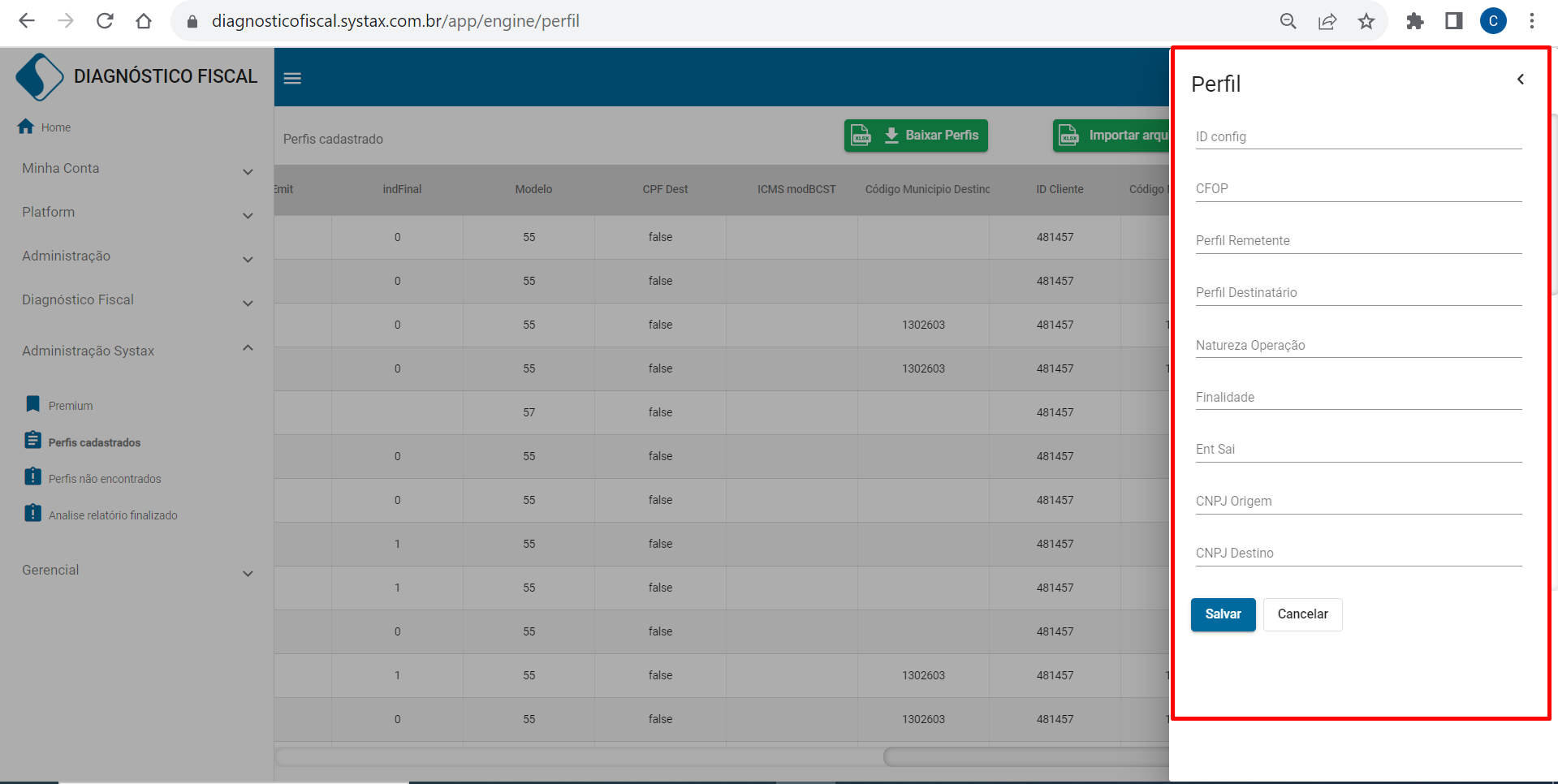
For registration of more than one line, it's possible to import a .xlsx file, following the standard layout available within the tool. With that, simply fill in the necessary information, save the file and then import it into the system:
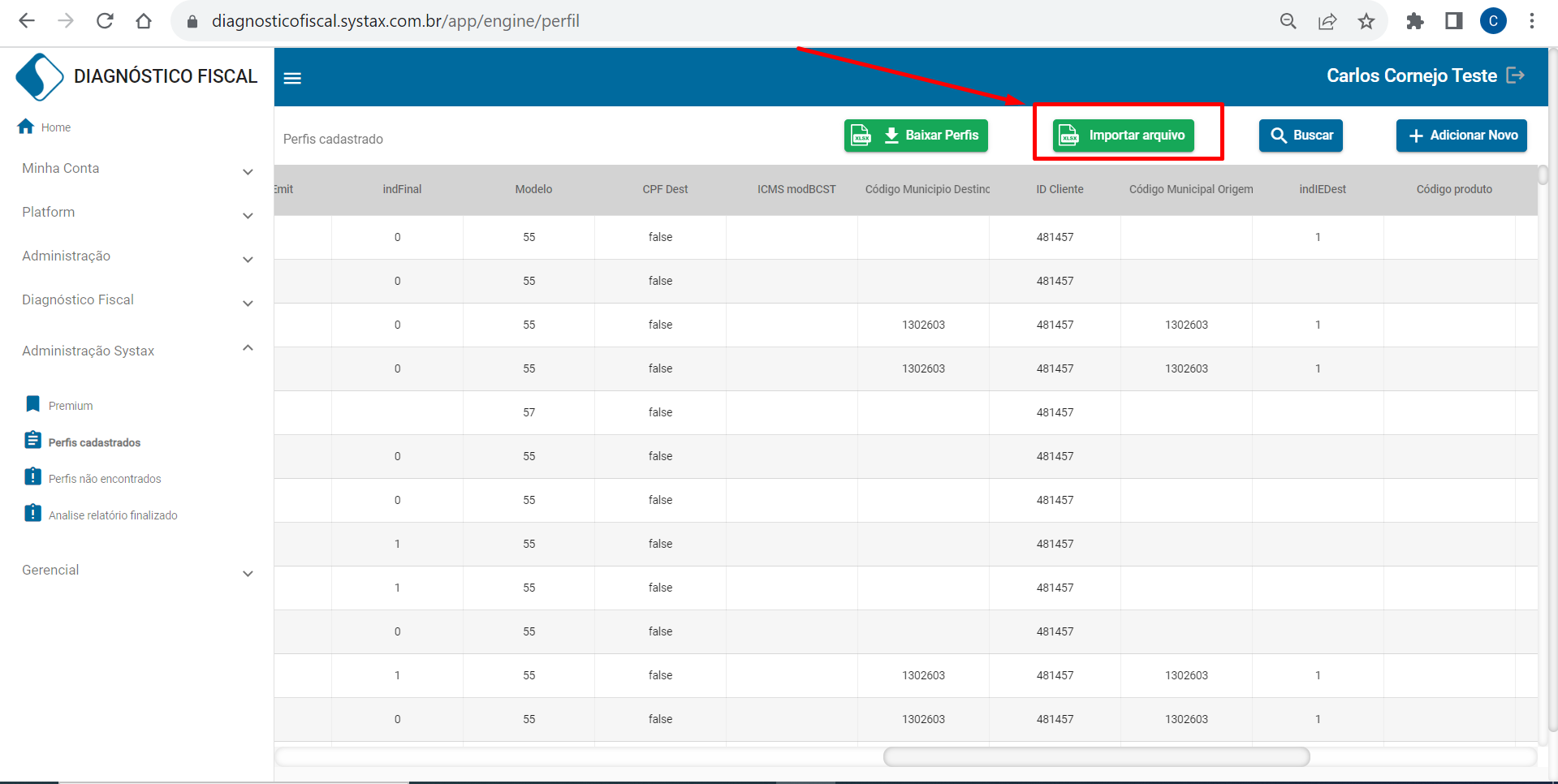

To visualize the registered lines, you can also download an report table:
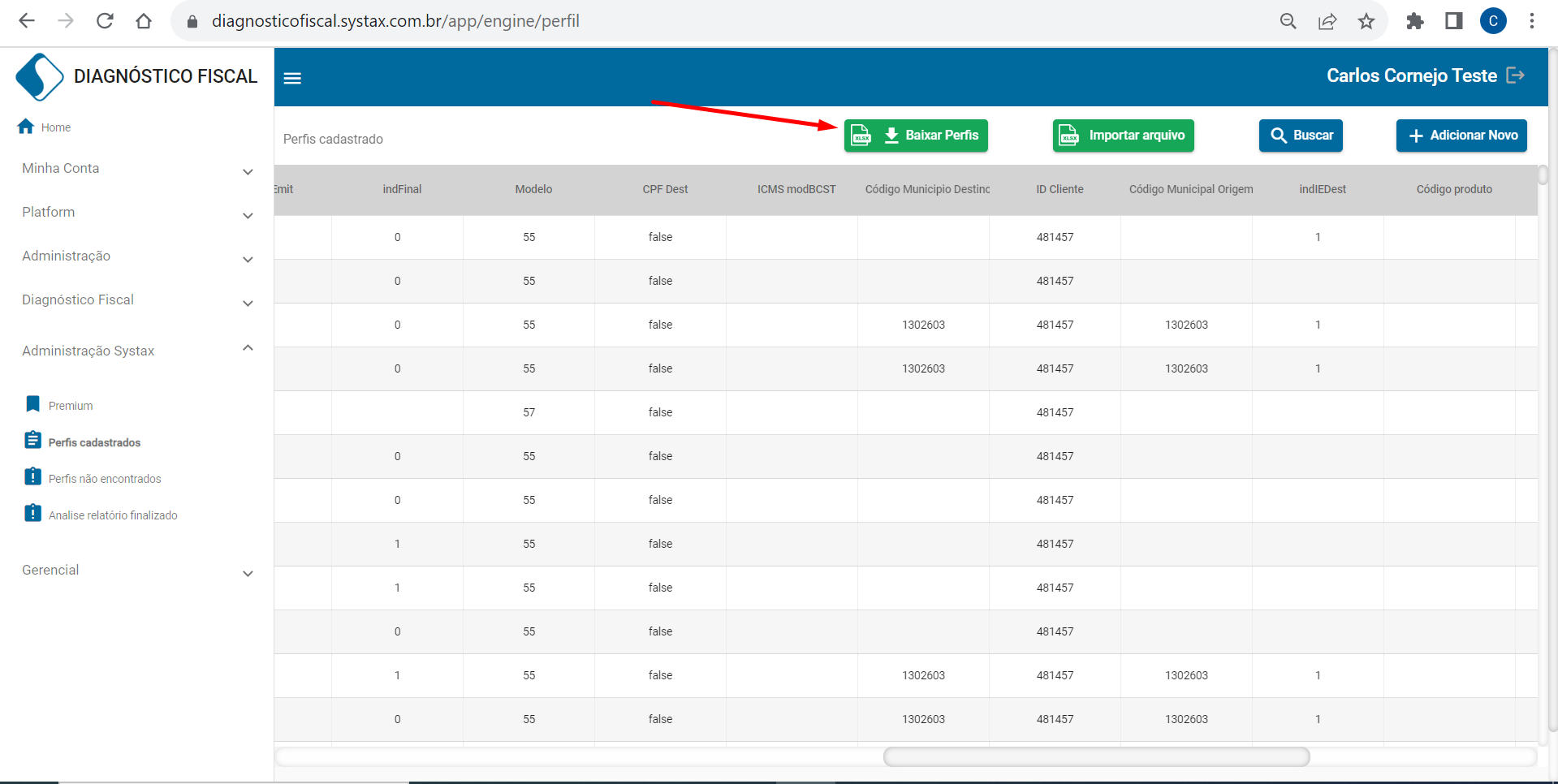

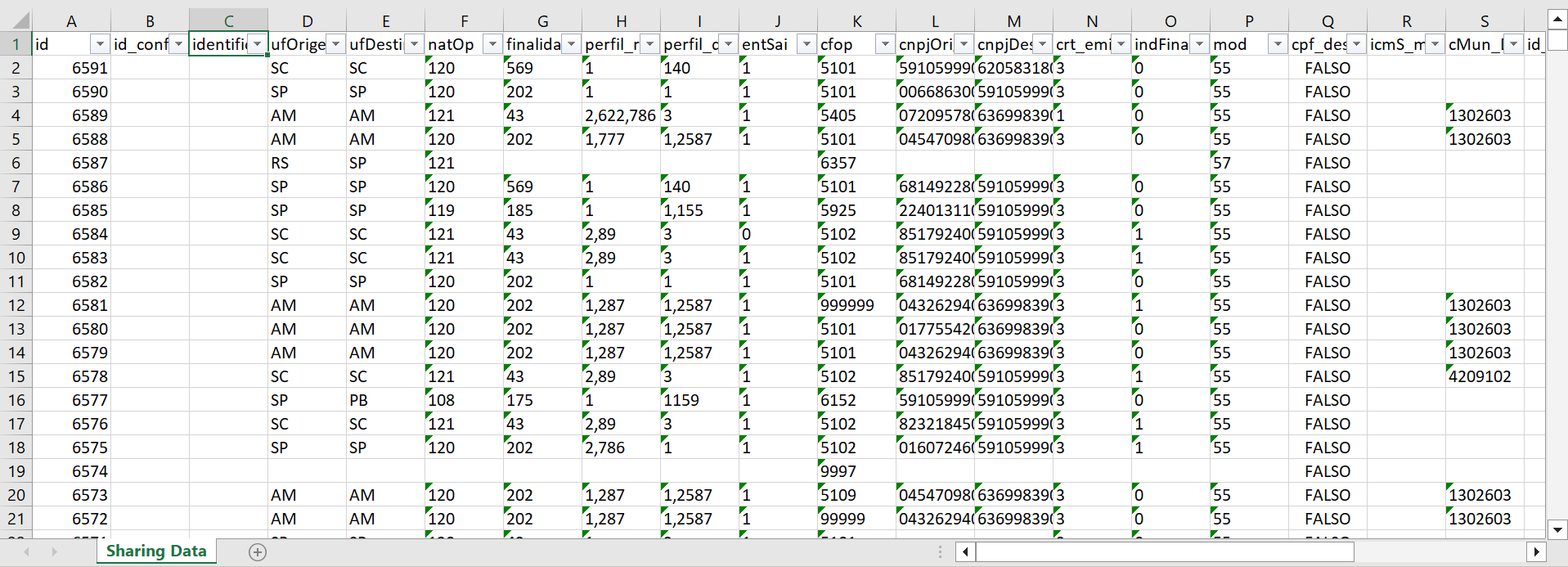
Conclusion
The Profile Determination functionality is a fundamental piece in the operation of the Tax Validator, as it is through it that the system will define the scenario to be used in the creation of the rule.
| Versão do documento: 75 | Publicação: 10/4/2024 |