Documentação Geral
Admin – Ajuste nas alterações em lote do campo variáveis
- Incluir: Inclui as variáveis preenchidas nas regras do lote em cópia/alteração. Se a regra já possui a variável, porém com valor diferente, este será então substituído pelo novo.
- Substituir: Substitui os valores de variáveis já existentes nas regras pelo valor determinado. Se uma ou mais regras não possui a variável alvo da substituição, o sistema simplesmente ignora a ação.
- Excluir: Exclui variável das regras do lote, desde que o valor seja compatível com o determinado. Se as regras não possuem o valor específico, ou sequer possuem a variável a ser excluída, ignora a ação.
- Include: Includes the filled variables in the batch rules for copy/change. If the rule already has the variable, but with a different value, it will be replaced by the new one.
- Replace: Replaces the values of existing variables in the rules with the specified value. If one or more rules do not have the target variable for substitution, the system simply ignores the action.
- Delete: Deletes the variable from the batch rules, as long as the value is compatible with the specified one. If the rules do not have the specific value or do not even have the variable to be deleted, the action is ignored.
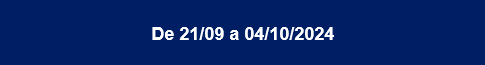
Admin – Ajuste nas alterações em lote do campo variáveis
Por Carlos Dupim Jr.
A equipe de Conteúdo depende do admin para o lançamento das regras tributárias. Por vezes, devido ao grande volume de regras a serem tratadas, utilizam as opções de alteração e cópia em lote de regras.
Nesses ambientes, foram realizadas melhorias em relação às funções em lote de manipulação do campo “Variáveis”, conforme segue:
Foram divididas as ações que podem ser realizadas em três, sendo elas “Incluir”, “Substituir” e “Excluir”
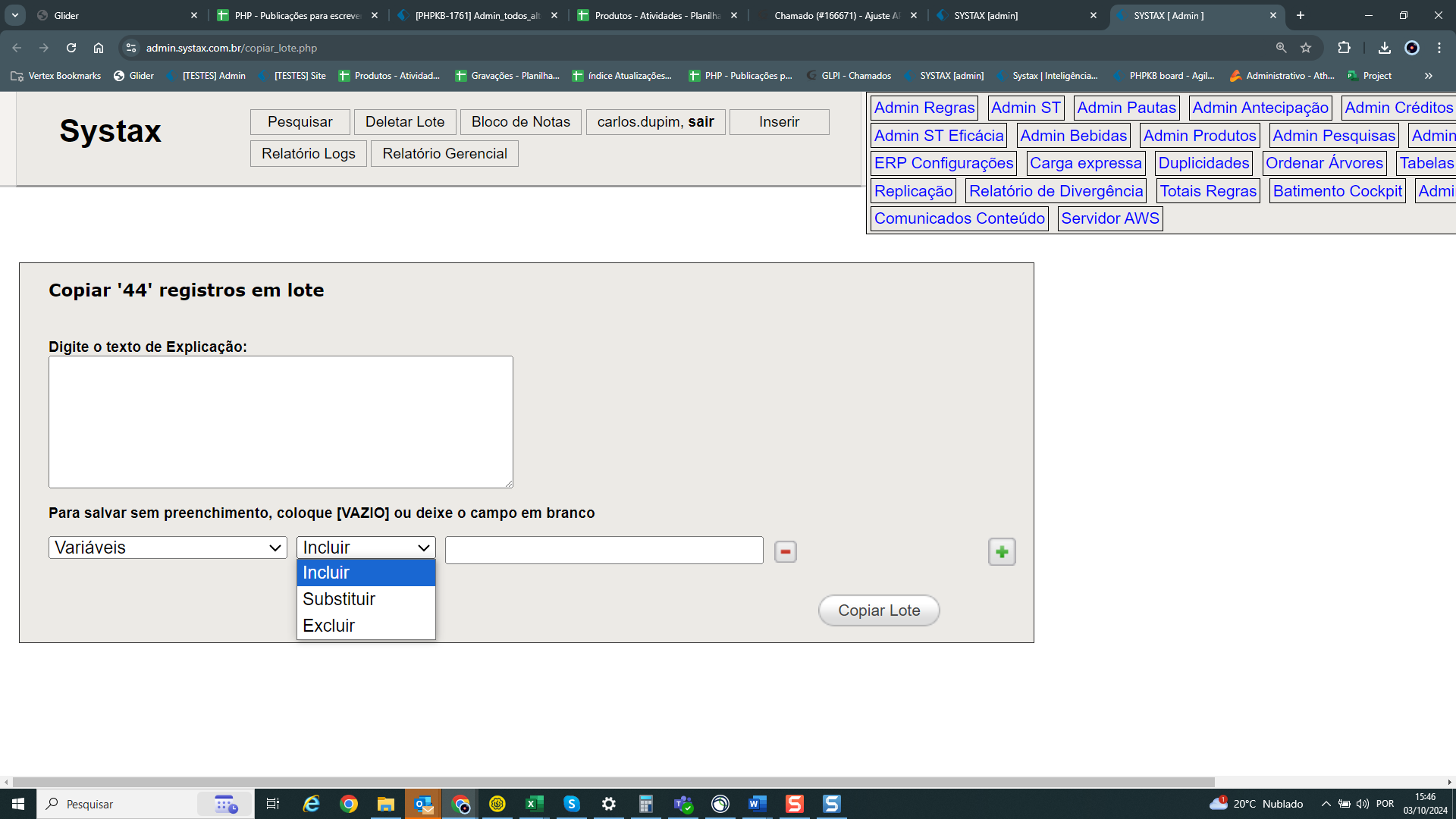
Antes existia apenas a função “Inserir/Alterar” e “Excluir”, que causavam transtornos ao manipular as regras.
Com as novas funções, cada uma funciona de forma específica.
Ex.: Se o usuário pede para incluir na regra o FCP=2.0000, e no lote temos três regras sem a variável, e duas com a variável com valor FCP=1.5000, a opção Incluir irá adicionar a variável nas três que não a possuem, e substituirá o valor das outras duas.
Ex.: Se o usuário pede para substituir na regra FCP=2.0000, e no lote temos três regras sem a variável, e duas com a variável com valor FCP=1.5000, a opção Substituir irá somente alterar os valores nas duas regras que já tem a variável, mantendo as outras três como estavam.
Ex.: Se o usuário pede para excluir na regra FCP=2.0000, e temos uma regra com FCP=1.5000, duas com FCP=2.0000 e três sem a variável, irá somente excluir as regras das duas regras que contém a variável com o mesmo valor do determinado.
Dessa forma, as ações em lote no campo de variáveis ficam mais claras em sua divisão, e mais precisas em relação a suas funcionalidades, garantindo mais facilidade na análise e lançamento de regras.
Adjustment to the edit function of the "variables" field in batch rule changes
By Carlos Dupim Jr.
The Content team depends on the Admin tool for the release of tax rules. Sometimes, due to the large volume of rules to be handled, they use the “in bulk” change and copy options for rules – or batch, essentially the change of multiple rules at a time. In these environments, improvements have been made regarding the edit functions for handling the "variables" field, as follows:
Actions have been divided into three: "include", "replace", and "delete".
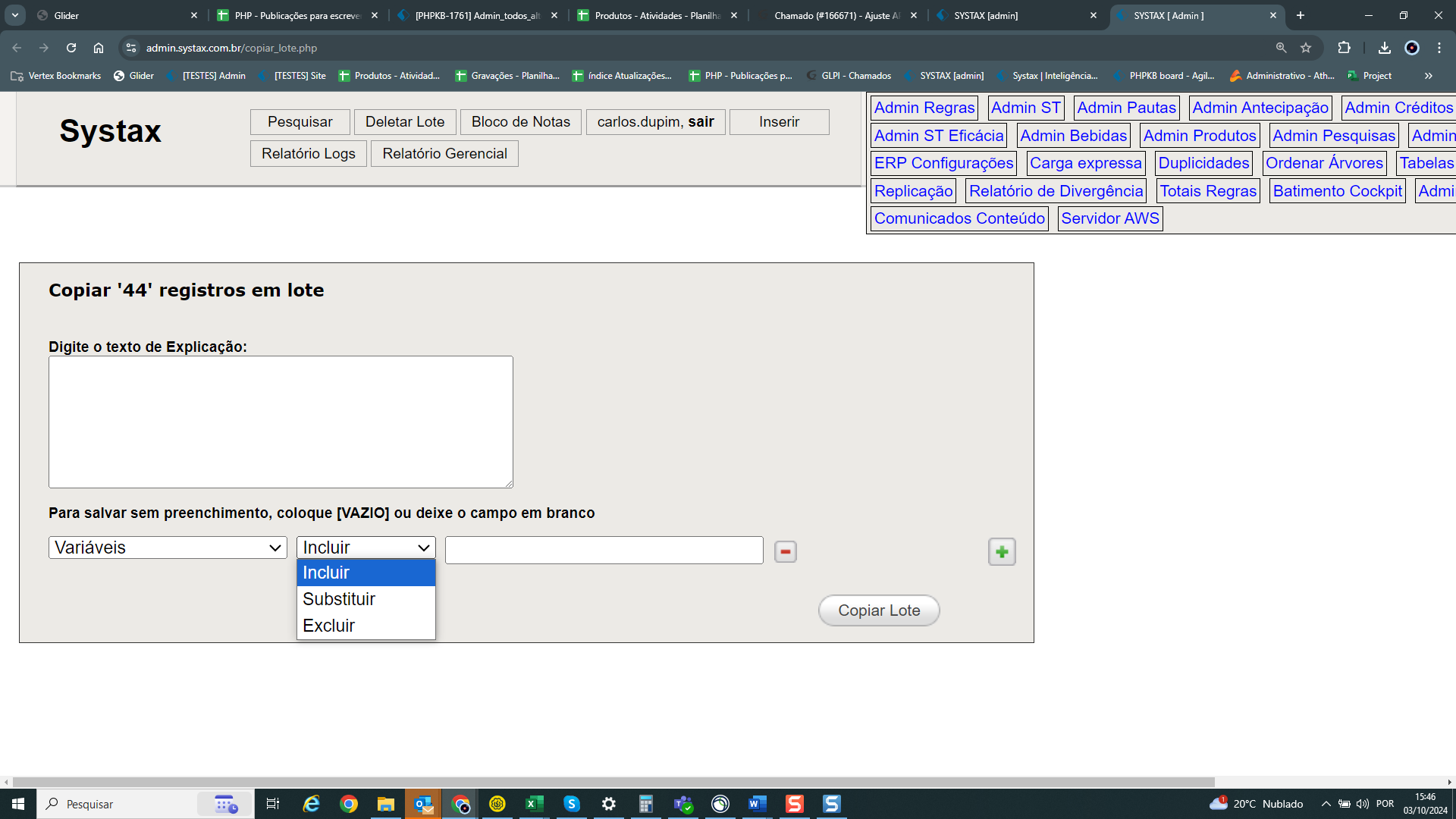
Previously, there was only the "insert/modify" and "delete" functions, which caused problems when handling rules. With the new functions, each one works specifically:
Example: If the user asks to include FCP=2.0000 in the rule, and in the batch, there are three rules without the variable and two with the variable with the value FCP=1.5000, the include option will add the variable to the three that do not have it and replace the value of the other two.
Example: If the user asks to replace FCP=2.0000 in the rule, and in the batch, there are three rules without the variable and two with the variable with the value FCP=1.5000, the replace option will only change the values in the two rules that already have the variable, leaving the other three as they were.
Example: If the user asks to delete FCP=2.0000 in the rule, and there is one rule with FCP=1.5000, two with FCP=2.0000, and three without the variable, it will only delete the rules from the two rules that contain the variable with the same value as the specified one.
In this way, the batch actions in the variables field become clearer in their division and more precise in relation to their functionalities, ensuring greater ease in the analysis and release of rules.
| Versão do documento: 75 | Publicação: 10/4/2024 |