Documentação Geral
Site – Integração no Site Systax para busca de ceans nacionais no GS1 Brasil
- Consultar CEAN/GTIN GS1
- Prioridade CEAN GS1
- Consult CEAN/GTIN GS1
- CEAN GS1 Priority
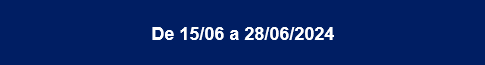
Integração no Site Systax para busca de ceans nacionais no GS1 Brasil (NOVIDADE)
Por Henrique Moreira
A equipe de Produtos concluiu a integração no site Systax, do serviço contratado da GS1 Brasil, onde possibilita fazer a busca de EAN’s nacionais na base do GS1 para o consumo de dados como descrição, dados técnicos, NCM, CEST, etc.
O GS1 trata-se de uma empresa especializada em desenvolver e manter padrões de códigos de barras e possui uma base vasta de códigos de barras (eans) cadastrados, onde é de grande proveito para o nosso trabalho.
Dito isso, foram criadas novas telas no Site Systax onde através de pesquisa manual ou automática, conseguimos consumir esses dados.
Acessando o Site Systax, no menu de “tabelas”, temos a opção de “GS1 CEAN/GTIN” e temos as duas opções abaixo:
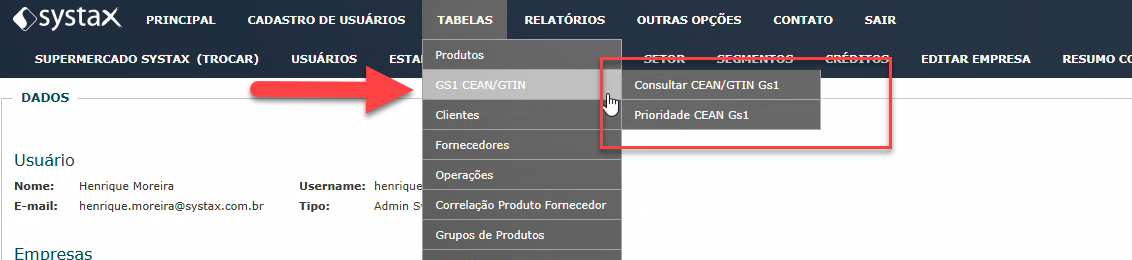
Acessando a tela de consulta, podemos fazer a busca por EAN, sendo que apenas é permitido pesquisas de eans nacionais, ou seja:
Eans que comecem com 789 ou 790:
Ao realizar a consulta, caso haja dados cadastrados no GS1 para o ean pesquisado, irá apresentar na tela as informações como segue abaixo:
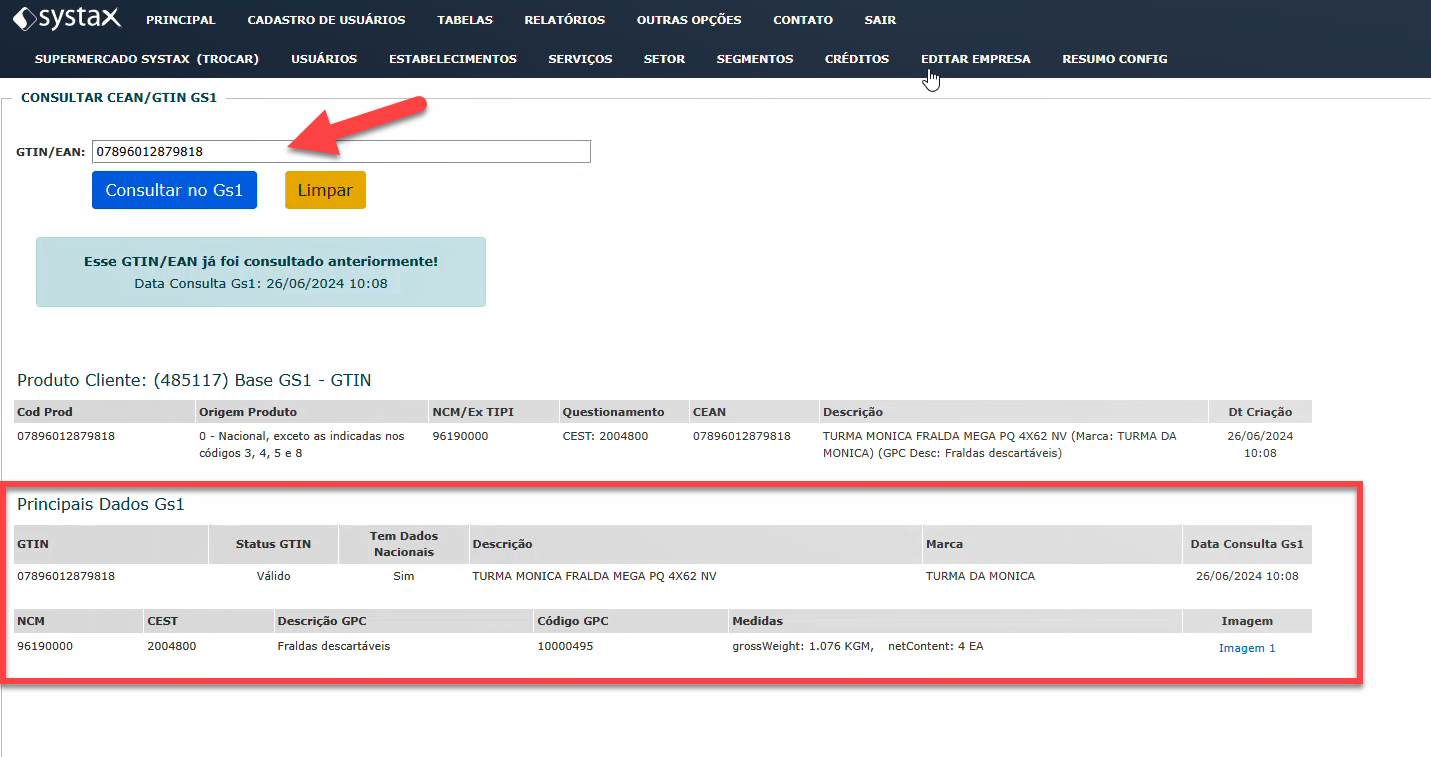
Observem na imagem acima que se um EAN já foi consultado anteriormente aparece a mensagem em “azul”, indicando que esse EAN foi consultado anteriormente, isso para que não consultemos mais de uma vez o EAN outrora já consultado.
A Systax tem um pacote mensal de consumo de EAN’s por mês, que é dividido num consumo diário, no valor de 1.000 consultas por dia, assim além desse processo manual de consulta, temos uma automatização que durante a noite faz a consulta do saldo diário contratado.
Por exemplo, durante o dia as equipes consultaram 200 EAN’s, portanto do saldo diário, o processo automático vai consultar 800 EAN’s, processo esse explicado mais abaixo.
Ambas as pesquisas alimentam a nossa tabela de histórico desses ceans pesquisados.
Essa tabela de histórico é acessada no admin, no menu de “admin tabelas”, especificamente na aba de “tabelas histórico”:
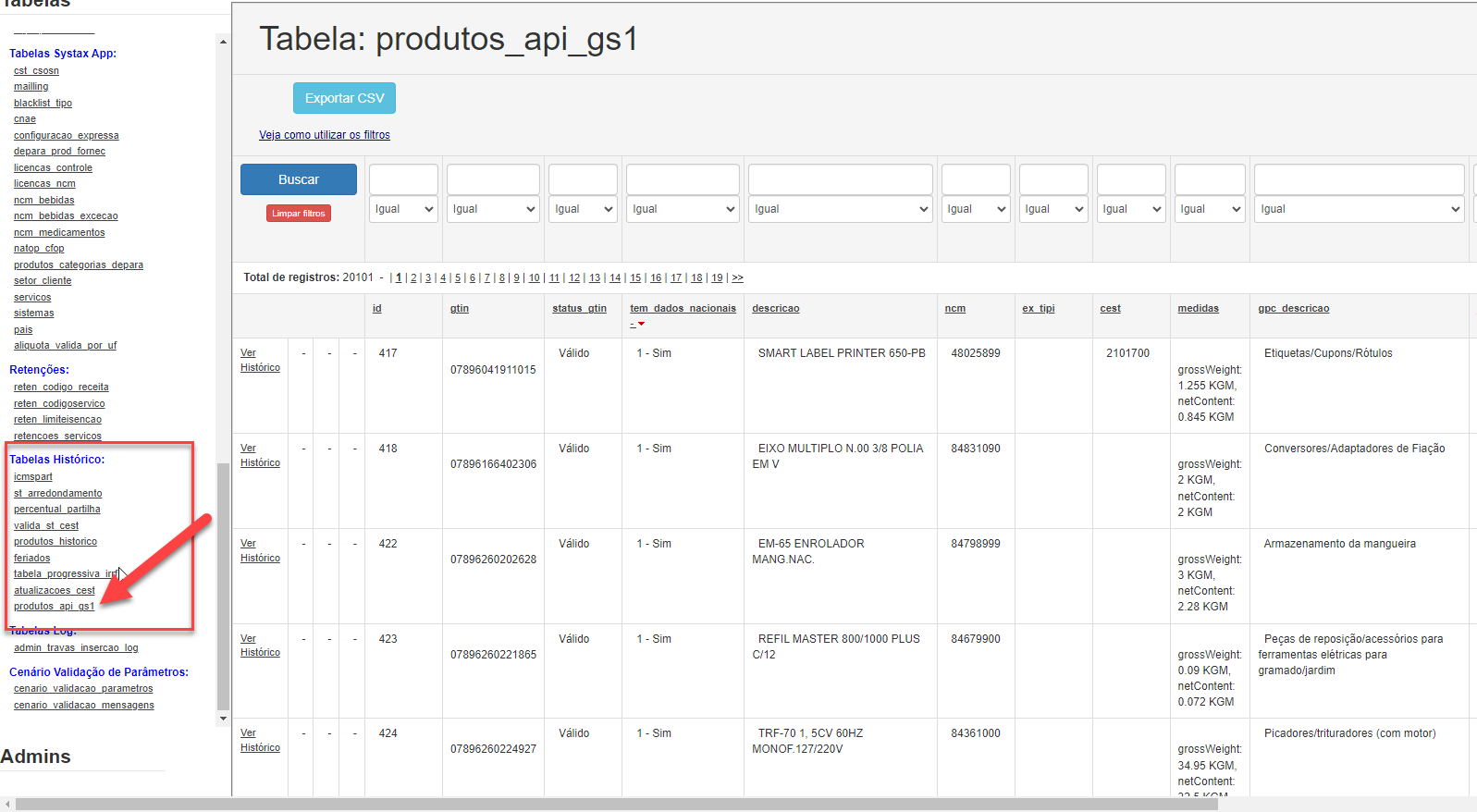
Nessa tabela, como dito acima, consta todas as consultas feitas no GS1, e podem observar que é indicado se é um EAN valido, inválido, se tem CEST, NCM, entre outras informações.
Para que o processo automático noturno saiba o que pesquisar, temos uma tela onde deve ser indicado uma NCM e de qual cliente deve ser utilizado, dessa forma todos os produtos daquela NCM que possuem o EAN dentro dos padrões atendidos pelo GS1 serão consultados, alimentando assim nossa base de EAN validados.
Assim, como no GS1 temos uma base de milhões de EAN’s, podemos consultar nesse processo automático os produtos que têm maior importância de validação para a Systax.
Tela de “prioridades CEAN/GS1”:
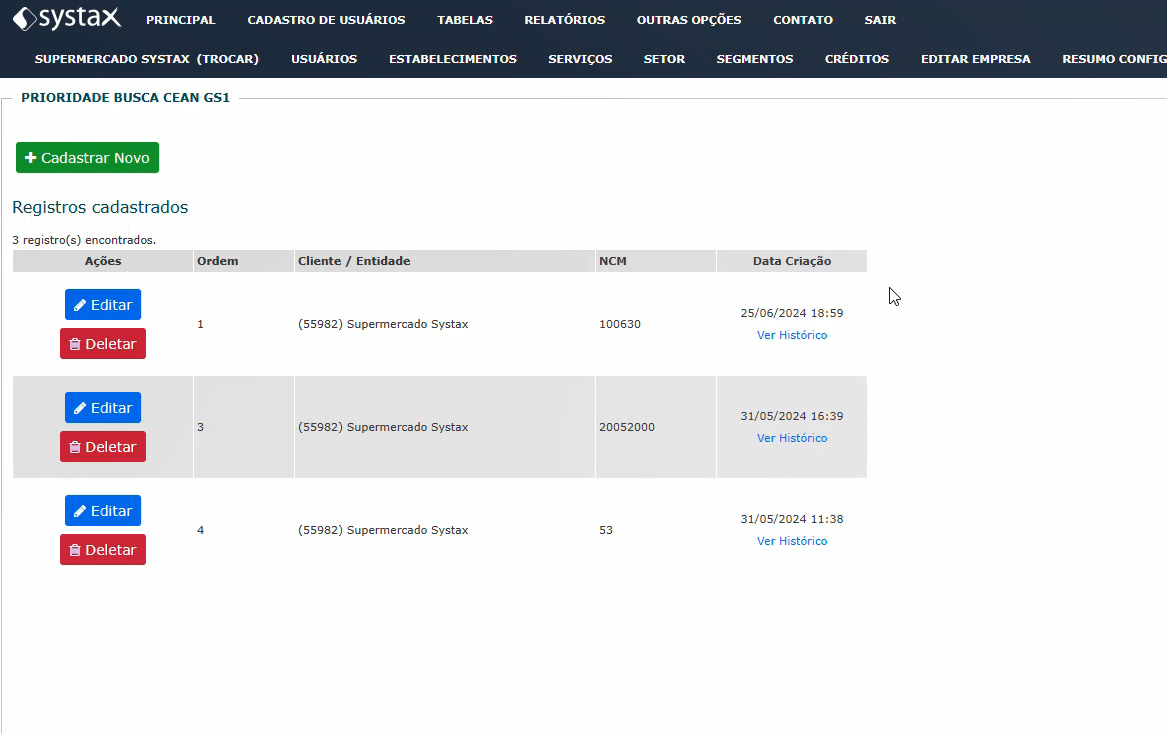
Também, na tela de configuração do Supermercado Systax e demais projetos foi incluído um botão como opção para abrir diretamente a tela de consulta do EAN. Mas ressaltamos que o botão só está disponível para produtos que tem o EAN dentro do padrão esperado (que comecem com 789 ou 790):
Exemplo Supermercado Systax (55982):
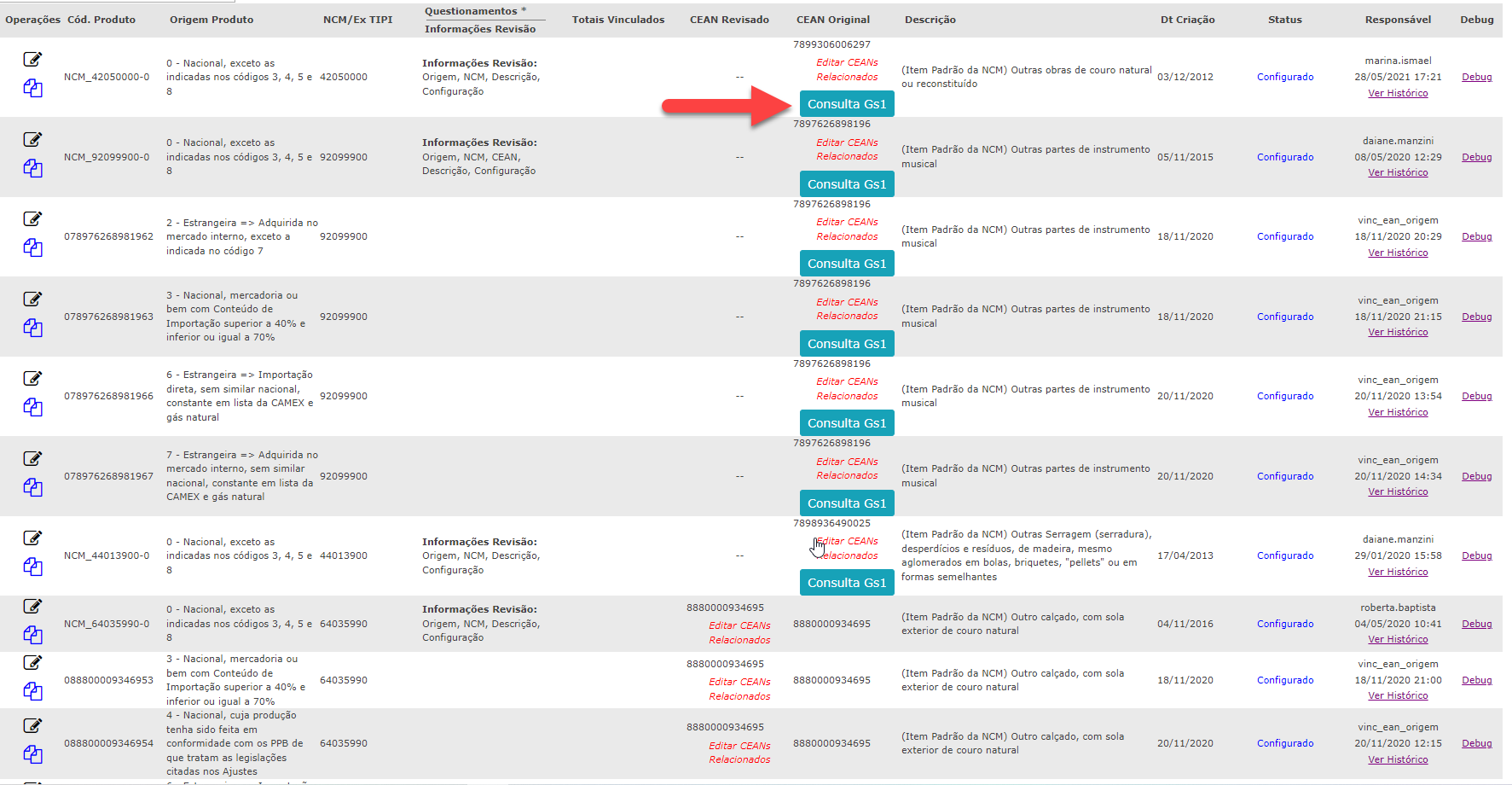
Essas implementações afetam positivamente o trabalho de configuração da equipe da Base Centralizada, bem como a atividade de lançamento de pautas para a equipe de conteúdo, e posteriormente será adicionadas novas melhorias relacionadas a isso.
Integration on the Systax website for searching national CEANs in GS1 Brazil
By Henrique Moreira
The Products Team has completed the integration of the contracted service GS1 Brazil on the Systax website, where it is possible to search for national EAN codes in the GS1 database for the consumption of data such as product description, technical data, NCM code, CEST code, etc.
GS1 is a company specialized in developing and maintaining barcode standards and has a vast base of registered barcodes (EANs), which is of great benefit to our work.
With that in mind, new screens have been created on the Systax website where we can consume this data, either by manual or automatic research.
Accessing the Systax website, in the "Tables" menu, we have the option of "GS1 CEAN/GTIN" and we have the two options below:
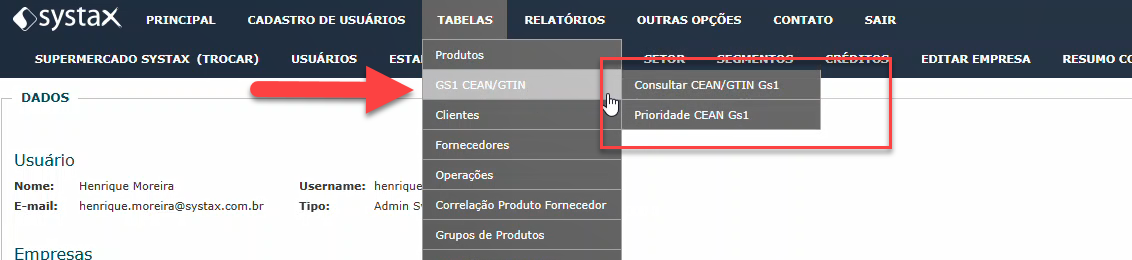
Accessing the search screen, we can look for the EAN code, being that only national EAN searches are allowed, meaning EAN codes that start with 789 or 790.
When performing the search, if there is data registered in the GS1 database for the requested EAN code, it will display the information on the screen, as shown below:
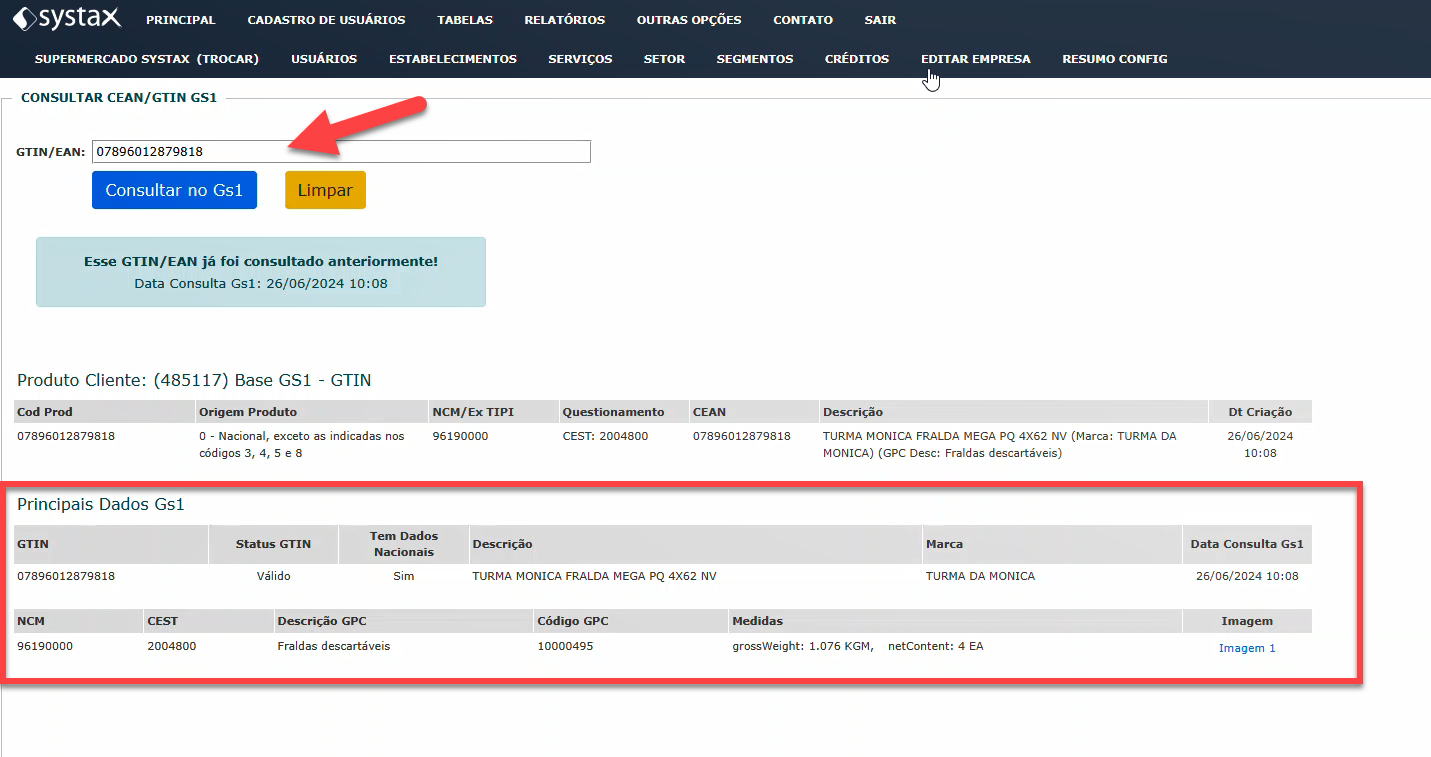
Observe in the image above that, if an EAN code has already been consulted previously, the message will appear in "blue", indicating that this EAN code has been consulted previously. This so that we do not consult more than once an EAN code that has been consulted before.
Systax has a package that limits the number of EAN codes consumption per month, which is divided into a daily consumption, in the sum of 1.000 queries per day. So in addition to this manual search process, we have an automation that checks the daily contracted balance, and perform further EAN code searches based on the remaining number during the night.
For example, during the day the Systax teams consulted 200 EAN codes, so from the daily balance, the automatic process will consult 800 EAN codes, this process explained further below.
Both searches feed our history table of these searched CEAN codes.
This history table is accessed in the Admin tool, in the "Admin Tables" menu, specifically in the "History Tables" tab:
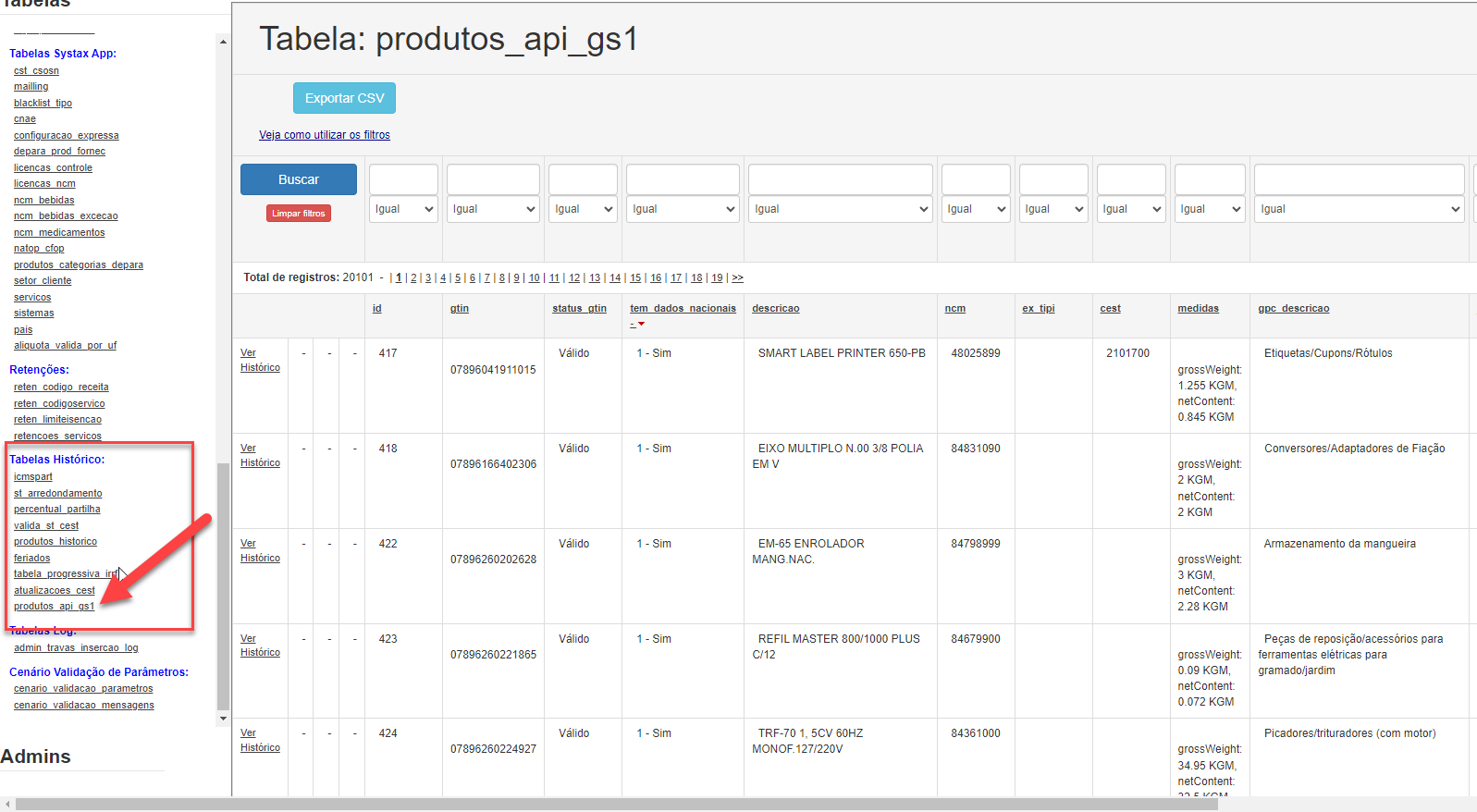
In this table, as mentioned above, there are all the queries made in the GS1 database, and you can observe that it is indicated if the EAN code is valid, invalid, if it has a CEST code linked to it, a NCM code, among other information.
For the automatic nightly process to know what to search, we have a screen where a NCM code and a client must be indicated, this way all products of that NCM code that have the EAN code within the standards covered by GS1 will be consulted, thus feeding our base of validated Ean codes.
So, as we have millions of EAN code in the GS1 database, we can use this automatic process to search the products that have the greatest importance of validation for Systax.
Screen "CEAN/GS1 Priority":
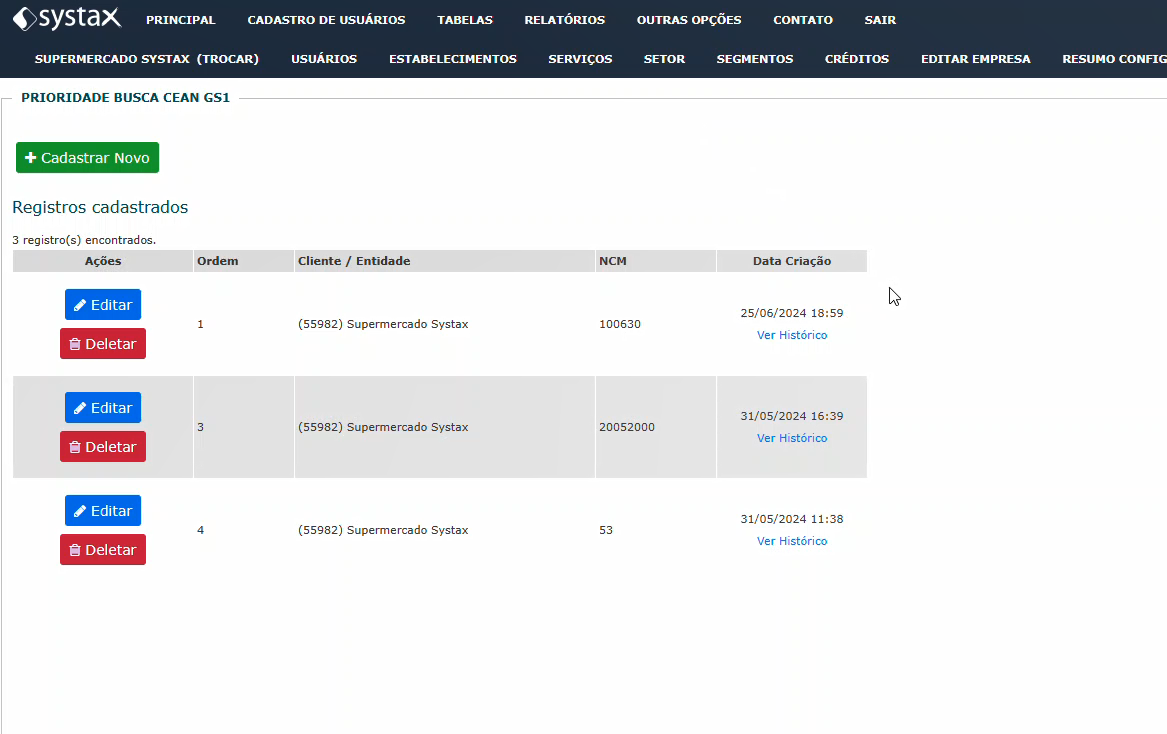
Also, in the configuration screen of the Systax Supermarket and other projects, a button was included as an option to directly open the Ean code search screen, but we emphasize that this button is only available for products that have an EAN code within the expected standards (that start with 789 or 790):
Example Systax Supermarket (55982):
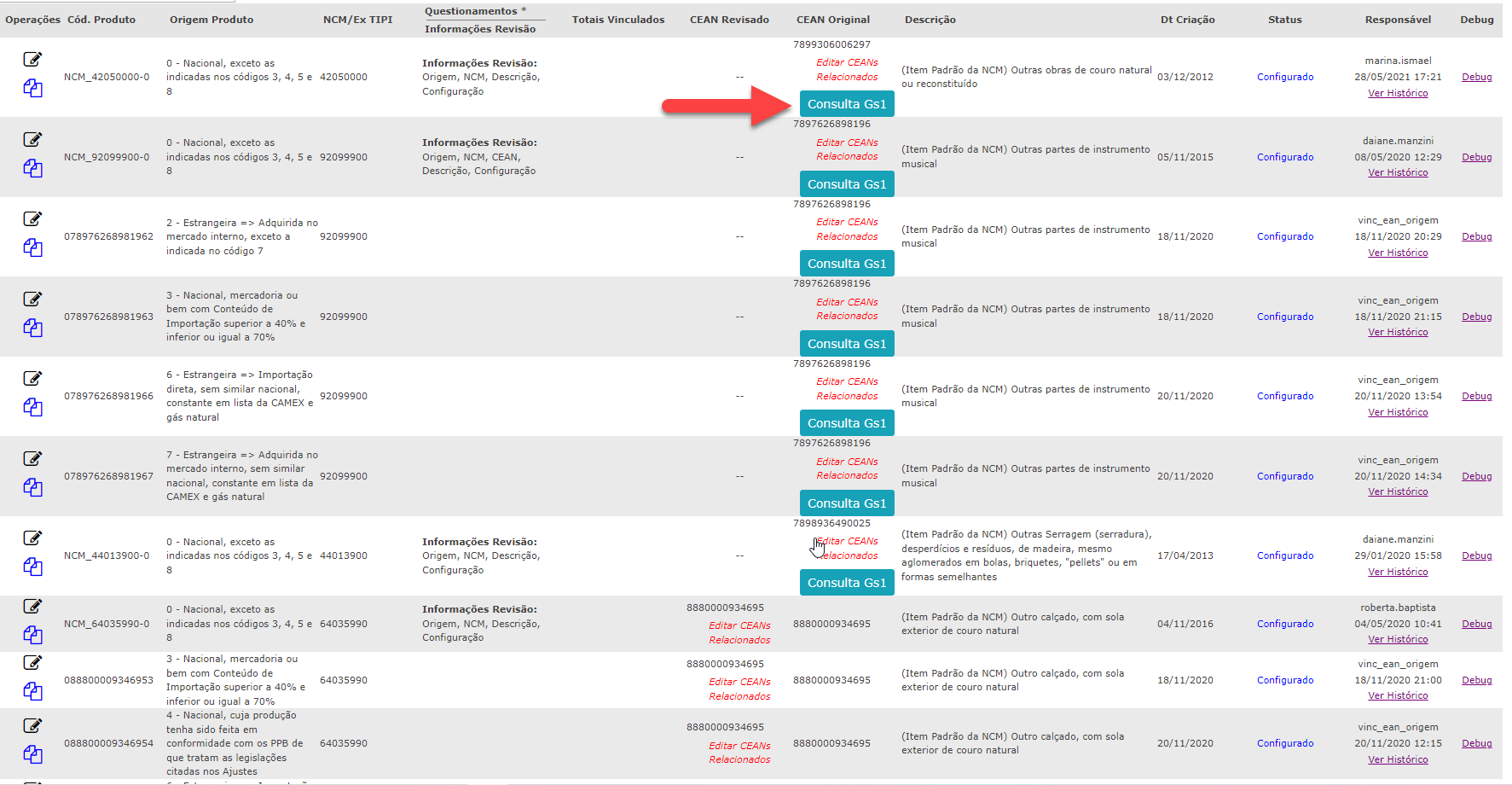
These implementations positively affect the configuration work of the Centralized Base Team, as well as the activity of launching guidelines for the Content Team, and later new improvements related to this will be added.
| Versão do documento: 67 | Publicação: 6/28/2024 |