Documentação Geral
Cockpit – Mensagem Comercial no cockpit
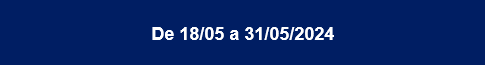
Mensagem Comercial
Por Fernanda Almeida
De acordo com a necessidade do cliente, podemos implementar rotinas específicas que atendam à sua necessidade, dito isso, implementamos uma rotina que permite o cliente ou usuário inserir uma mensagem comercial ou qualquer outro texto para que seja exibido em todas as telas do cockpit.
Esse aviso pode ser uma mensagem comercial, um comunicado ou qualquer outra informação importante que o Administrador do sistema entenda que seja importante ser do conhecimento de todos os usuários.
Para ativar a mensagem comercial, o usuário deve acessar o menu:
Mais Opções
Serviços
Abrindo a opção “Serviços do Sistema”, selecionar opção “Mensagem Comercial” e Ativar o serviço na flag:
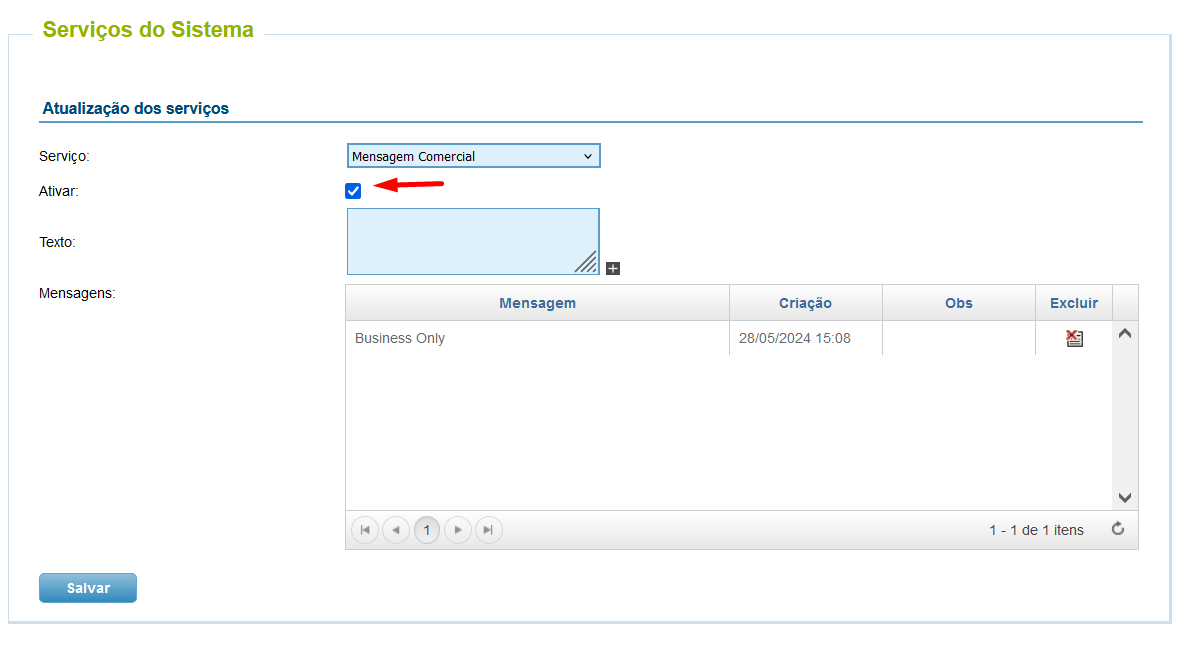
Inserir o texto desejado e adicionar no botão  e salvar a informação:
e salvar a informação:
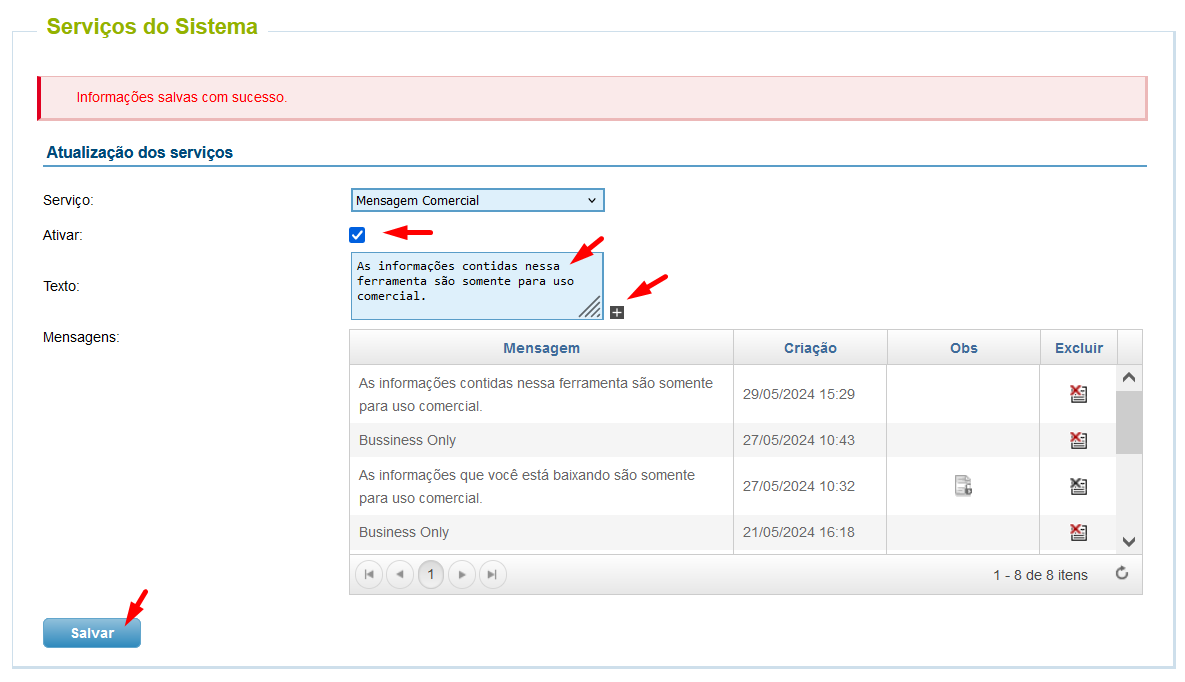
O usuário que incluiu a mensagem comercial deverá efetuar o logout do cockpit e login novamente. A partir desse momento todos os usuários que acessarem o ambiente do cliente visualizará a mensagem comercial:
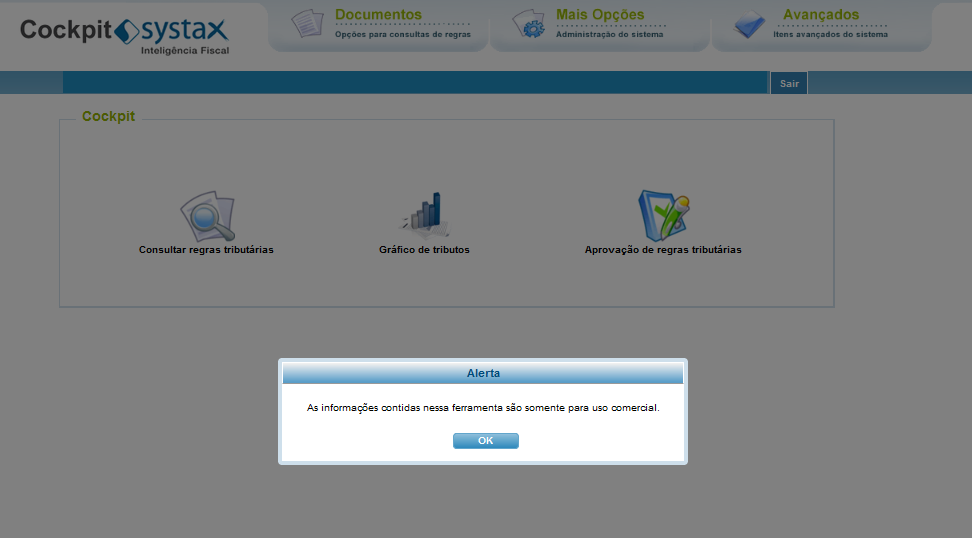
O usuário visualizará a mensagem ao acessar qualquer recurso do cockpit e para seguir com a ação, seja de consulta, aprovação ou extração, deverá dar o “OK” no aviso para continuar.
Conclusão: A implementação da mensagem comercial é importante para os clientes que precisam atender às demandas de compliance, visto que é importante a mensagem a todos os usuários que as informações contidas no cockpit são de uso exclusivo e confidencial.
Commercial Message in the cockpit
By Fernanda Almeida
According to the customer's needs, we can implement specific routines that meet your demand; with that said, we’ve implemented a routine that allows the customer or user to enter a commercial message or any other text to be displayed on all the cockpit screens.
This warning may be a commercial message, an announcement, or any other important information that the System Administrator considers important to be known to all users.
To activate the commercial message, the user must access the menu:
More Options
Services
By opening the “System Services” option, select the “Commercial Message” option and enable the service by checking the flag:
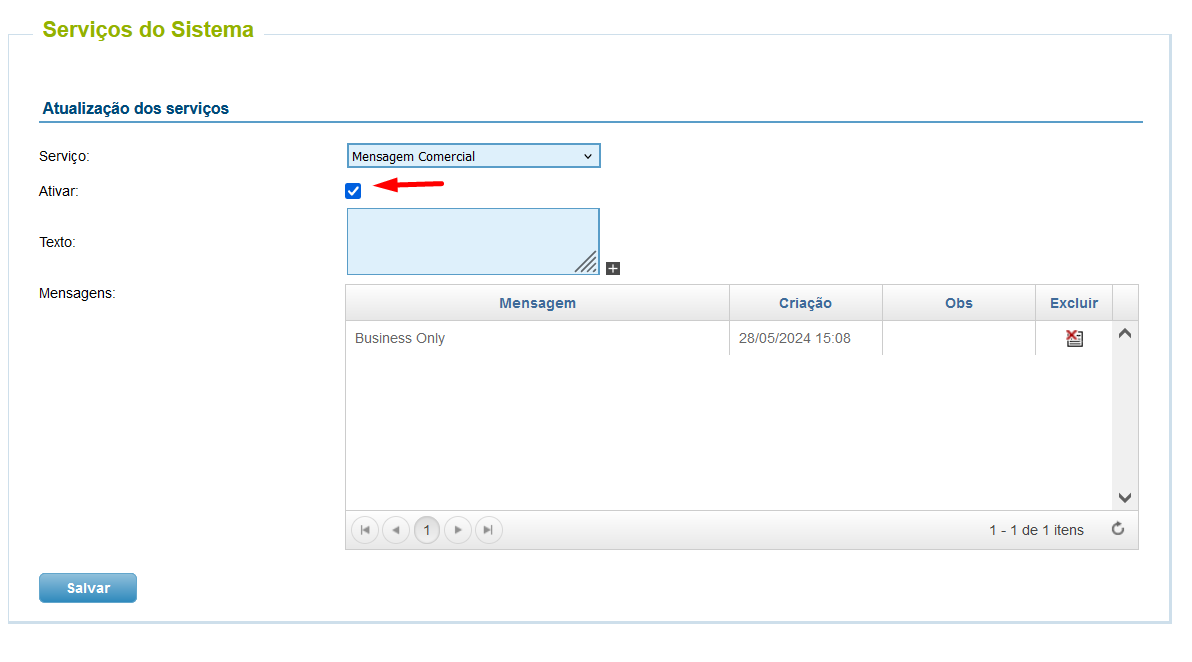
Insert the desired text and add to the button  and save the information:
and save the information:
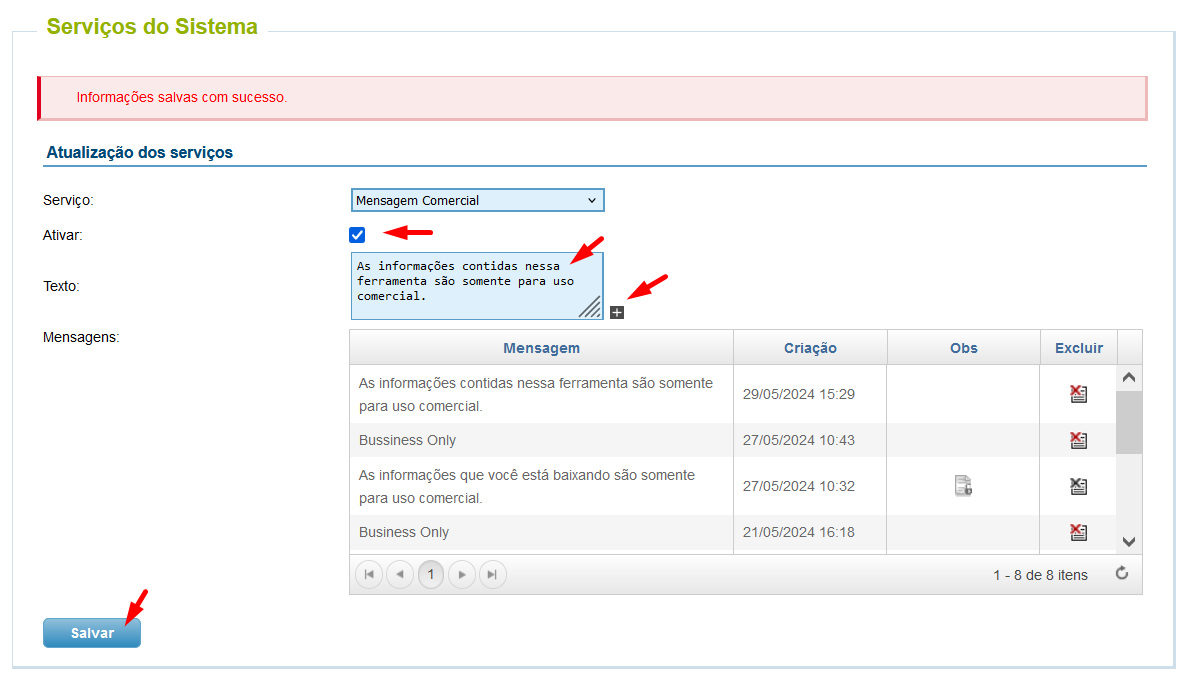
The user who included the commercial message must log out of the cockpit and log in again. From that point on, all users accessing the client environment will see the commercial message:

The user will view the message when accessing any cockpit resource and, to proceed with the action, be it querying, approving or removing, must click the “OK” button in the message box to continue.
Conclusion: The implementation of the commercial message is important for customers who need to meet compliance requirements, since it is important to send the message to all users that the information contained in the cockpit is for exclusive and confidential use.
| Versão do documento: 64 | Publicação: 6/3/2024 8 |