Documentação Geral
Cockpit - Melhoria na tela de Determinação de Perfil no Cockpit
- Pesquisa de mais de 1 ID na tela
- Apresentação de listas de informações já preenchidas
- Consulta por usuário e data
- Alteração em lote na tela de linhas da determinação de perfil
- Extração do relatório na tela – Inclusão da coluna “status”
- Extração do relatório de histórico
- Search for more than 1 ID on screen
- Presentation of already completed information lists
- Search by user and date
- Batch change on the profile determination line screen
- Extracting the report on the screen – Including the “status” column
- History report extraction
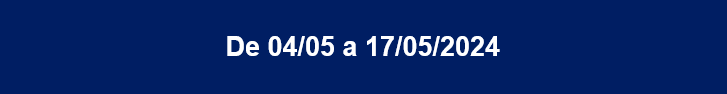
Interessados: Comercial, Delivery, Tax Support e Produtos
Resumo: Melhorias na tela de Determinação de Perfil no cockpit
Cockpit – Melhoria na tela de Determinação de Perfil no cockpit
Por Fernanda Almeida
Após a implementação da tela de Determinação de Perfil no cockpit, verificou-se a necessidade de fazermos algumas melhorias de usabilidade para otimizar as consultas e relatórios na tela de Determinação de Perfil.
As melhorias implementadas foram:
>> Pesquisa de mais de 1 ID:
Para ser possível a análise de mais uma linha de perfil, implementamos a pesquisa por lista de ID’s, onde é possível a verificação de uma lista de IDs. Os IDs deverão ser separados por ponto e vírgula (;).
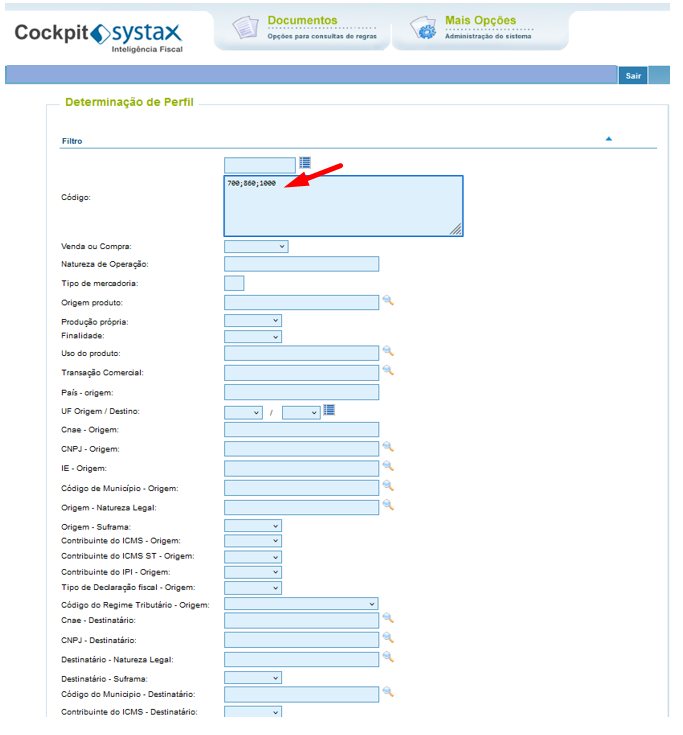

>> Apresentação de listas de informações já preenchidas:
Para otimizar o tempo de digitação das informações, incluímos tabelas para a guarda de informações já digitadas ou contidas na determinação de perfil. Basta clicar na lupa ao lado do campo e selecionar na caixa de texto as informações já gravadas.
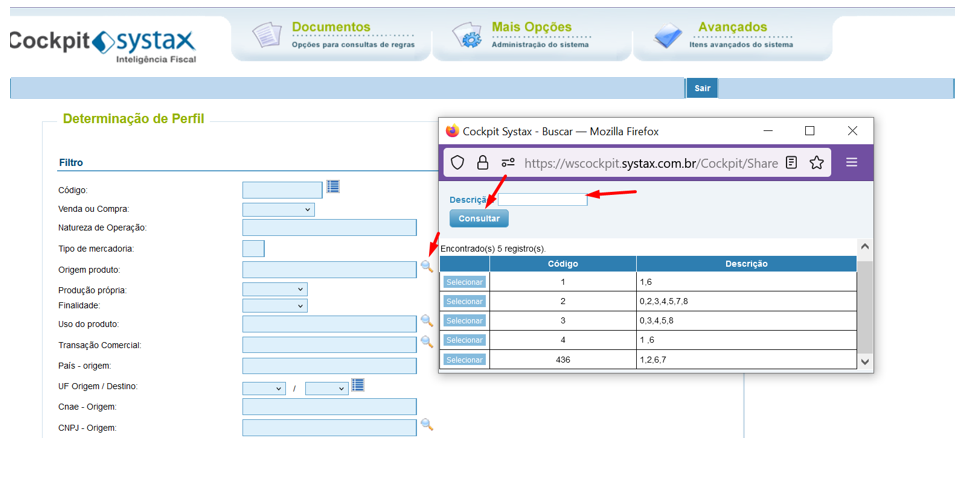
>> Consultas por usuário ou data:
Incluímos os filtros de consulta por usuário e data de inclusão / alteração das linhas de determinação de perfil. Dessa forma, o usuário consegue identificar o usuário ou a data que a linha de determinação de perfil foi inserida ou alterada:
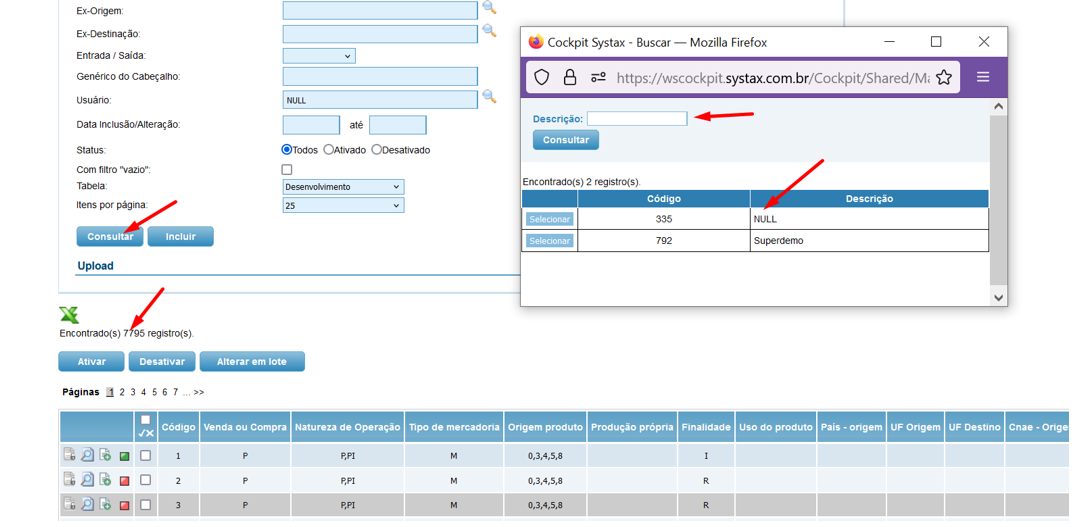
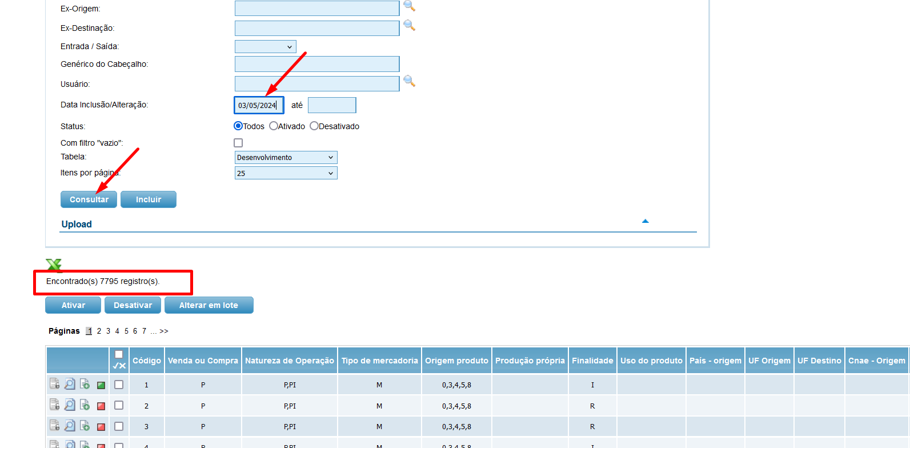
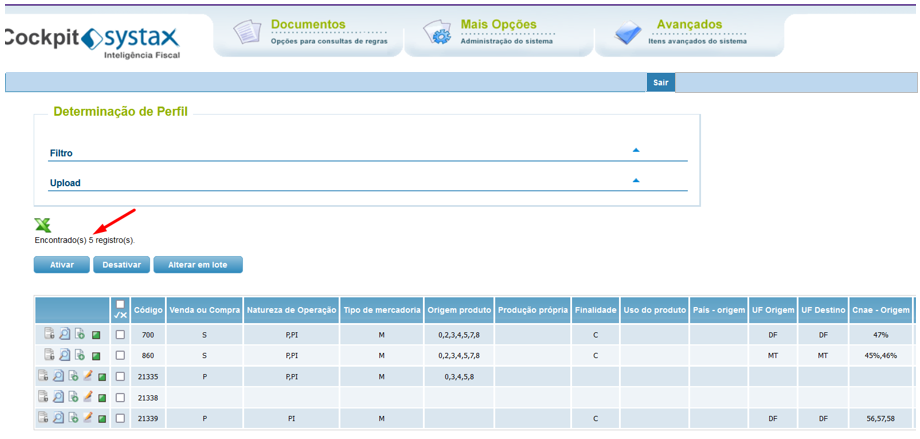
>> Alteração em lote na tela de linhas da determinação de perfil
Para que seja possível a alteração em lote diretamente na tela de determinação de perfil, implementamos a rotina de alteração em lote, que consiste na alteração de informações de linhas já preenchidas e alterando exclusivamente campos específicos em lote.
O recurso funciona da seguinte forma:
- Pesquisa das linhas que serão alteradas:
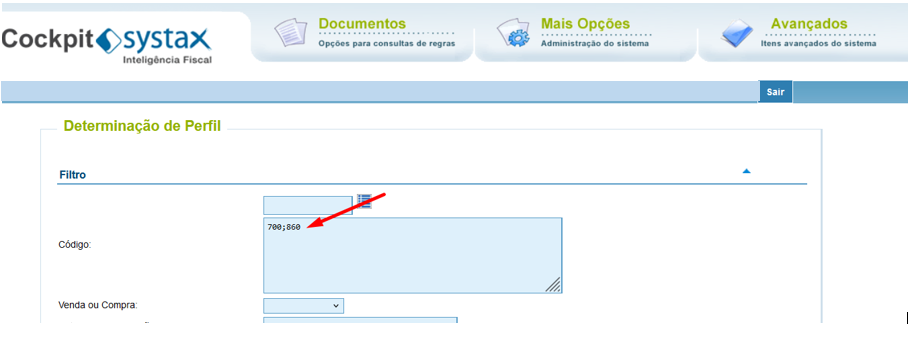
- Acionar o botão “Alteração em lote” e selecionar os campos que serão alterados:

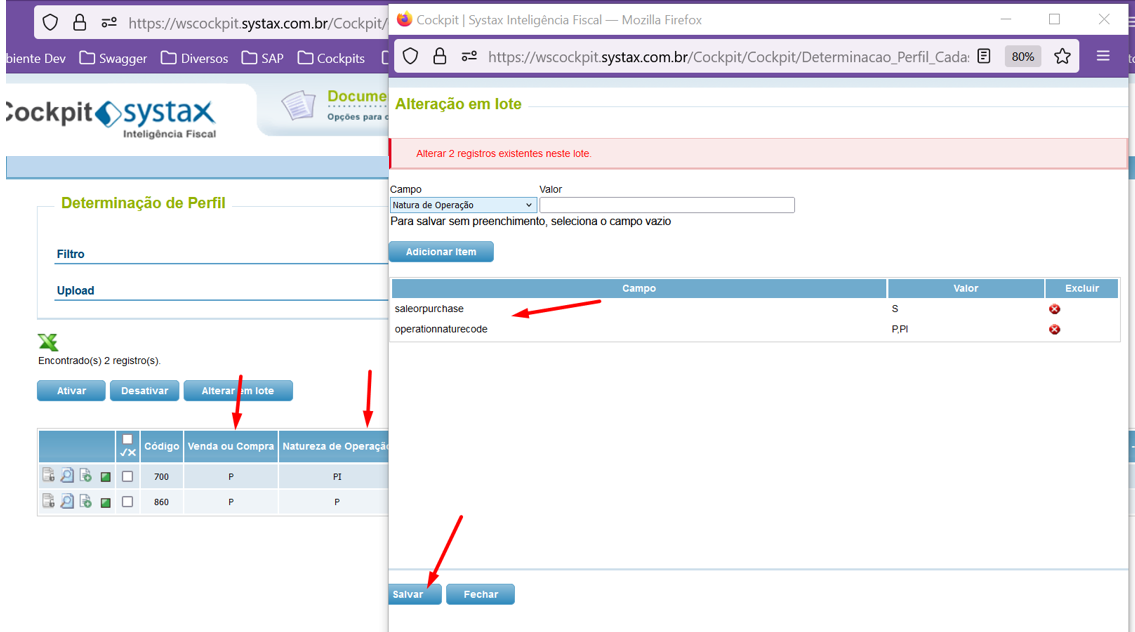
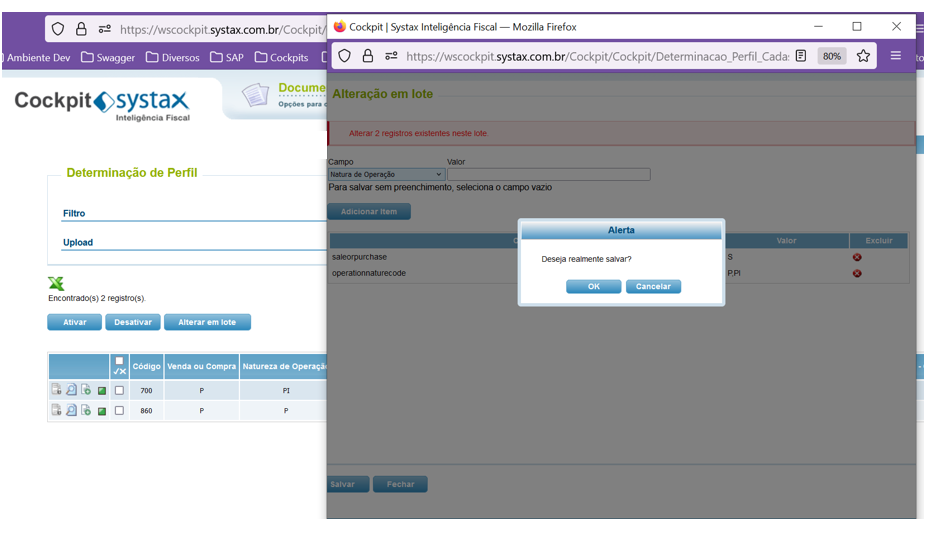
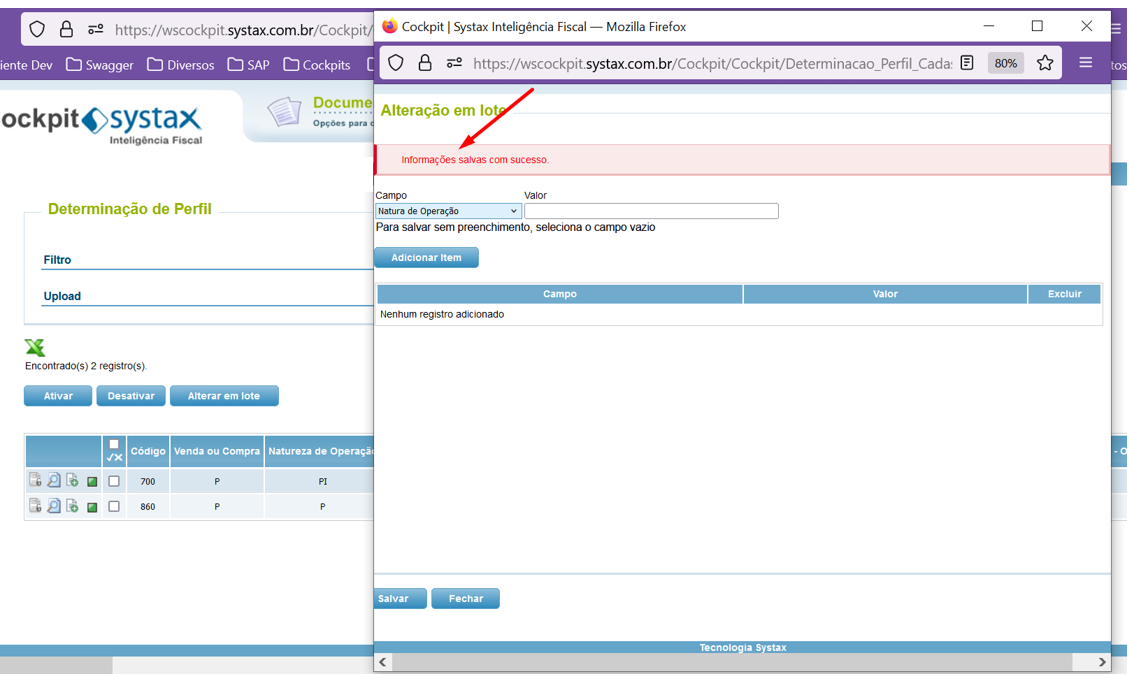
- Após a confirmação, na pesquisa as linhas já apresentam o resultado alterado:
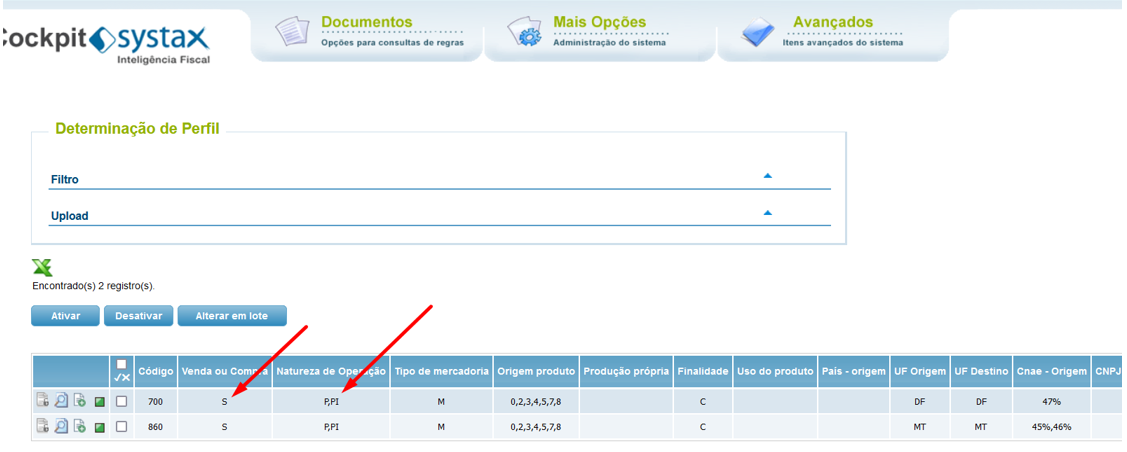
>> Alteração do relatório exportado da tela de Determinação de Perfil com a informação do status:
Para dar a mesma visibilidade da tela de Determinação de Perfil, incluímos no relatório exportado da tela, a coluna de “Status”. Essa informação permite ao usuário verificar no relatório o status da linha, se a mesma está ativa ou desativada:
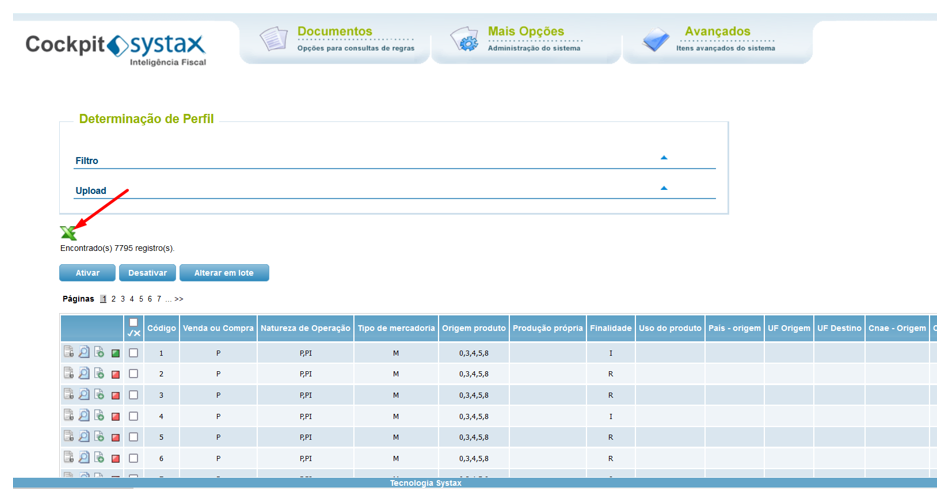
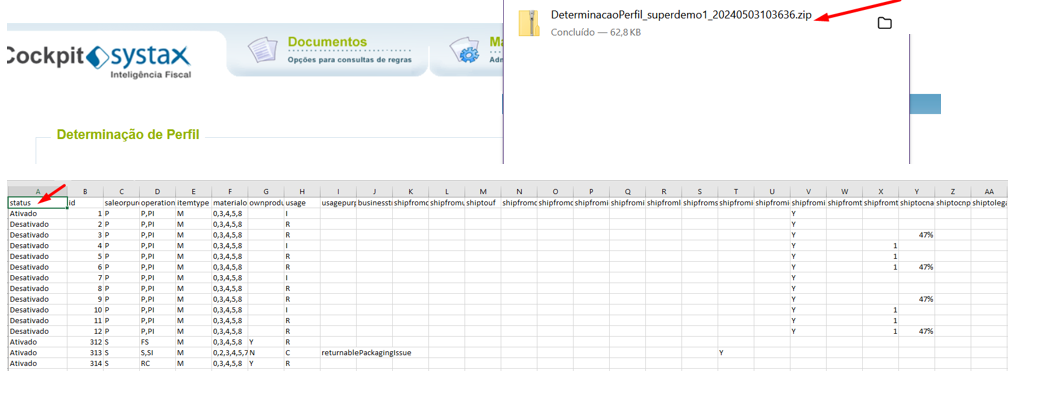
>> Extração do relatório de histórico:
Caso o usuário queria verificar as edições de uma determinada linha de determinação de perfil, implementando os relatório do histórico, que permite que o usuário extraia em arquivo de CSV todas as alterações que a linha de determinação de perfil sofreu.
Basta clicar no ícone do excel, no canto esquerdo da tela de visualização odo histórico:
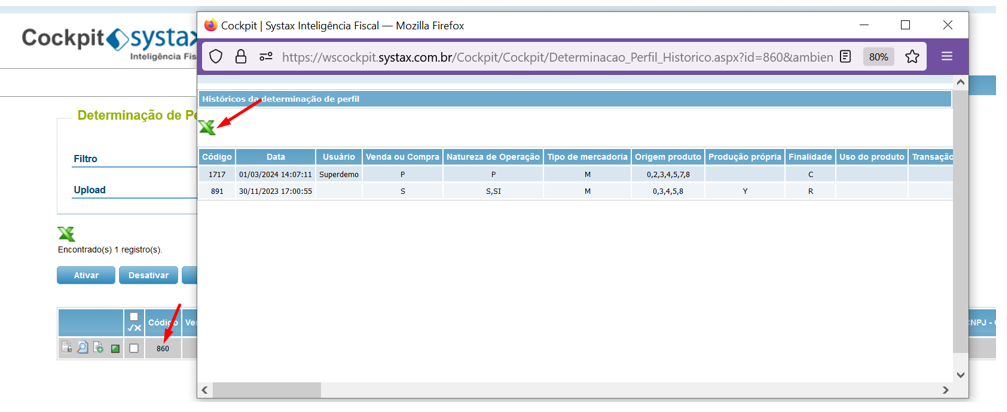
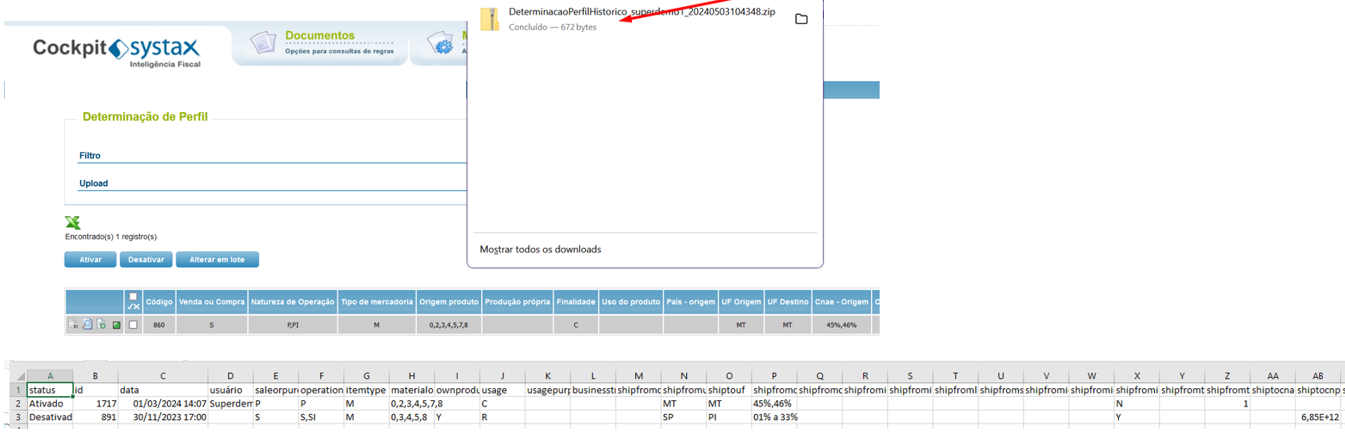
Com essas melhorias, a usabilidade e otimização do tempo foi melhorada consideravelmente, deixando a navegação e pesquisas mais funcionais.
____________________________________________________________________________________________________________
Interested: Commercial, Delivery, Tax Support and Products
Summary: Improvements to the Cockpit Profile Determination screen
Cockpit – Improved profile determination screen in the cockpit
By Fernanda Almeida
Following the implementation of the Profile Determination screen in the cockpit, there was a need to make some usability improvements to optimize queries and reports on the Profiling screen.As melhorias implementadas foram:
>> Search for more than 1 ID on screen
To make it possible to analyze another line of profile, we implemented the ID list search, where it is possible to verify a list of IDs. IDs should be separated by point and comma (;).
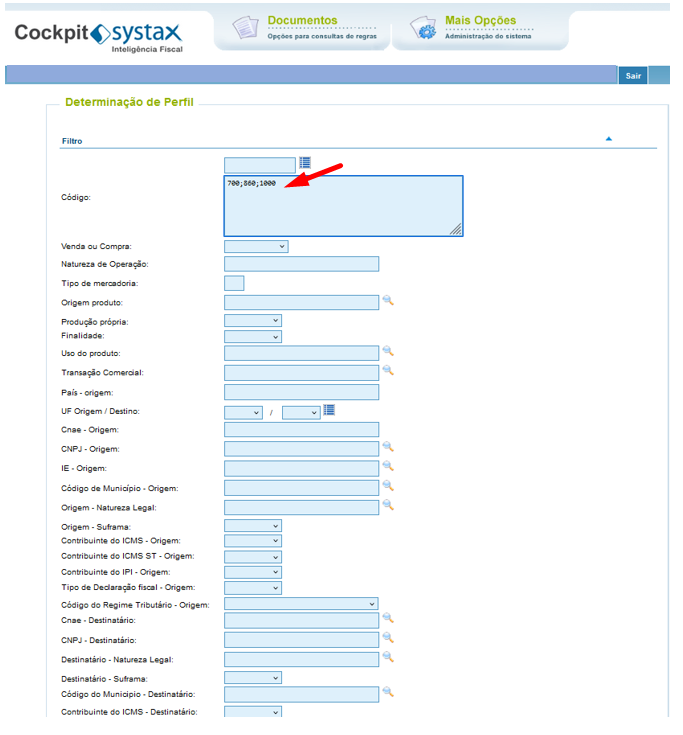
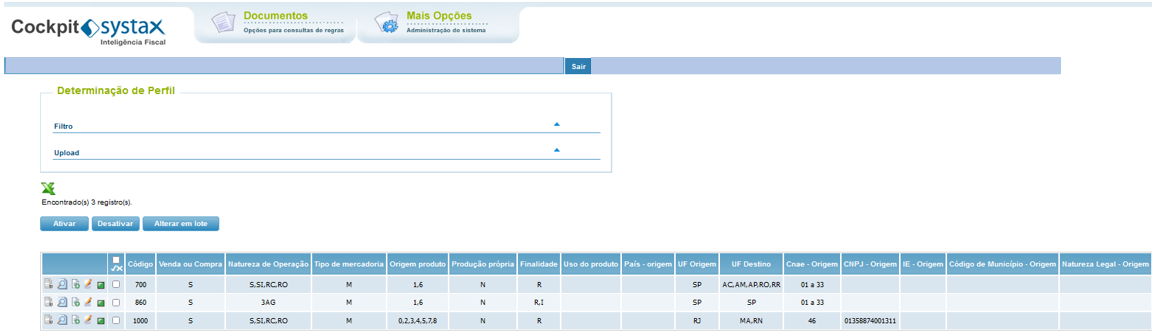
>> Presentation of lists of information already completed:
To optimize the time of information typing, we have included tables for storing information already typed or contained in profile determination. Simply click on the loop next to the field and select the already saved information in the text box.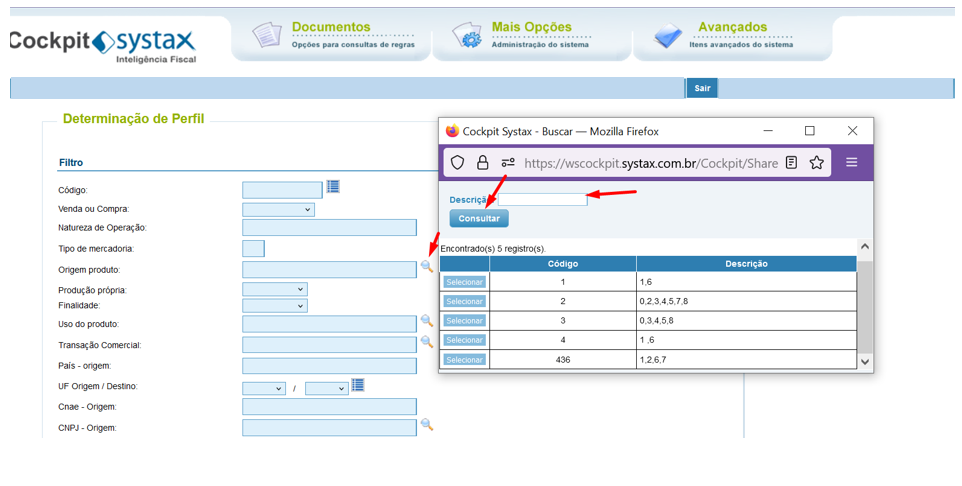
>> Queries by user or date:
We include the query filters by user and the date of inclusion/modification of the profile determination lines. In this way, the user can identify the user or the date that the profile determination line was inserted or changed:
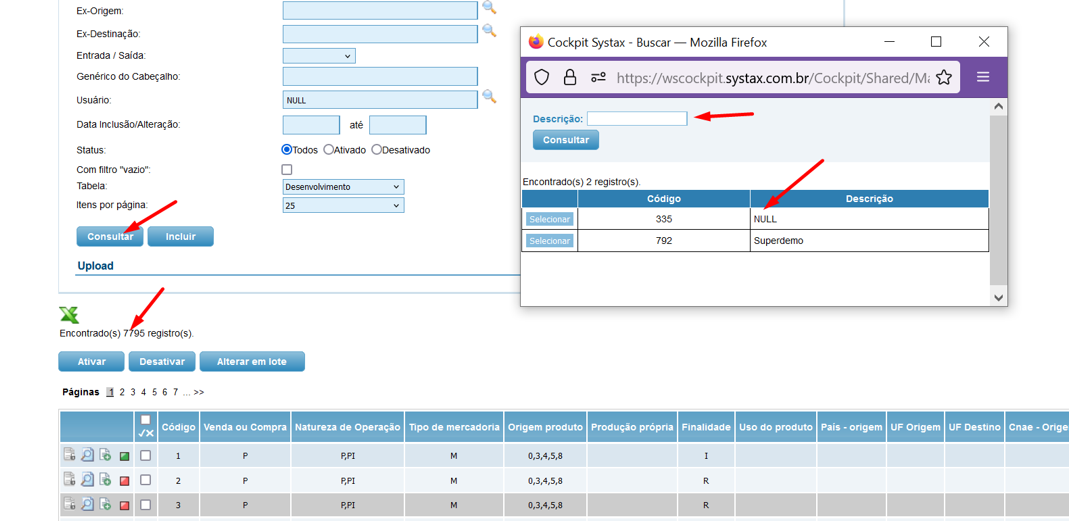
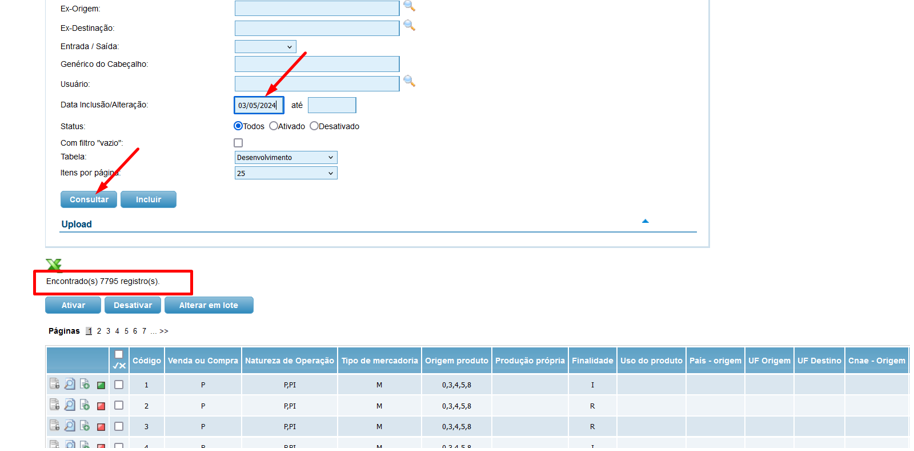
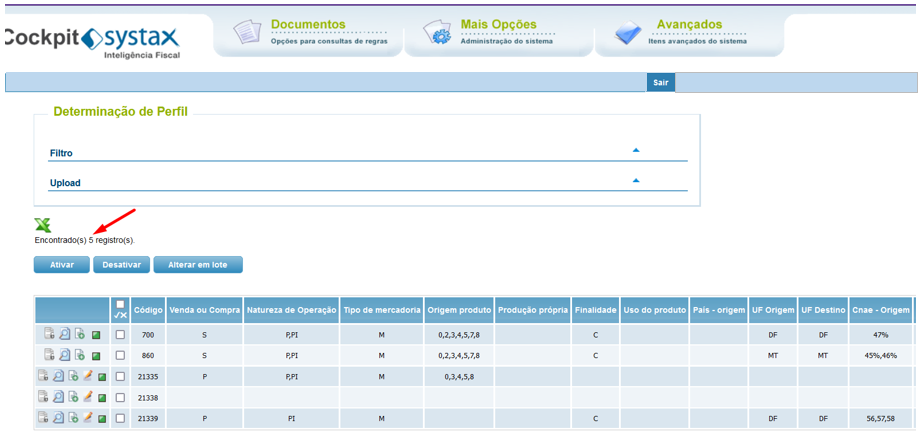
>> >> Batch change on profile determination line screen
To make it possible to change in batch directly on the profile determination screen, we implemented the batch change routine, which consists of changing information from already filled lines and changing only batch-specific fields.
The resource works as follows:
- Search for the lines that will be changed:
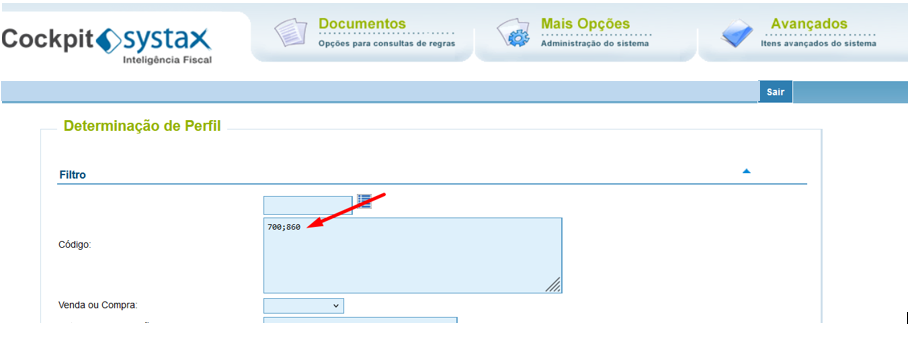
-- Run the “Shared Change” button and select the fields that will be changed:
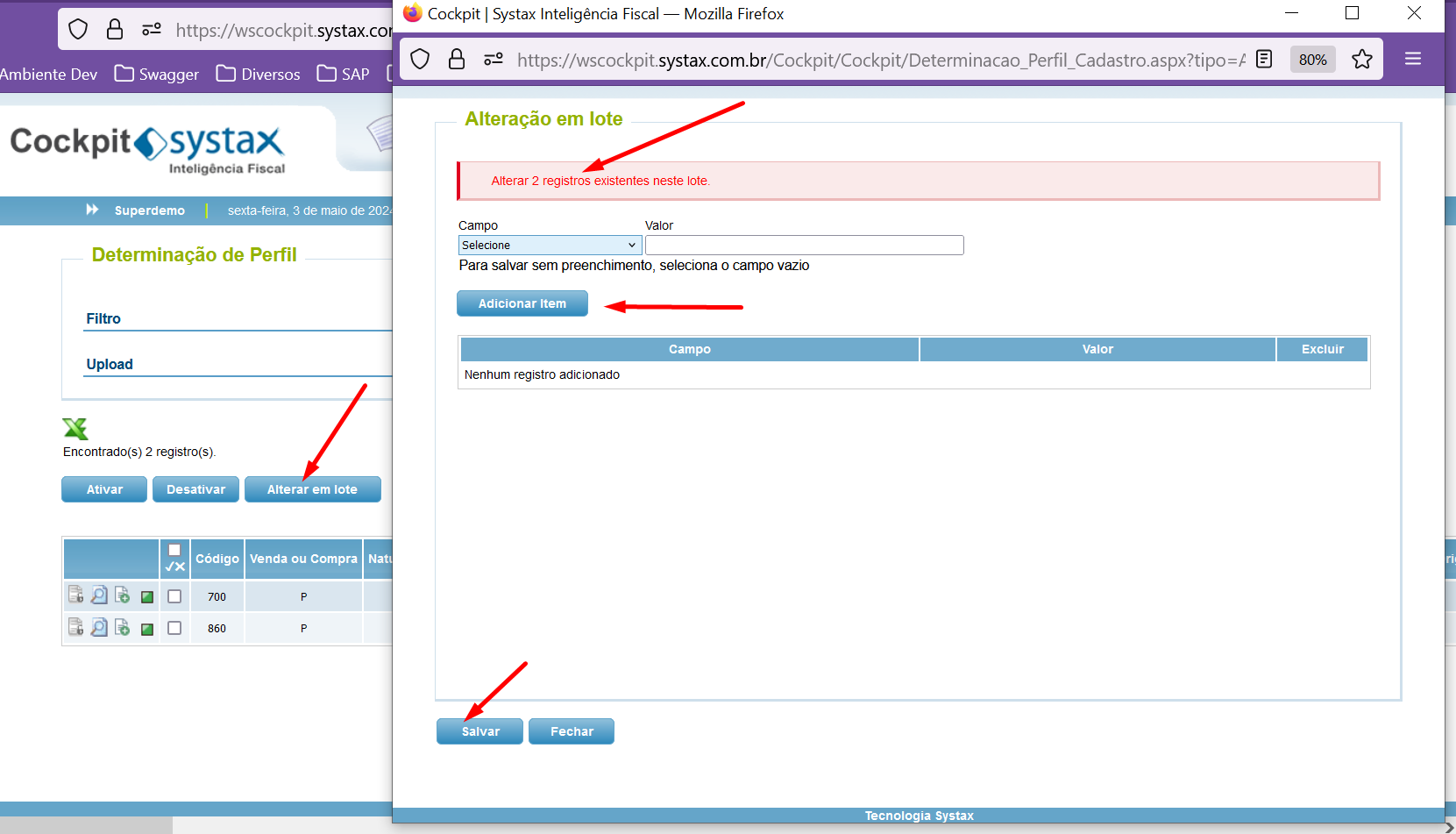
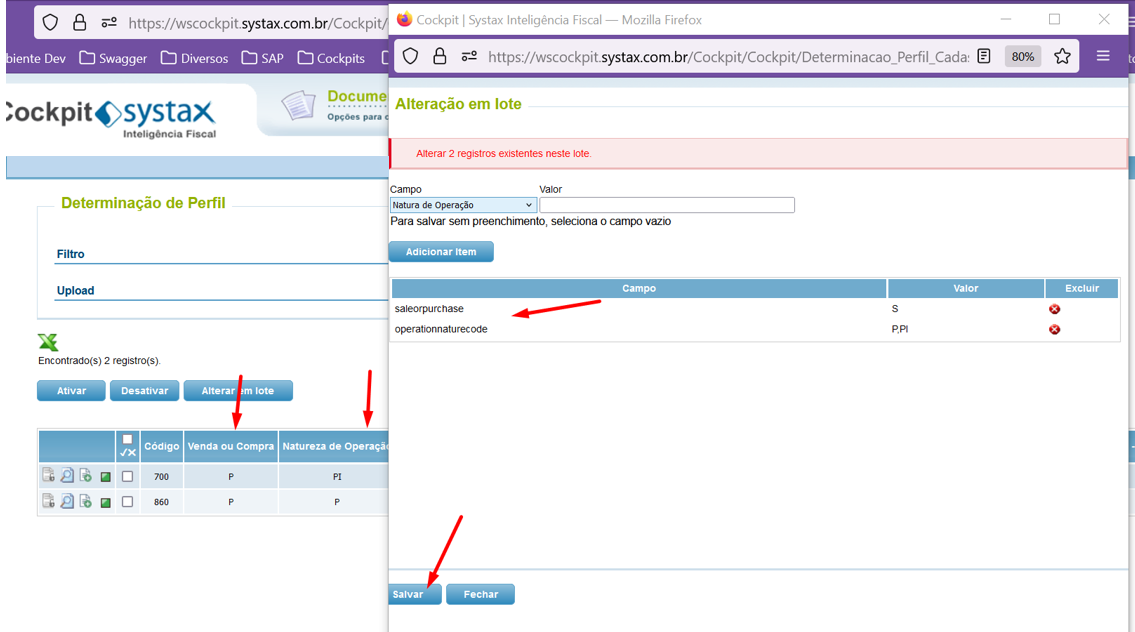
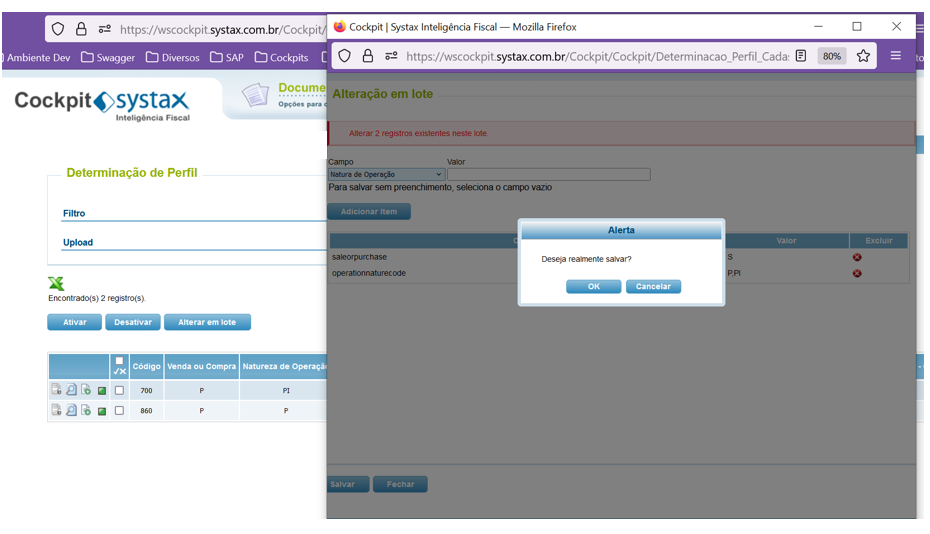
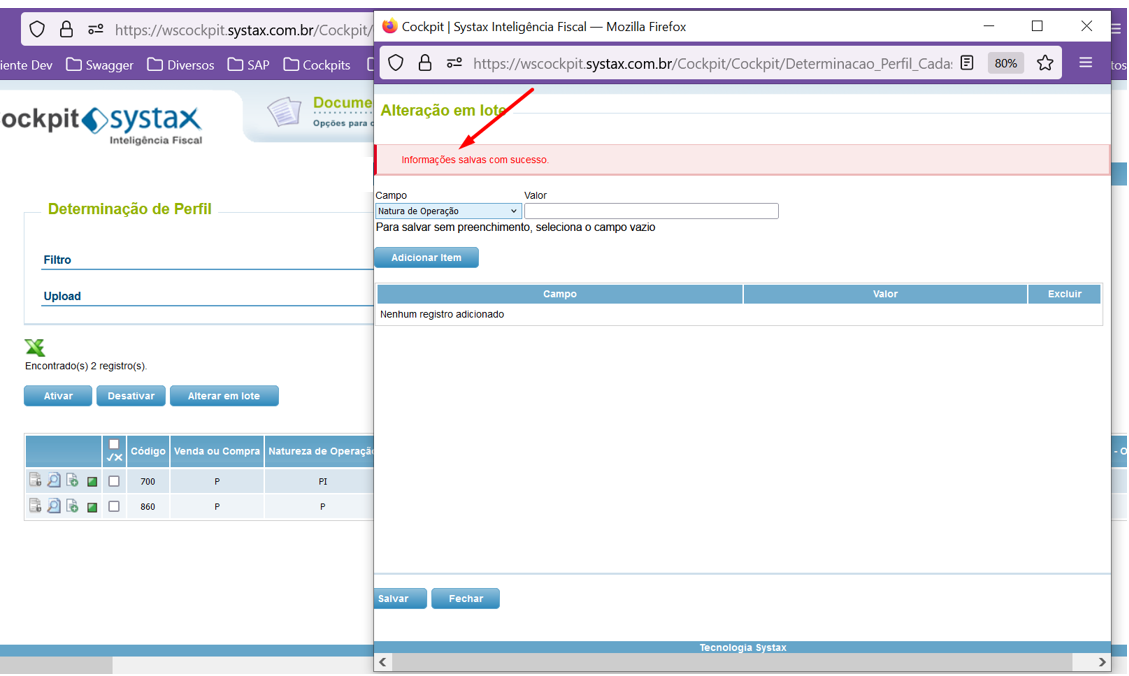
- After confirmation, in the search the lines already show the changed result:
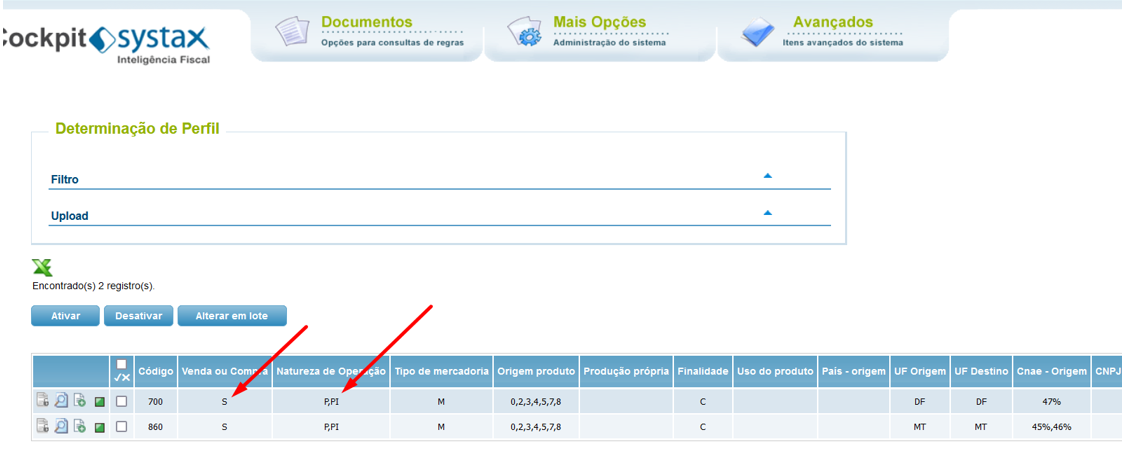
>> Changing the exported report from the Profile Determination screen with the status information:
To give the same visibility as the Profile Determination screen, we have included the “Status” column in the exported report from the screen. This information allows the user to check in the report the status of the line, whether it is active or disabled:
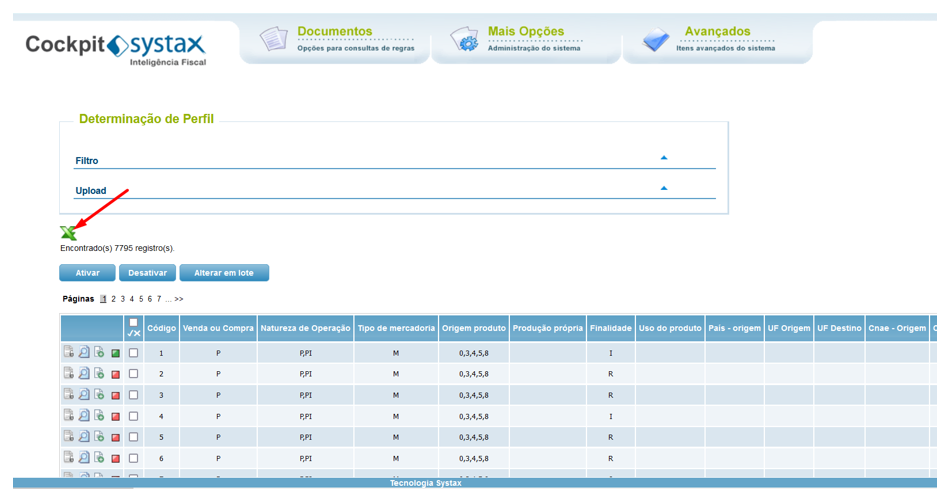
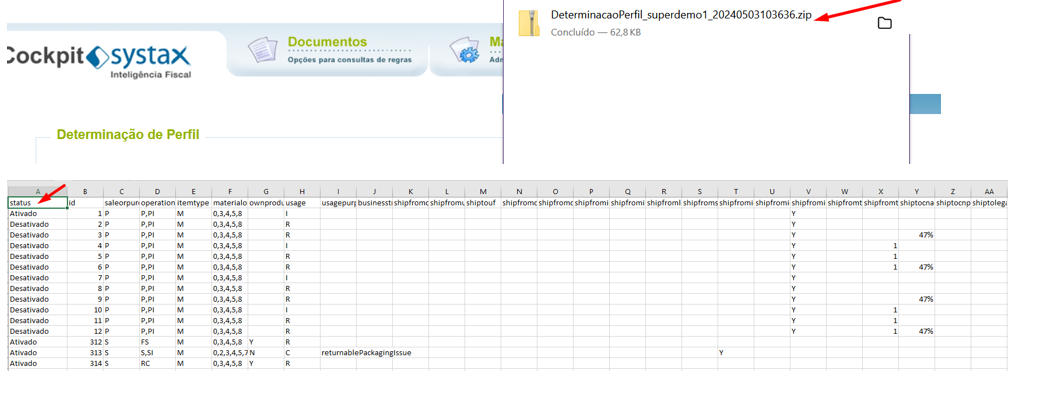
>> History report extraction:
If the user wanted to check the edits of a particular profile determination line, implementing the history report, which allows the user to extract in CSV file all the changes that the profile determining line has undergone.
Just click on the excel icon in the left corner of the historical or view screen:
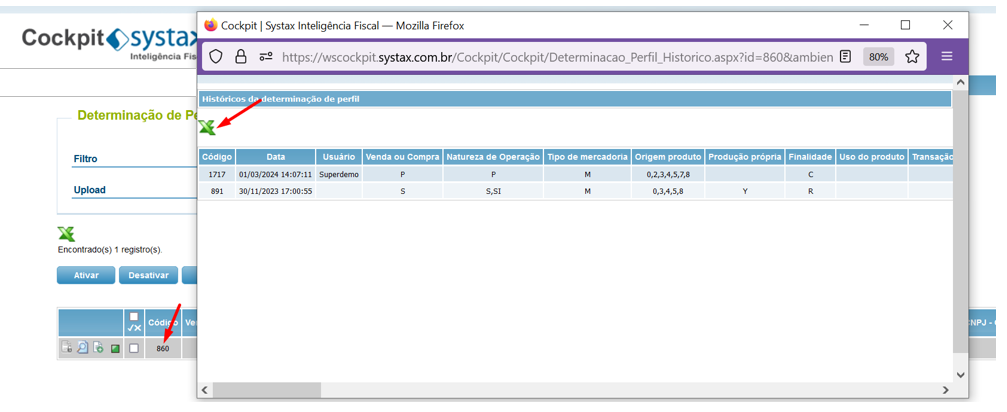

With these improvements, usability and time optimization have been significantly improved, leaving navigation and searching more functional.
| Versão do documento: 61 | Publicação: 5/17/2024 |