Documentação Geral
Cockpit – Fluxo de replicação de regras aprovadas do cockpit homologação para o cockpit produção
- Documentos
- Consultar regras tributárias
- Código: código de controle da replicação
- Data de criação: Data e horário da replicação das regras
- Usuário: nome do usuário que realizou a ação de replicação
- Observações: status da replicação
- Qtde regras: volume de regras que foram enviadas para o cockpit produção
- Baixar: arquivo em formato CSV contendo as informações: “ID cenário, código do produto e origem do produto:
- Motivo: deverá ser selecionada uma opção para justificar a rejeição:
- Justificativa: deverá ser informado o motivo da rejeição
- Dispositivo legal: deverá ser informado o dispositivo legal que justique a rejeição da regra
- Resultado esperado: o usuário deverá informar o resultado esperado da regra
- Documentos (Documents)
- Consultar regras tributárias (Consult tax rules)
- Código (Code): Replication control ID
- Data de criação (Creation date): Date and time of rule replication
- Usuário (User): Username of the one who requested the replication
- Observações (Observations): Replication status
- Qtde regras (Rule quantity): Quantity of rules sent to the Production Cockpit
- Baixar (Download): CSV file containing the following information: Scenario ID, Product ID e Product Origin:
- Motivo (Motive): The user will have to select one of the following options to justify the rejection:
- Justificativa (Justification): Must inform the motivation behind the rejection
- Dispositivo legal (Legal Device): Must inform the legal device in which the rule rejection is justified
- Resultado esperado (Expected Result): Must inform which result is expected from the rule

Fluxo de replicação de regras aprovadas do cockpit homologação para o cockpit produção
Por Fernanda Almeida
O Cockpit é um cliente de gestão de regras tributárias. Trata-se de uma ferramenta interativa que entre outras funcionalidades, visa facilitar a visualização das regras tributárias, permitindo aprová-las, rejeitá-las e exportá-las em formato *.csv. Fornece API´s para integrá-lo em soluções do cliente como ERP´s.
O Cockpit possui várias funcionalidades que podem ver conferidas através do manual no link: https://documentacao.systax.com.br/PublicView2/Index/a3f3ce1a4226cfd2307ea4d2c/25202
Dessa forma, de acordo com a necessidade do cliente, podemos implementar rotinas específicas que atendam ao seu fluxo operacional.
Quando o cliente possuir a rotina de utilização de 2 cockpits sendo, cockpit homologação e cockpit produção, os 2 ambientes deverão estar disponibilizados no mesmo acesso:
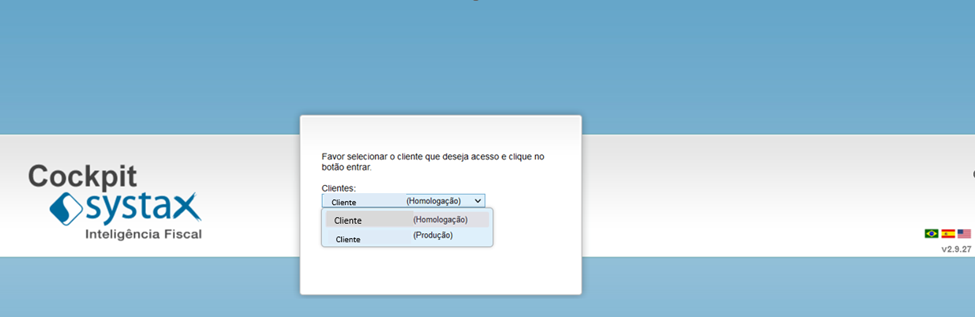
O cockpit homologação recebe a carga interna e expressa de regras. As regras no ambiente de homologação deverão ser revisadas e aprovadas se os testes de cálculo, se for o caso, forem satisfatórios.
O passo seguinte é replicar as regras aprovadas do cockpit homologação para o cockpit de produção.
No menu:
Foi disponibilizado o botão  , que quando acionado replicará as regras aprovadas no ambiente de homologação para produção:
, que quando acionado replicará as regras aprovadas no ambiente de homologação para produção:
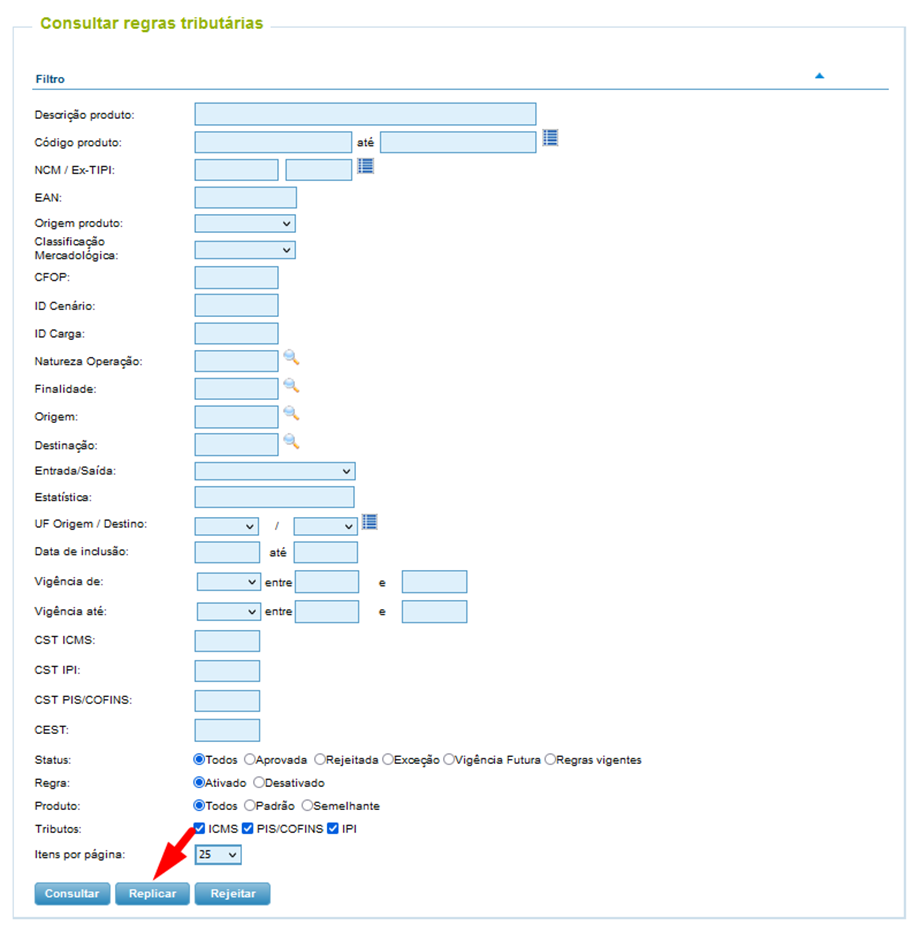
Após clicar no botão, abrirá uma tela de pop-up onde o usuário deverá confirmar a replicação das regras entre os ambientes:
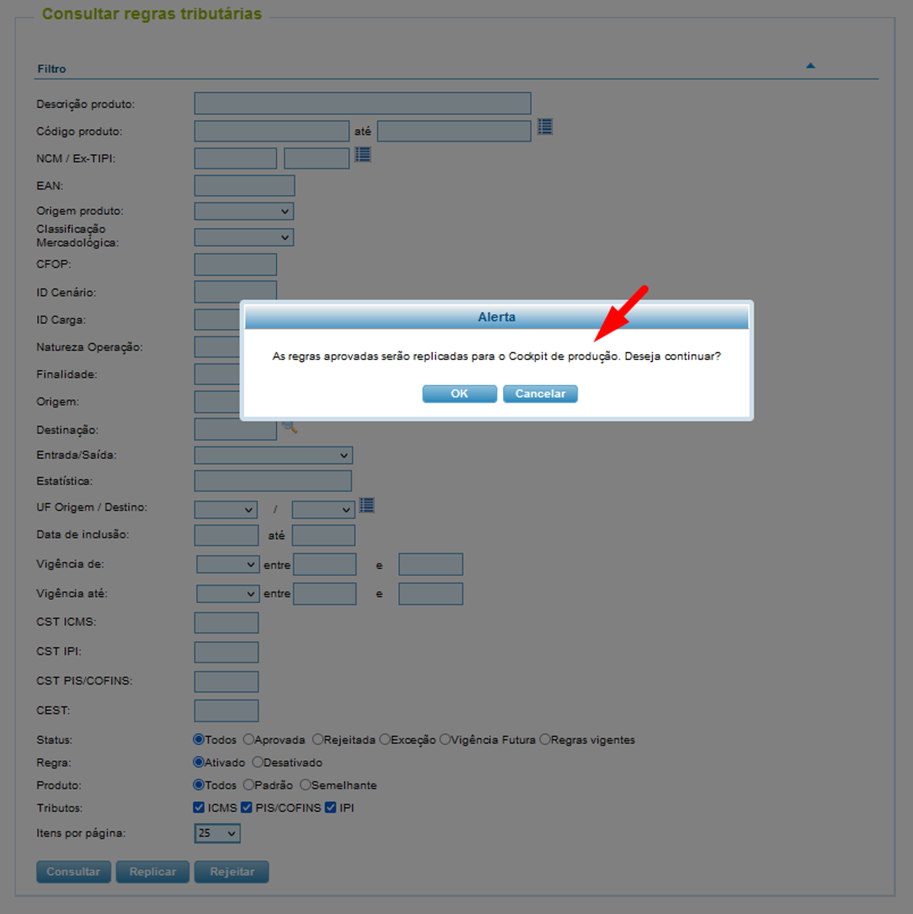
Após a confirmação da replicação, o cockpit confirmará a requisição da replicação de regras através da barra informativa:
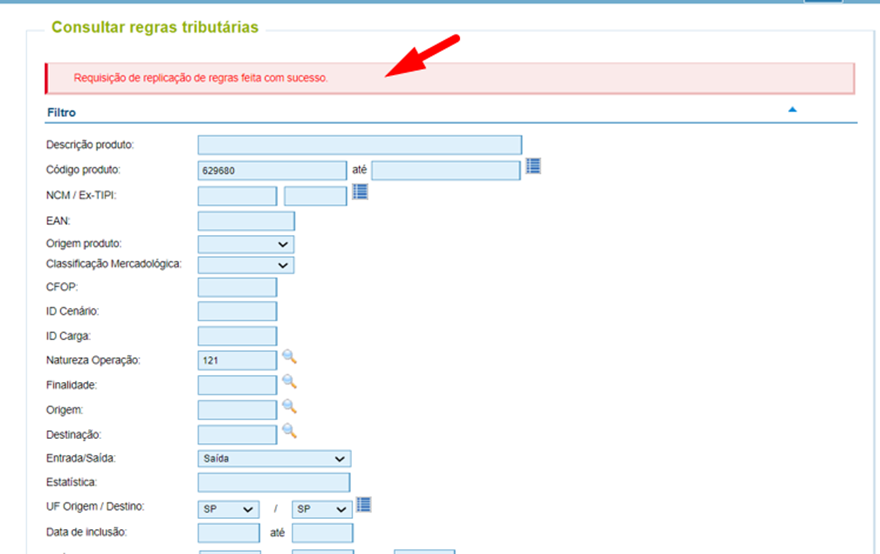
Os logs das replicações ficarão disponíveis através da tela de “Log-Replicação de Regras” no cockpit homologação:
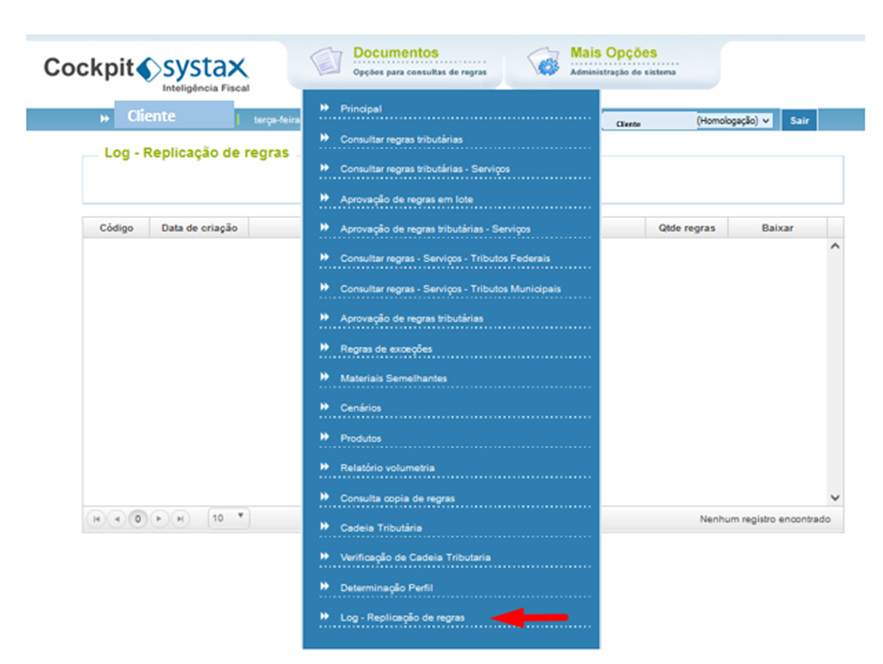
Através dessa tela, é possível fazer a gestão da replicação:
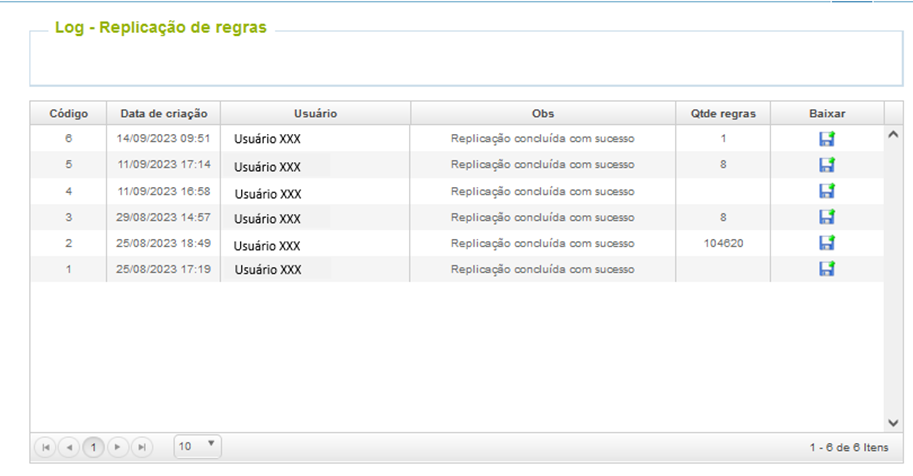
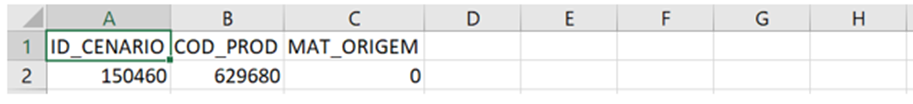
Para facilitar a usabilidade do cockpit e reverter aprovações de regras na tela de “Consulta de regras tributárias” há o botão  . Ao clicar nesse botão, as regras aprovadas serão rejeitadas.
. Ao clicar nesse botão, as regras aprovadas serão rejeitadas.
Para usar a rotina, necessário fazer os filtros e selecionar a regra aprovada:
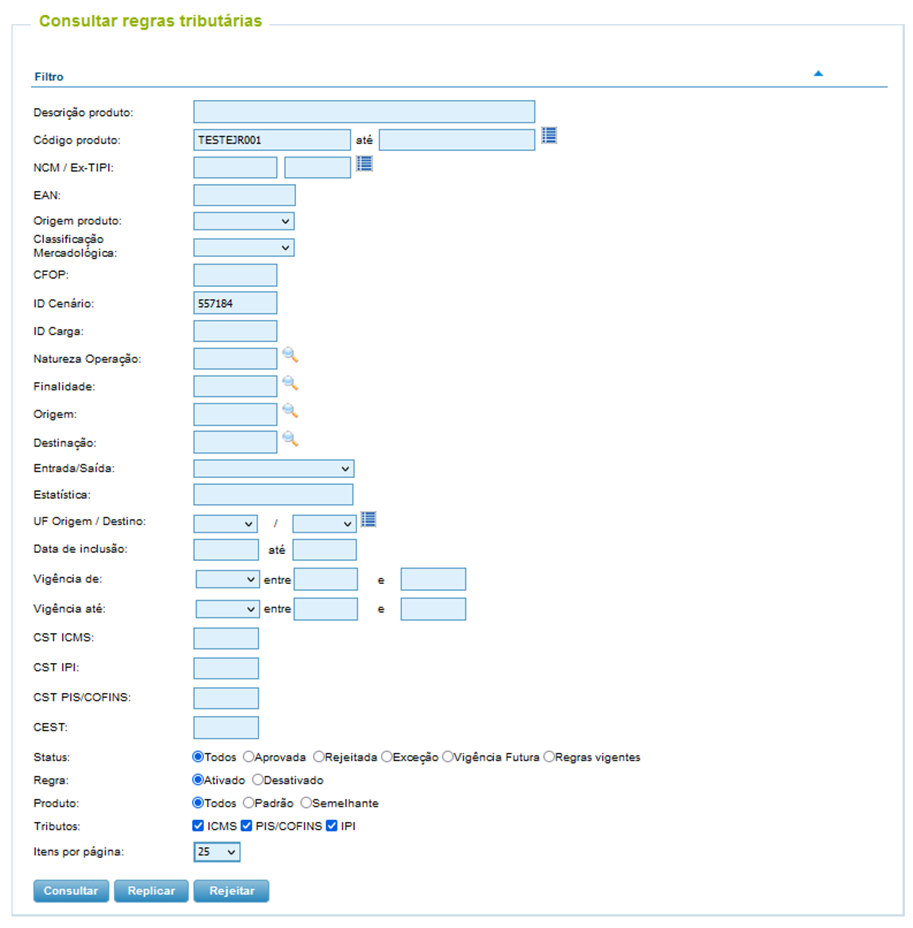
Pesquisa da regra:

Ao clicar no botão  , abrirá a tela de justificativa da rejeição da regra, onde o usuário deverá justificar e confirmar a ação de rejeição das regras:
, abrirá a tela de justificativa da rejeição da regra, onde o usuário deverá justificar e confirmar a ação de rejeição das regras:
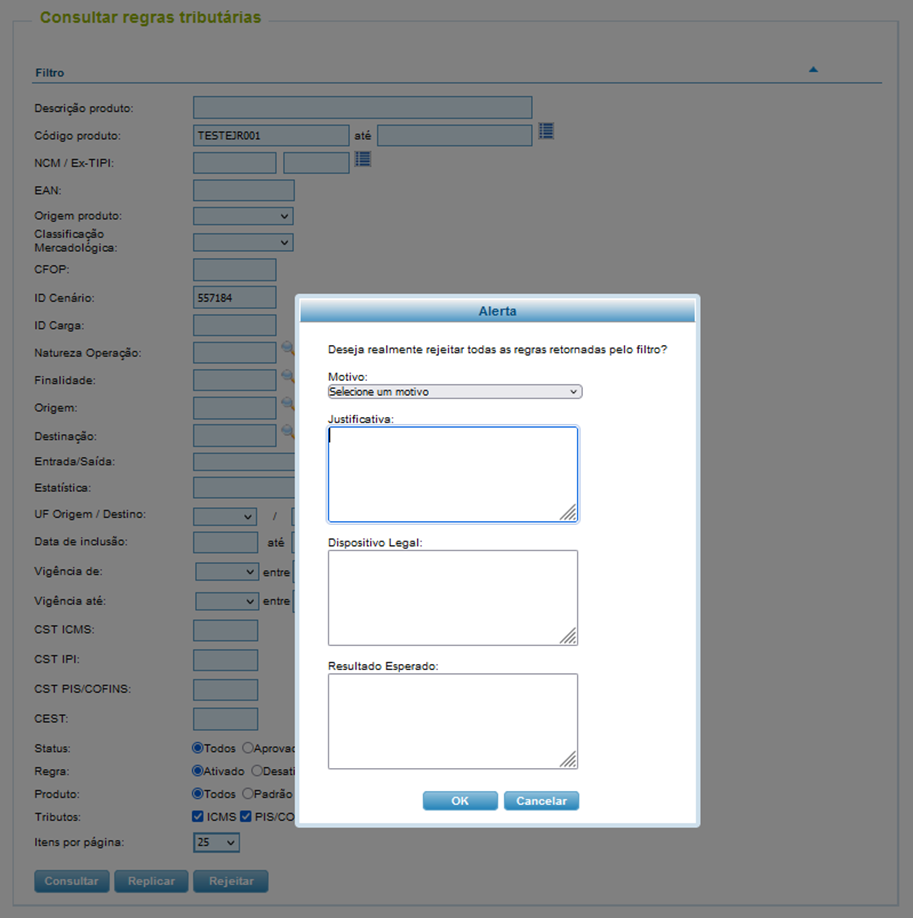
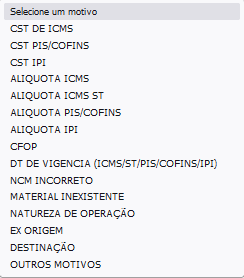
Ao informar o motivo da rejeição e confirmar a ação, o cockpit informará através da barra informativa:
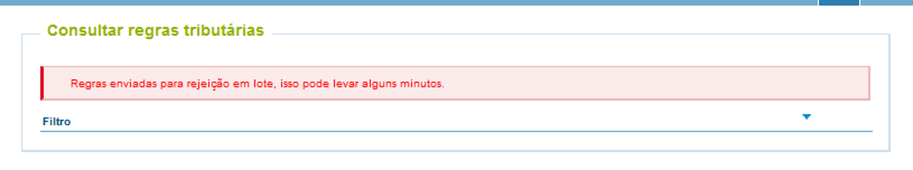
O cockpit criará uma requisição na rotina “Aprovação de de regras em lote”:
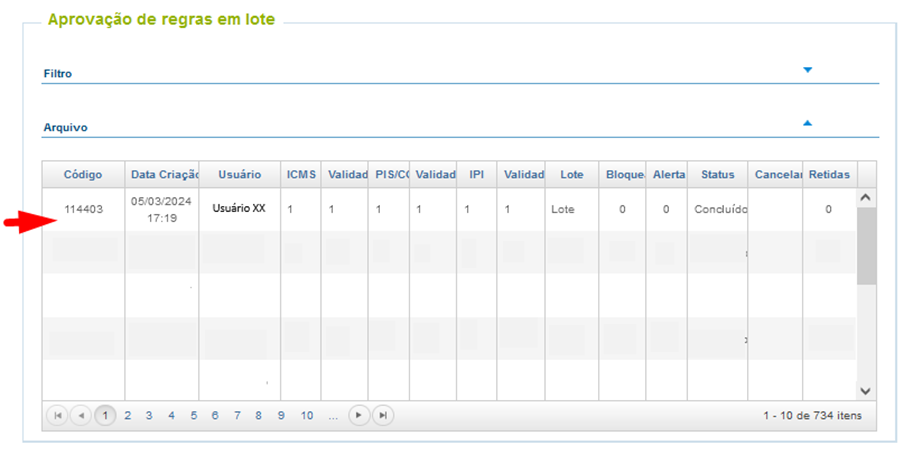
Ao consultar a regra, a mesma estará rejeitada:
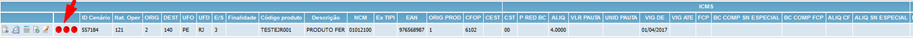
Ao consultar os detalhes da regra, a mesma estará rejeitada, com o registro do usuário, data e hora que foi realizada a ação:
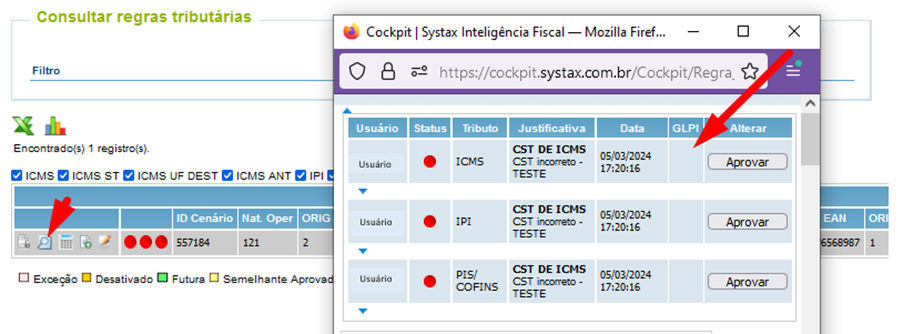
A ação de rejeição pode ser realizada com a regra unitária ou em lote.
2 – Particularidades do Cockpit Produção:
O cockpit de produção recebe exclusivamente as regras replicadas do cockpit homologação.
As demais rotinas como extração, bases intermediárias, são independentes, poderão ser executadas diretamente no cockpit de produção.
As rotinas de aprovação de carga e funcionalidades, assim como a configuração do tax engine deverão ser feitas em cada ambiente e de acordo com as definições do cliente.
Approved rules replication flow from the Homologation Cockpit to the Production Cockpit
By Fernanda Almeida
The Systax Cockpit is a management client of tax rules. It's an interactive tool that, among other things, makes the visualization of tax rules easier, allowing users to approve, reject and export them in CSV format. It provides APIs that integrate it in client solutions like ERPs.
The Cockpit has many functions, that can be seen in this guide on the following url: https://documentacao.systax.com.br/PublicView2/Index/a3f3ce1a4226cfd2307ea4d2c/25202
This way, according to the necessities of the client, specific routines can be implemented that better suit their operational flow.
When the client has a utilization routine of 2 Cockpits, those being the Homologation Cockpit and the Production Cockpit, both environments must be available on the same access:
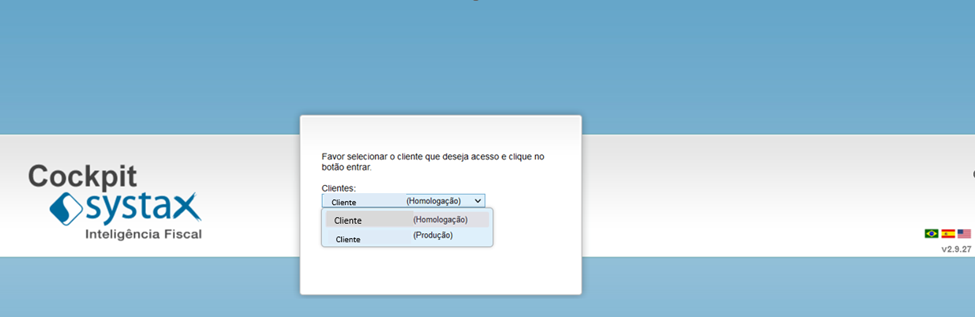
The Homologation Cockpit receives an internal load of tax rules and an express load of tax rules. The rules in the homologation environment must be reviewed and approved if the calculation tests are satisfactory.
The next step is to replicate de approved rules from the Homologation Cockpit to the Production Cockpit.
On the menu:
The  button was made available, so that when clicked it will replicate the tax rules from the homologation environment to the production one:
button was made available, so that when clicked it will replicate the tax rules from the homologation environment to the production one:
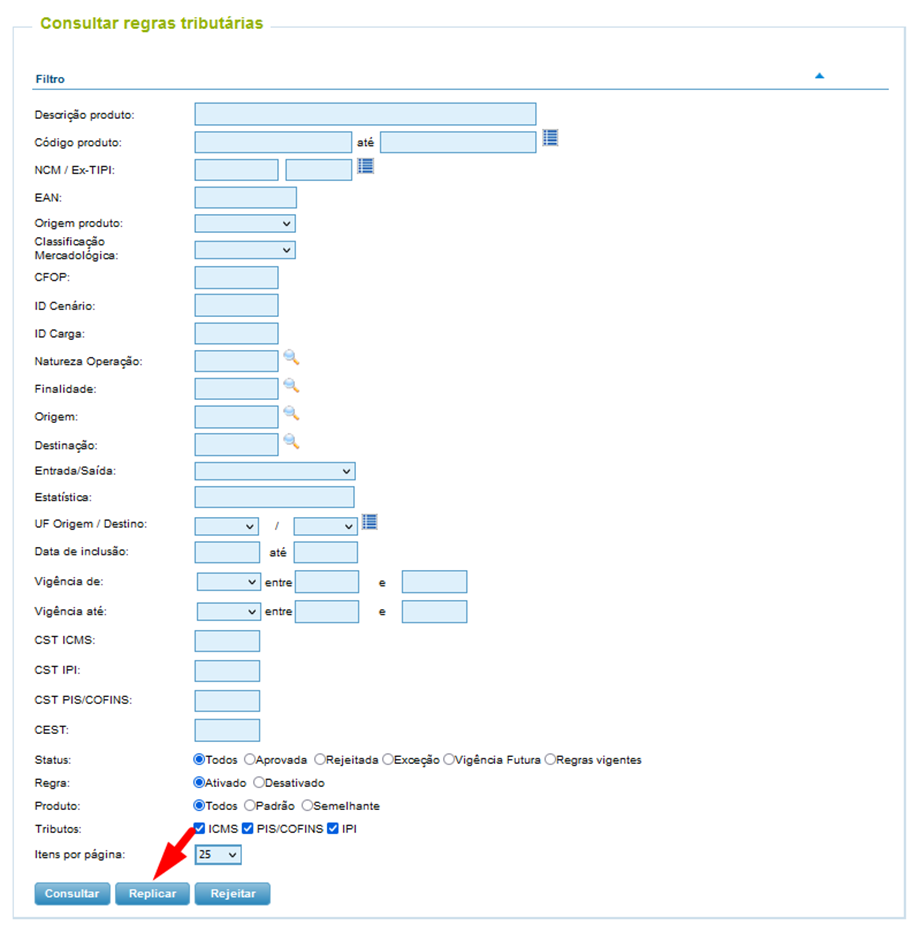
After clicking the button, a confirmation window will appear, where the user must confirm the replication of rules between environments:
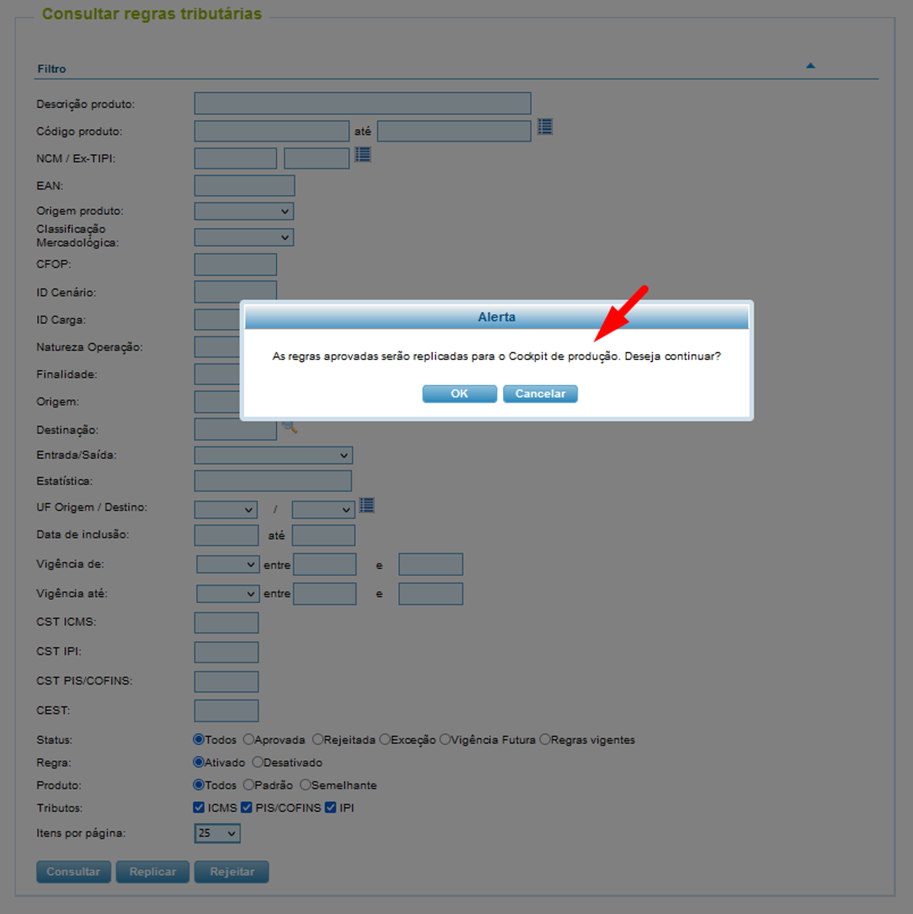
After confirming the replication, the Cockpit will confirm the request on the upper side information bar:
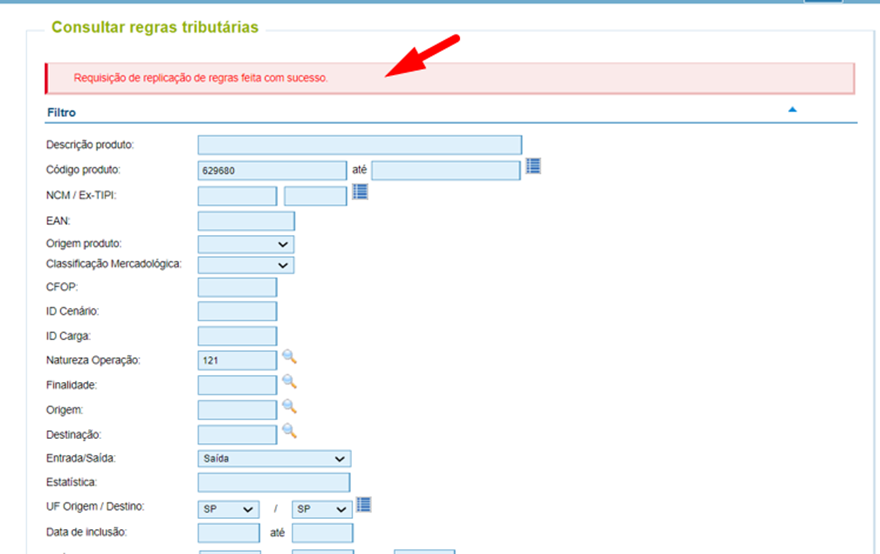
The replication logs will be available by the "Log-Replicação de Regras" screen, on the Homologation Cockpit:
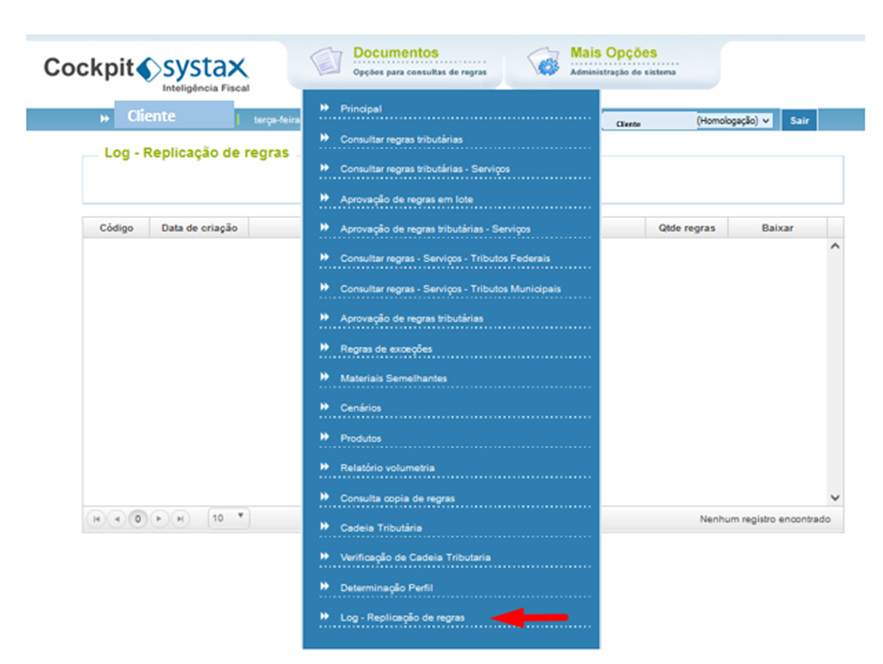
On this screen, it's possible to perform the replication management:
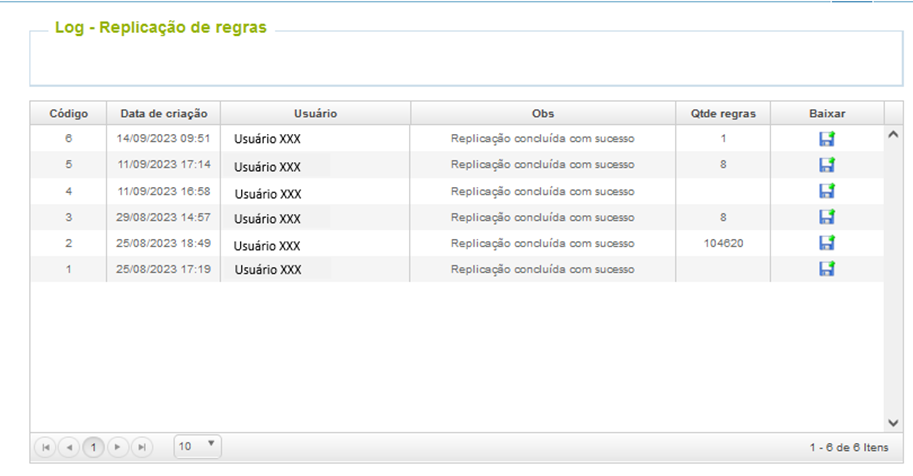
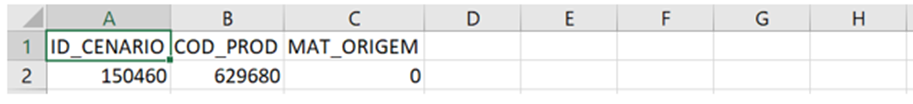
In order to make the Cockpit easier to use and rewind rule approvals, on the Consult Tax Rules screen, there's the  (Reject) button. By clicking this button, the approved rules will be rejected.
(Reject) button. By clicking this button, the approved rules will be rejected.
To use this routine, it's necessary to apply the filters and select the approved rule:
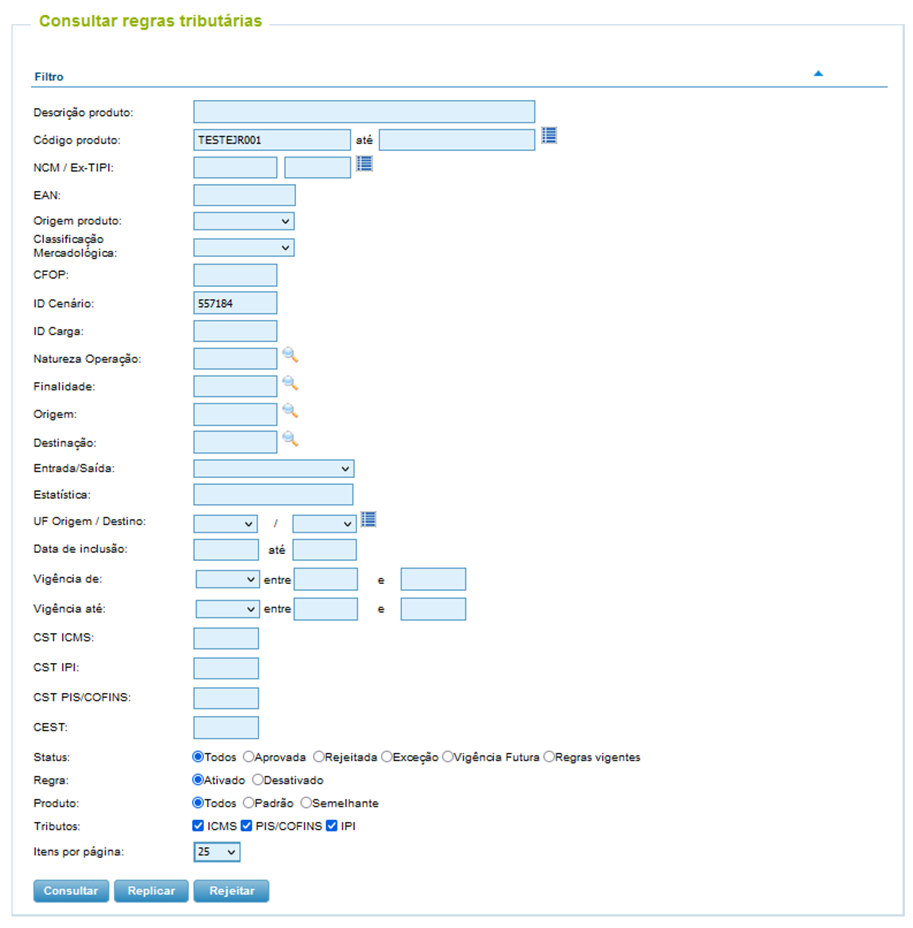
Rule search:

After clicking the  button, a new window will show up asking for a justification for the rule rejection, where the user will have to write a justification and confirm the rejection:
button, a new window will show up asking for a justification for the rule rejection, where the user will have to write a justification and confirm the rejection:
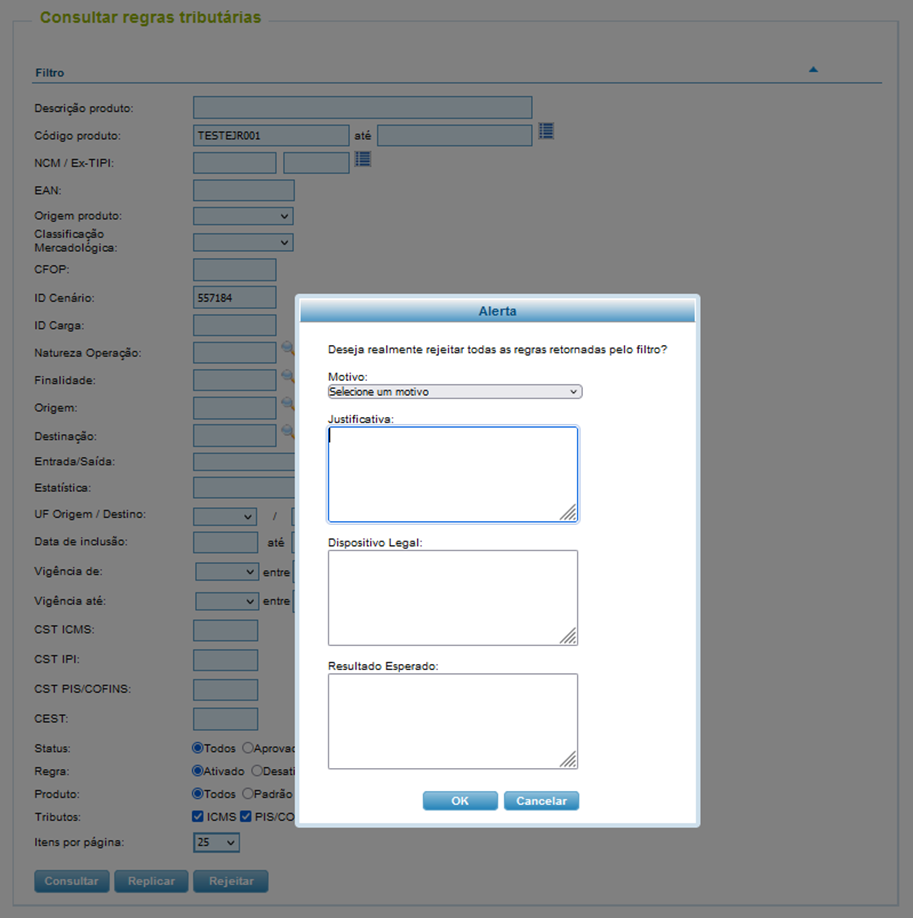
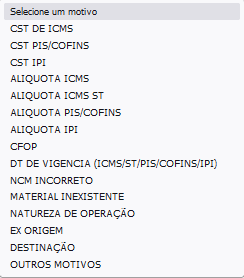
After informing the motive and confirming the rejection, the Cockpit will confirm it on the upper side information bar:
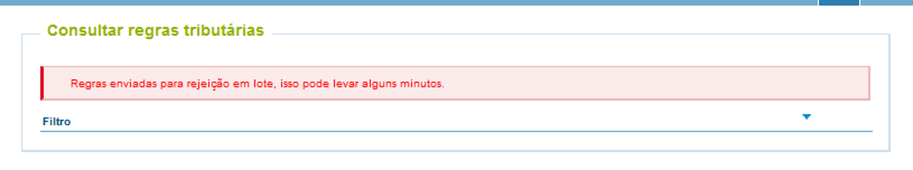
The Cockpit will create a routine request on the "Tax rule load approval" screen:
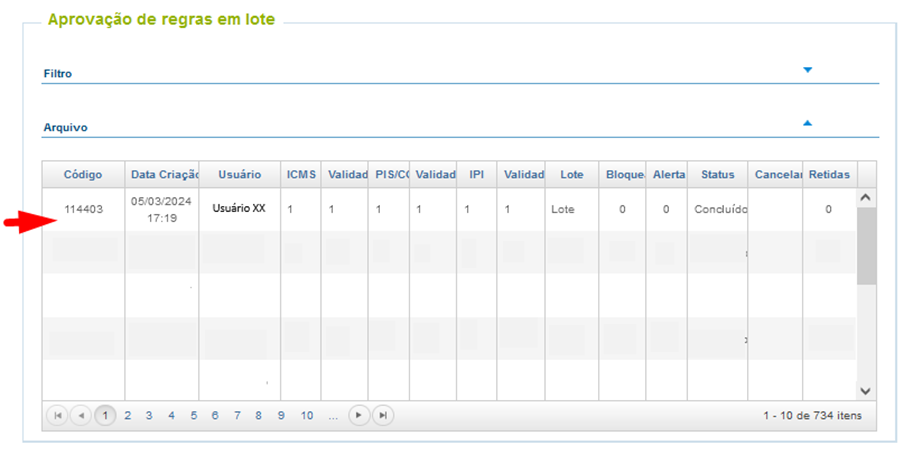
After consulting the rule, it will be marked as rejected:
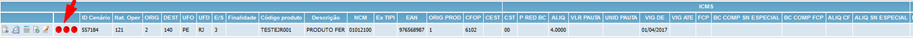
After consulting the rule details, it will be marked as rejected, alongside with the user registry, date and time in which the rejection occurred:
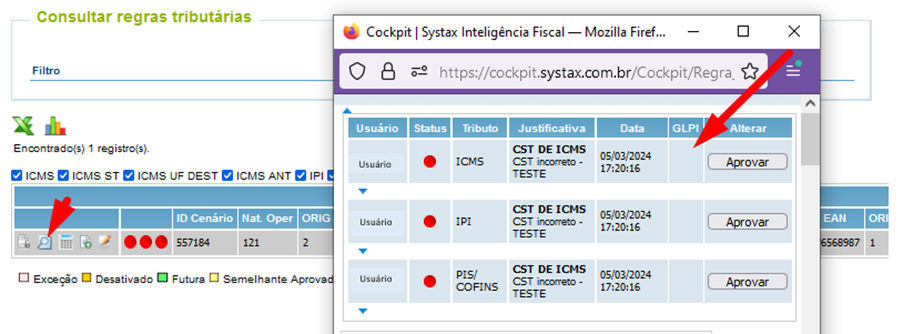
The rejection can be performed in individual rules or in loads.
2 – Particularities of the Production Cockpit:
The Production Cockpit exclusively receives rules replicated from the Homologation Cockpit.
The remaining extraction routines, intermediate bases, are independent, can be executed directly on the Production Cockpit.
The tax rule loads and functions approval routines, as well as the configuration of the Systax Engine, must be done in each environment and according to the client definitions.
| Versão do documento: 59 | Publicação: 4/19/2024 |