Documentação Geral
Platform - Atualização das tabelas contendo a parametrização do Layout 0.18 (2024) da obrigação acessória
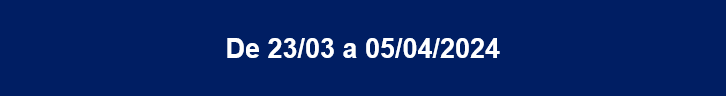
Atualização das tabelas contendo a parametrização do Layout 0.18 (2024) da obrigação acessória
Por Paulo Campos
Endereço Web:
De forma natural, a Receita Federal efetua atualizações anuais de layout relacionada a suas obrigações acessórias. Diferentemente do EFD Contribuições, que tem um período superior de atualização, o EFD ICMS/ IPI ocorre, regra geral, anualmente, podendo ser mudanças sutis ou mesmo reformulações gerais se comparado ao Layout anterior.
Portanto, de forma a manter o Platform o mais atualizado possível, foi feita a parametrização de tabelas internas com o Layout 0.18 de EFD ICMS/ IPI, ao qual é referente ao ano de 2024, para que assim nossos clientes Internos e externos possam estar sempre na mesma página que o Fisco.
Para que o usuário possa visualizar estas informações pela própria ferramenta, existe uma tela específica para isso, podendo ser acessada utilizando o menu principal do lado esquerdo, opção Gerencial >> Gerenciar Layouts:

Ao selecionar esta opção, o usuário irá se deparar com a tela principal contendo todas as obrigações acessórias e documentos fiscais cujo Layout está parametrizado na ferramenta. Para este caso específico, deverá ser selecionado o ícone de lupa do ID 1, de nome “Escrituração Fiscal Digital”, que seria o primeiro da lista conforme imagem acima.
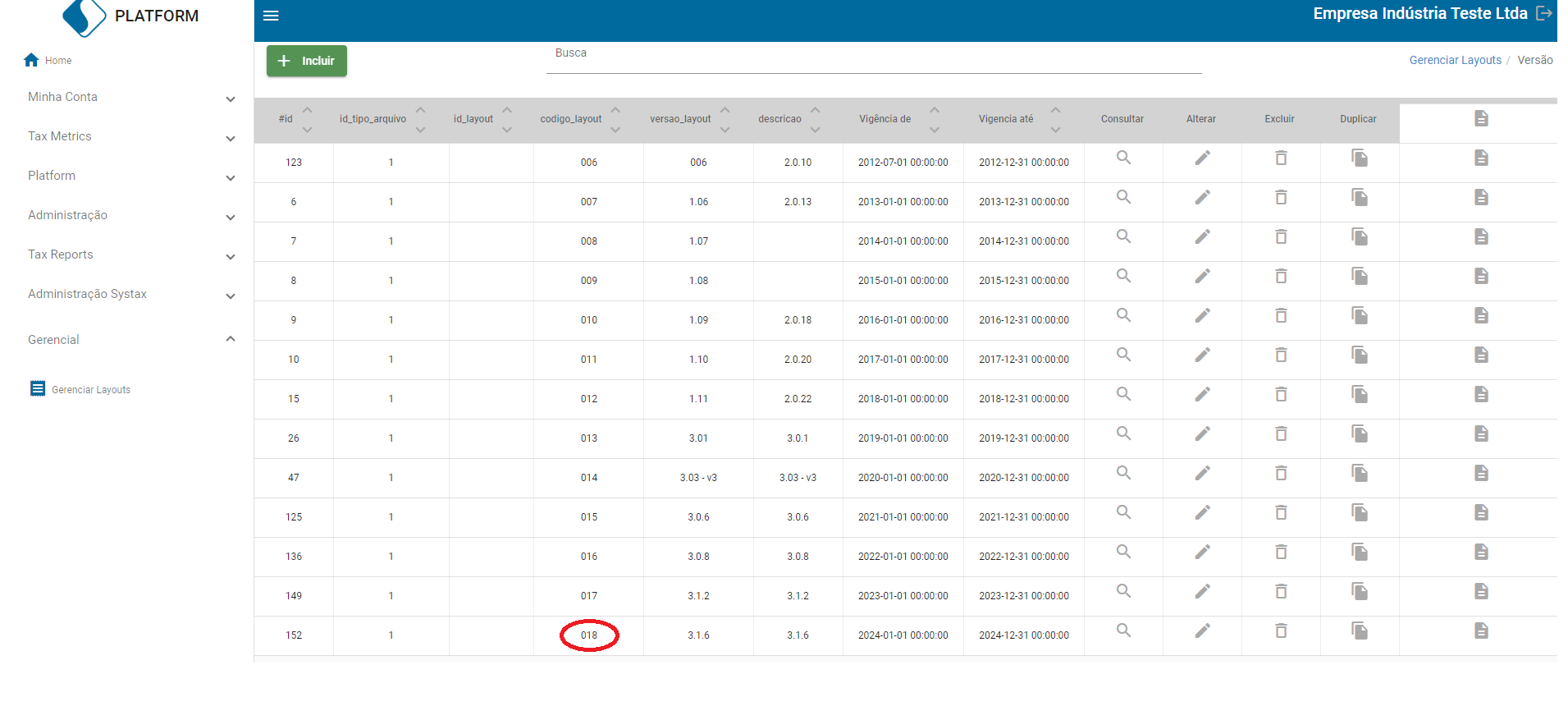
Após isso, selecionar o layout 018, encontrado na coluna “Código Layout” (destaque acima), onde serão apresentados todos os registros existentes no Layout em questão, podendo visualizar cada campo correspondente a um bloco selecionado.
Se desejar, é possível efetuar a extração completa destes dados, selecionado a opção “Exportar CSV”, ao qual encontra-se no canto superior direito da tela de escolha de layouts:
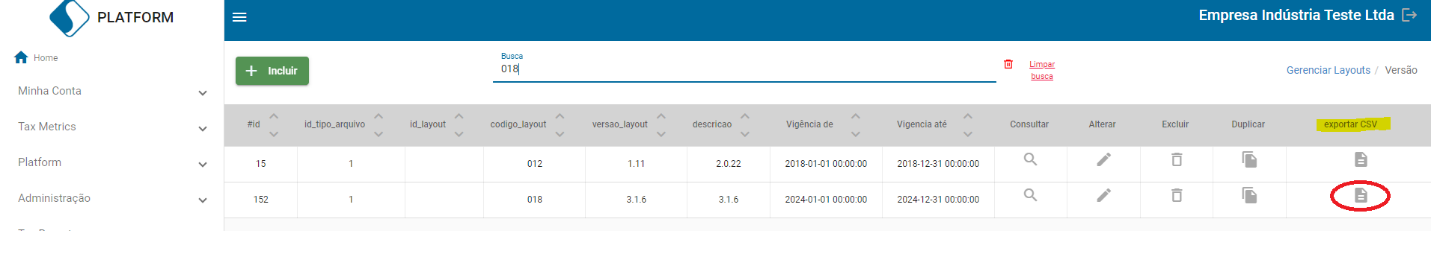
De uma forma geral, a parametrização de um layout não serve especificamente para visualização e extração do documento completo, e sim para, na ocorrência de importação de documentos no Platform do Layout em questão, ele será reconhecido por completo, evitando qualquer manipulação de dados pelo usuário.
Por fim, abaixo a descrição do que mudou entre os Layouts 0.17 e 0.18, ao qual foi simplesmente a inserção de três registros relacionados ao Bloco 1391:
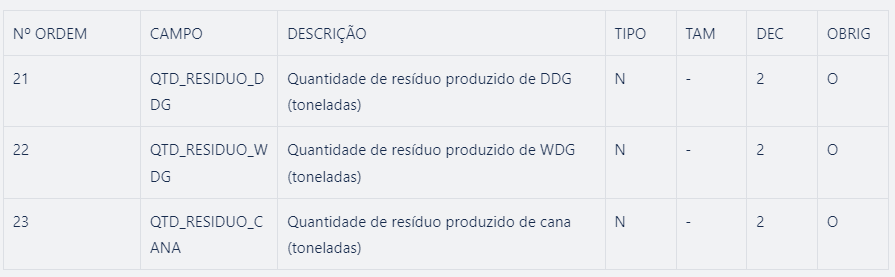
Portanto, como pode ser visto neste breve resumo, a parametrização proporciona ao usuário uma maior transparência e controle sobre os dados por Layout, e tem como principal objetivo o reconhecimento de cada campo, tamanho de caracteres, números decimais etc. das modificações efetuadas conforme as atualizações anuais que ocorrem com a obrigação acessória EFD ICMS/ IPI, mantendo os dados de acordo com o esperado no momento de envio de uma declaração.
Tables updating related to Layout 0.18 (2024) of Ancillary Obligation EFD ICMS/IPI
By Paulo Campos
Web Adress:
Naturally, the Federal Entity annually updates the layouts of various ancillary obligations, where some can be, as said, annually, others can be made in a superior period. When we talk about EFD ICMS/ IPI, the updating occurs annually, with changes that could be an overhaul of everything, or just minor changes if compared to the previous layout.
So, to maintain the layouts always on date, we made the parametrization of the intern tables of our data bank with the new information proposed in the EFD ICMS/ IPI manual of Layout 0.18, that is relevant for the year 2024, so that our users, intern or externs, could always be on the same page that our Federal Entity are.
The user can visualize that kind of information in the own Platform screen, just accessing the main menu on left, option “Management” >> Layout Management:
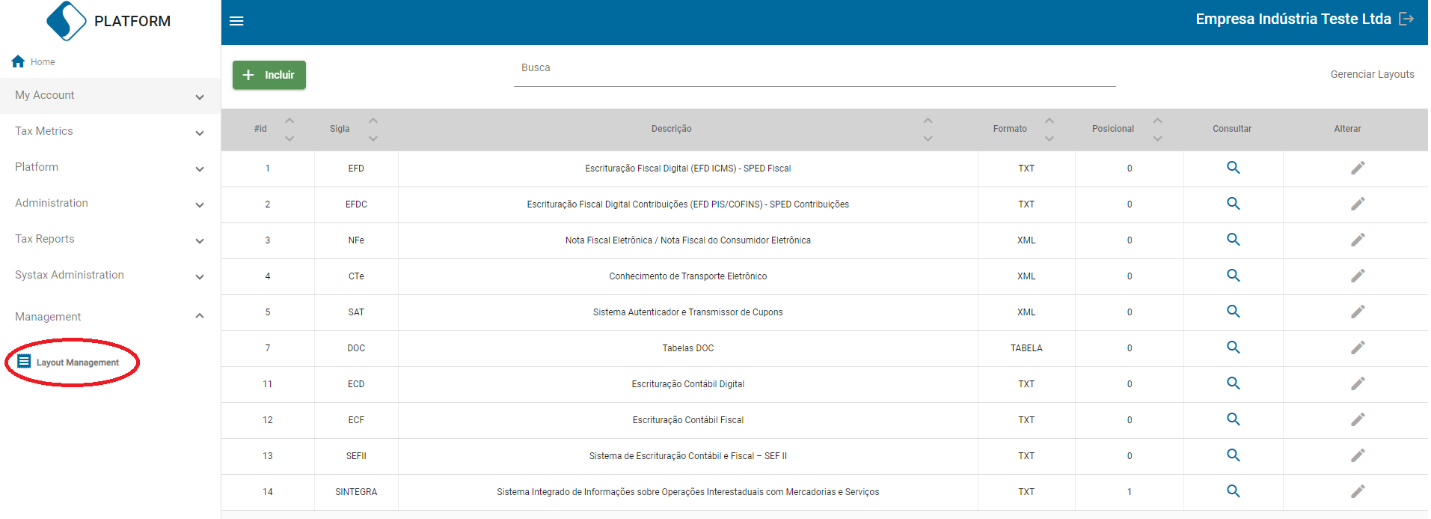
Selecting this option, the user will see the main screen with all the information regarding all the layouts of ancillary obligations and fiscal documents. For this case, we will select the icon of magnifying glass on the ID 1, named “Escrituração Fiscal Digital”, that is the first line as showed above.
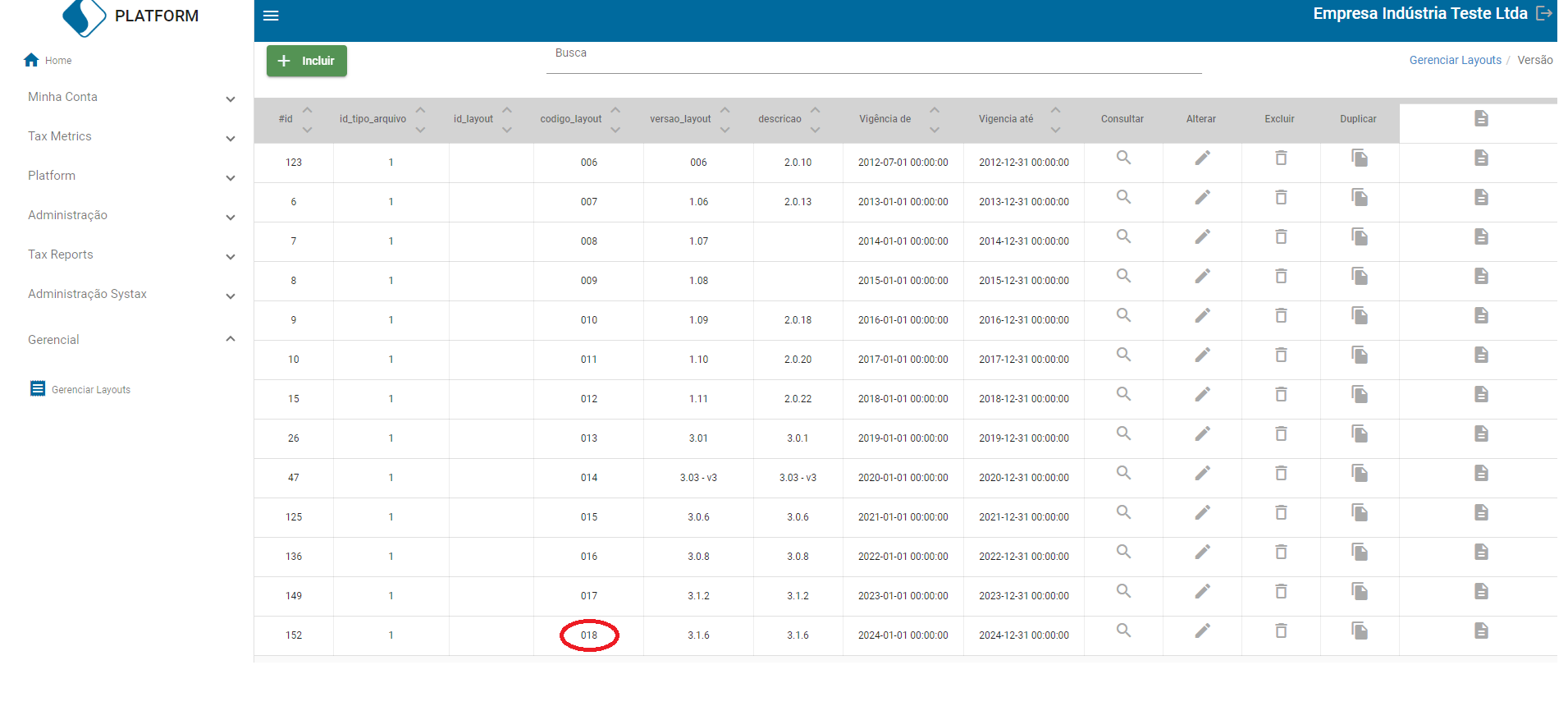
After that, select the layout 018 where it will be presents every register that exists related to the layout chosen, of every block of the ancillary obligation.
If required, it is possible to make the complete extraction of this information selecting the option “Export CSV,” that can be found in the upper left corner of the screen:
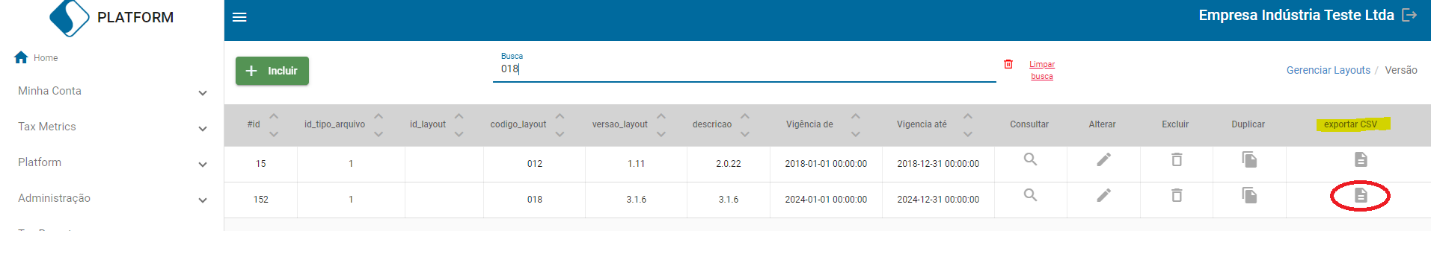
In general, this kind of parametrization it’s not just for the sake of visualization or extraction of the document in CSV extension, but rather to be recognized using the Import option when the user wants to import documents that are created in the format configurated, avoiding any manipulation of relevant information by the own user.
Finally, below we can se the description of everything that changes between the Layouts 0.17 and 0.18 of EFD ICMS/ IPI:
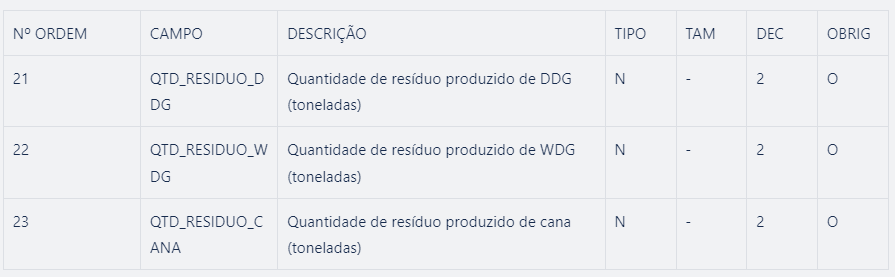
Therefore, we could see in this short review that the layout parametrization main purpose is to make the information more transparent and give more control of the data collected per layout, recognizing every register, font size, decimal numbers, etc. of the modification made with the constant updating process that occurs in EFD ICMS/ IPI, maintaining the data according the expected when sending the ancillary obligation.
| Versão do documento: 58 | Publicação: 4/5/2024 6 |