Documentação Geral
Platform – Evolução e opção de cancelamento da Importação
- Message to not refresh the page: Any page refresh that the user does will impact on the upload, and the documents will be imported incompleted, or even not imported.
- Progress Barr: Now it is possible to see the percentage evolution of the progress;
- Cancel Button: The cancellation of the progress can be done at any moment, and it will be terminated instantly, without any error or damage on the documents in the route to the data bank.
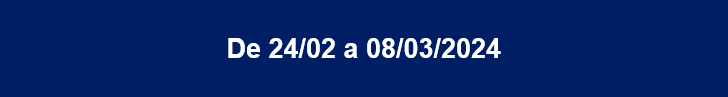
Evolução e opção de cancelamento da Importação
Por Paulo Campos
Endereço Web:
Foram feitas melhorias na funcionalidade de Importação, onde agora é possível visualizar a taxa de evolução do upload e cancelar a qualquer momento, impossibilitando assim que qualquer erro ou fechamento indevido da página não impacte do processo a ser encaminhado ao banco de dados.
Para acessar esta opção, o usuário deve selecionar o grupo “Arquivos” no menu principal encontrado lado esquerdo e escolher a opção “Importar”:
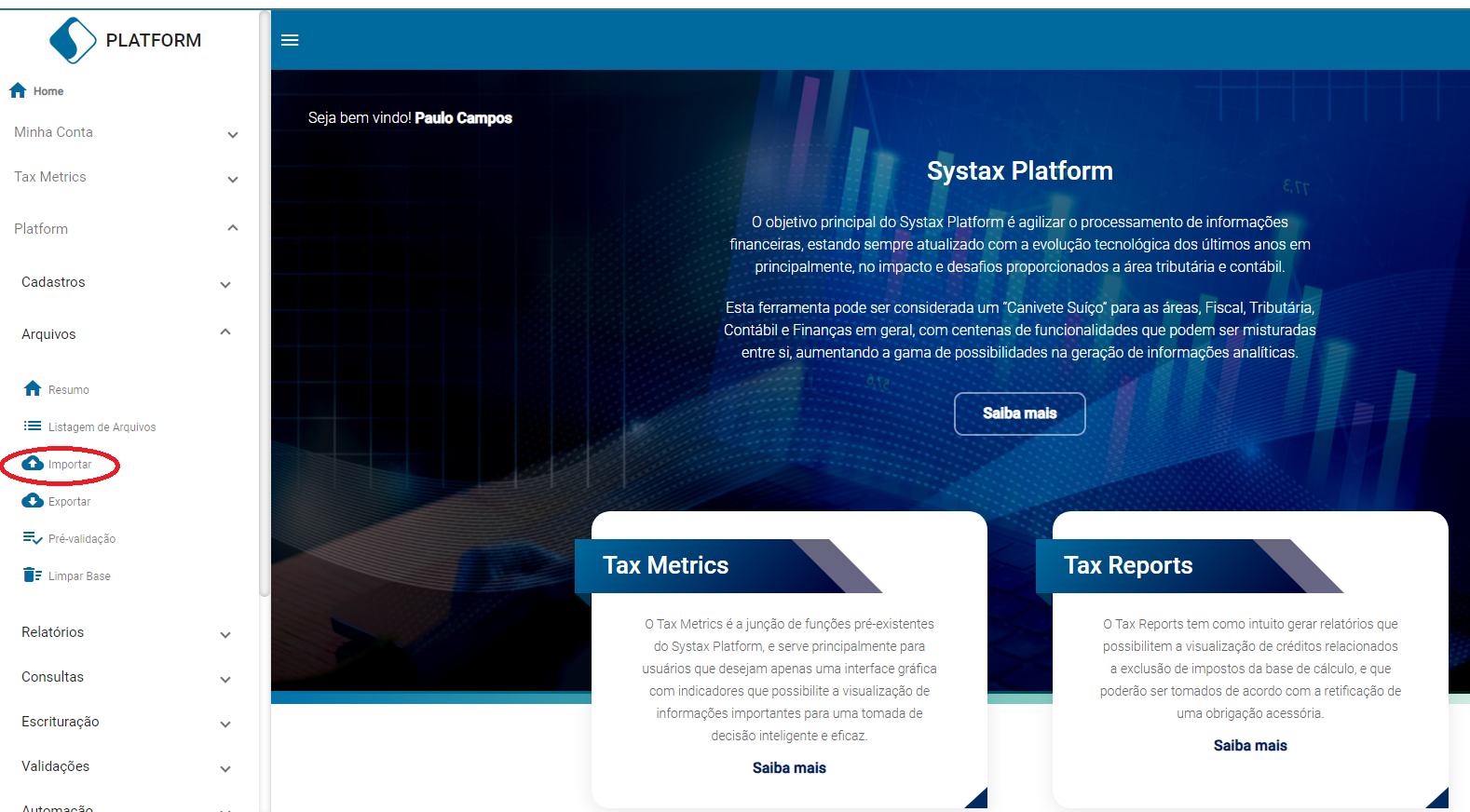
Nesta tela é possível importar documentos do tipo TXT ou XML, sempre unificando-os numa pasta com extensão .zip, única reconhecida pela funcionalidade para inserção, selecionando a opção “Procurar Arquivos”, encontrando o diretório da pasta com os documentos em questão e, por fim, selecionando a opção “Enviar”.
Ao fazer isso, é possível observar que a funcionalidade se transforma demonstrando opções antes inéditas:

Note que as seguintes informações foram estão sendo demonstradas:
Mensagem de não carregar a página: Qualquer atualização feita poderá impactar no upload, fazendo com que os arquivos sem importados de forma incompleta, ou mesmo nem sendo importado;
Barra de progresso: Agora é possível acompanhar o percentual de evolução do processo;
Botão de cancelamento: O cancelamento pode ser feito a qualquer momento, assim o processo é interrompido imediatamente, sem perigo de inserção de dados incompletos ou deteriorados.
Após o cancelamento do upload, a tela é apresentada da seguinte forma:
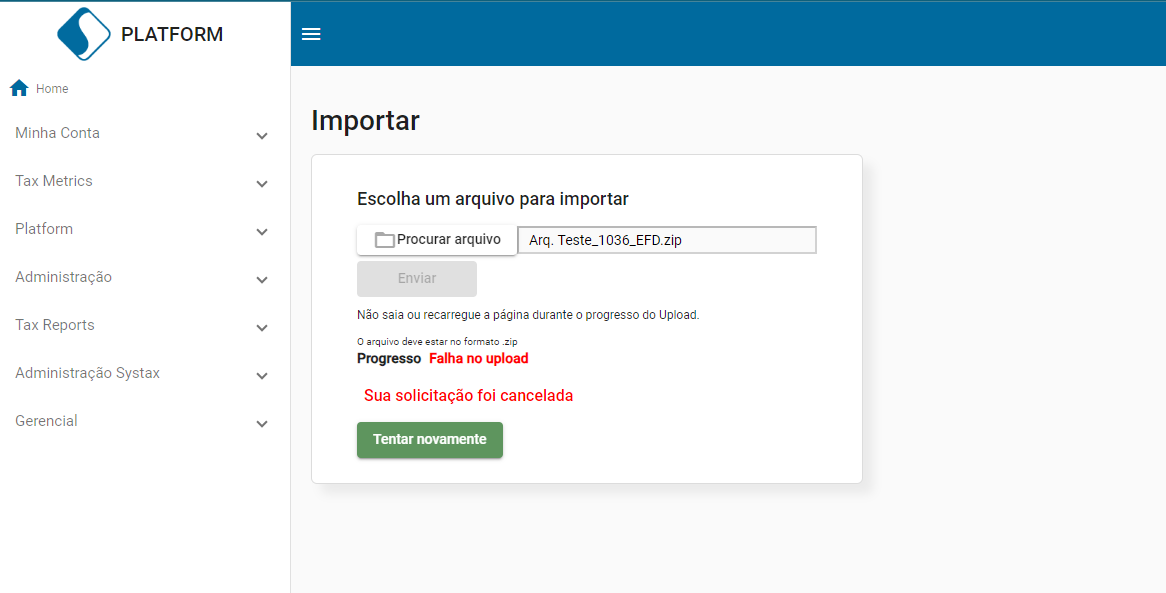
Caso o usuário necessite efetuar uma nova tentativa, é só clicar no botão “Tentar Novamente” que a funcionalidade já irá tentar importar o mesmo arquivo da tentativa anterior. Caso o usuário precise importar outro arquivo após o cancelamento do upload, é só selecionar a opção “Procurar Arquivo” e selecionar um novo.
Estas melhorias têm como objetivo melhorar a visualização e acompanhamento do processo de upload, ao mesmo tempo que oferece a possibilidade de correção instantânea de importação de um lote de arquivos, visando a rápida ação do usuário e evitando qualquer erro de dados a serem inseridos no banco de informações.
Evolution of Import process and Cancel Button
By Paulo Campos
Web Adress:
Some adjustments were made in the Import function, and now it is possible to visualize the upload evolution and cancel the process any time, making it impossible to happen any internal error or the improper closing of the web browser thar could impact directly in the creation of the data bank.
To access this function, the user will have to select the category “Archives” on the main menu, which can be accessed choosing the option “Import”:
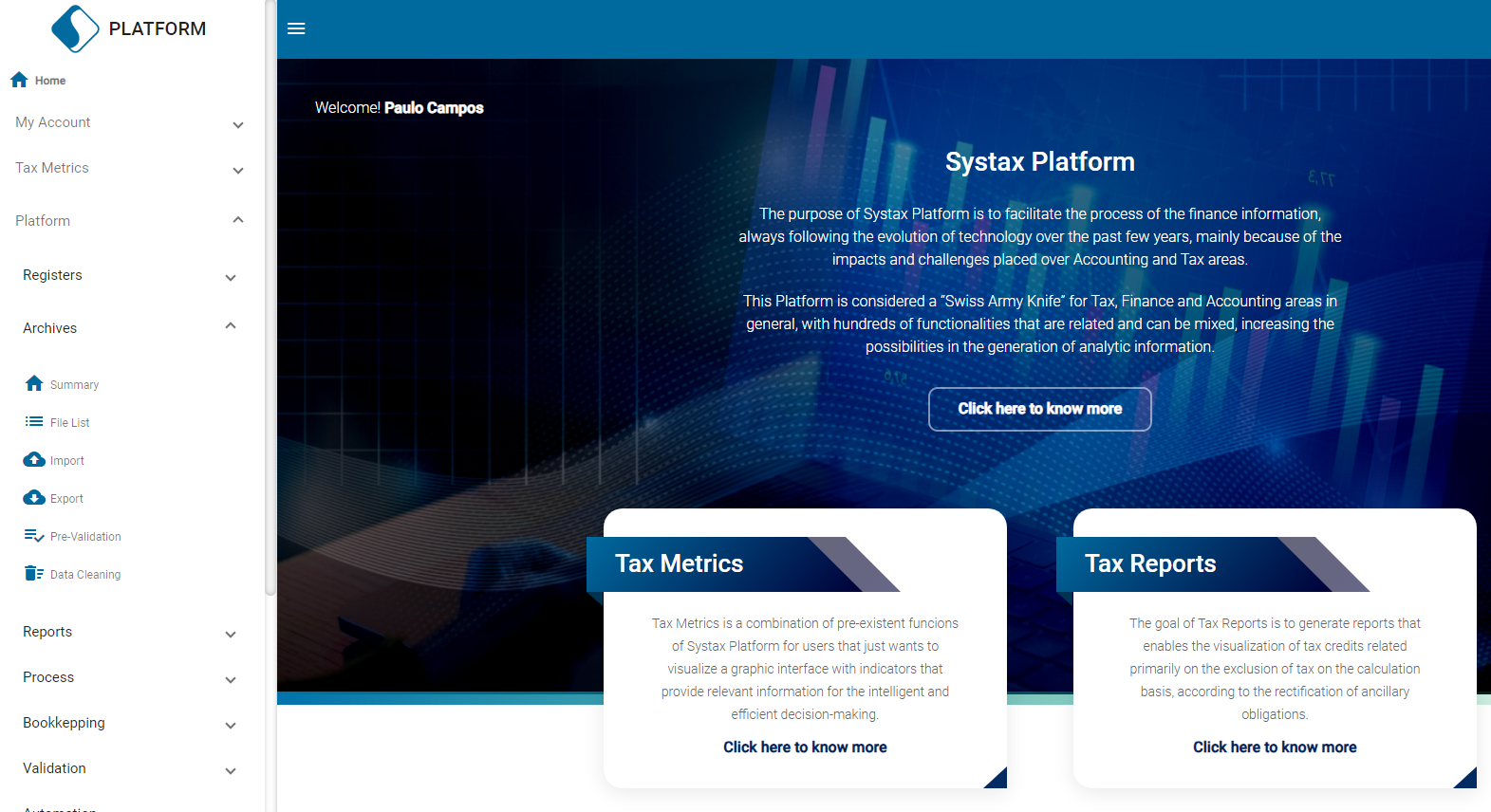
With this function, it is possible to import TXT or XML documents, unifying them together in an archive with the .zip extension, only extension recognized in the import process, then select the option “Search archive” and choose the zip file with the desired documents. Finally, select the option “Send”.
As the user do that, it is possible to observe that the function change, showing new options:
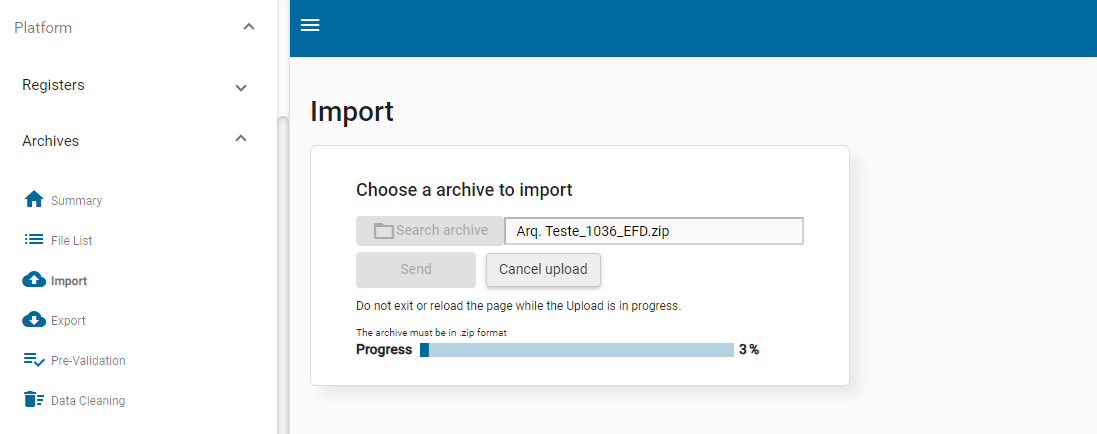
Note that the following information was presented:
After the cancellation of the upload, the screen is presented like this:
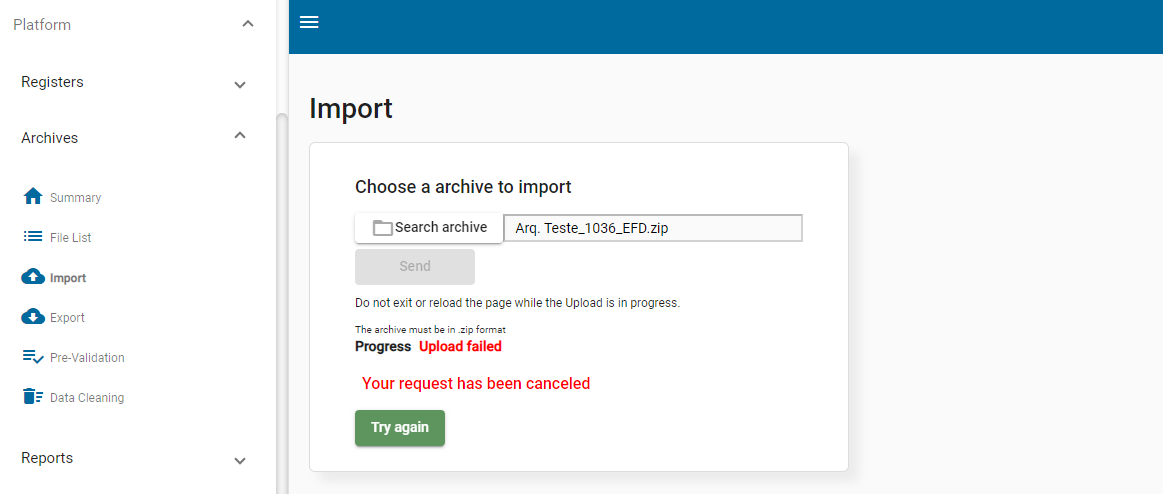
In case the user needs another try, just click on the button “try again” and the function will try to import the same zip file tried previously. In other example, if the user needs to import other zip file after the upload cancellation, just click in the button “Search archive” to select a new zip file.
These adjustments were necessary to make a better view and monitoring of the upload process, at the same time thar offers the possibility of instant correction of the imports, aiming to the fast access for the user, avoiding errors that could be inserted in the data bank.
| Versão do documento: 56 | Publicação: 3/8/2024 8 |